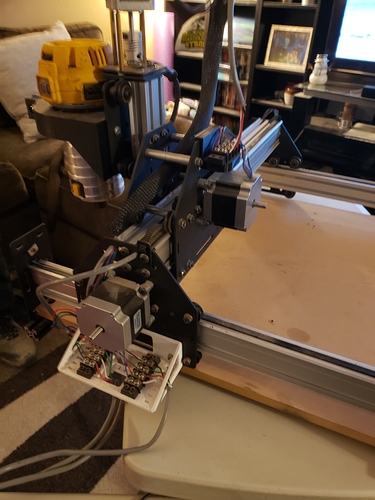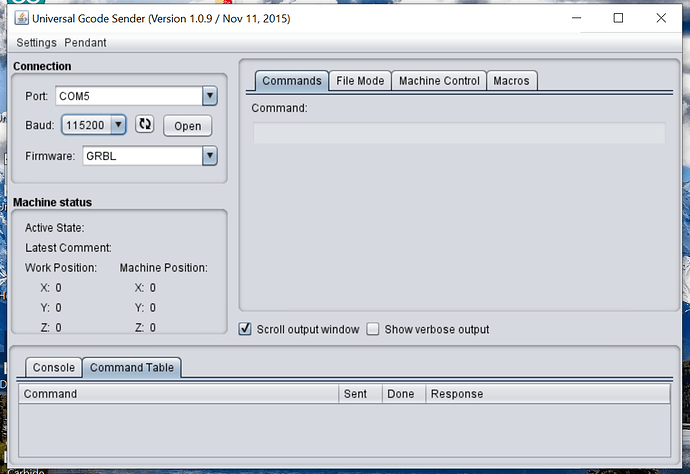I believe it is a Shapeoko 2 that we have. It was purchased 2nd hand from someone else and I’m not entirely sure. That being said, I can’t seem to get Carbide Motion to see my cutter. It keeps giving me an error saying “Cutter Not Found”. My computer recognizes that a device is there when I plug in my USB. I looked in the device manager and I can see it on COM 5 listed as "USB-SERIAL CH340 (COM5). I read some of the other articles on here and I can’t seem to get it to work even after that. Carbide Motion installed successfully and it said it installed the driver. I’ve also tried 3 different cables going between the computer and arduino. Hoping someone here can help.  Thanks in advance.
Thanks in advance.
if it’s a shapeoko 2, it’s made by a different company… and carbide motion won’t work.
try cncjs or gcodesender instea…
I had tried a universal gcodesender before and that wasn’t working either. I’m beginning to think this thing is just a very overpriced paperweight. 
if you don’;t know what it is… take a picture and post it?
I went through the steps on this link http://diymachining.com/diy-cnc-controller-how-to-setup-your-arduino-gshield/ before trying to get it to work that way. I get to step 6 and then can’t go any further at sub-step 7 where it says (If all systems are go then you will see a welcome message in the console window “grbl v0.9 [‘$’ for help]."). Instead of getting that window, mine just closes. No explanation, no nothing. I thought maybe because that didn’t work and I saw Shapeoko used Carbide Create, I thought maybe Carbide Motion would fix my problem. Guess not though since this is an older one and not made by the same company.
We have documentation for this at:
Thank you, I went to that and tried it, but came across 2 problems. 1. the link mentioned in there to get the XLOADER doesn’t work (was going to just reflash my arduino to make sure I had what that was asking for) and 2. I can’t type any commands in the universal gcode sender program.
Do you know that you need to reflash?
Reflash what? I used the Arduino IDE to flash that originally. That was on the steps that I posted originally that I was trying to follow. (Flashed grblUpload to the Arduino)
Did that work? Which version?
If so, use the Arduino IDE to connect. Just open the serial monitor and set the baudrate to 115200.
It didn’t give me any errors or anything. It said the upload was complete, but after that when I went into the universal gcode sender, I put my comport to the right one, selected baud 115200 and selected GRBL. Hit open and I get nothing. The window vanishes.
I just tried flashing it yet again and now it’s giving me an error (it didn’t the other times).
In file included from C:\Users\traci\Documents\Arduino\libraries\grbl/grbl.h:43:0,
from C:\Users\traci\Documents\Arduino\libraries\grbl\examples\grblUpload\grblUpload.ino:27:
C:\Users\traci\Documents\Arduino\libraries\grbl/nuts_bolts.h:51:0: warning: “max” redefined
#define max(a,b) (((a) > (b)) ? (a) : (b))
In file included from sketch\grblUpload.ino.cpp:1:0:
C:\Program Files (x86)\Arduino\hardware\arduino\avr\cores\arduino/Arduino.h:93:0: note: this is the location of the previous definition
#define max(a,b) ((a)>(b)?(a):(b))
In file included from C:\Users\traci\Documents\Arduino\libraries\grbl/grbl.h:43:0,
from C:\Users\traci\Documents\Arduino\libraries\grbl\examples\grblUpload\grblUpload.ino:27:
C:\Users\traci\Documents\Arduino\libraries\grbl/nuts_bolts.h:52:0: warning: “min” redefined
#define min(a,b) (((a) < (b)) ? (a) : (b))
In file included from sketch\grblUpload.ino.cpp:1:0:
C:\Program Files (x86)\Arduino\hardware\arduino\avr\cores\arduino/Arduino.h:92:0: note: this is the location of the previous definition
#define min(a,b) ((a)<(b)?(a):(b))
In file included from C:\Users\traci\Documents\Arduino\libraries\grbl/grbl.h:43:0,
from C:\Users\traci\Documents\Arduino\libraries\grbl\examples\grblUpload\grblUpload.ino:27:
C:\Users\traci\Documents\Arduino\libraries\grbl/nuts_bolts.h:55:0: warning: “bit” redefined
#define bit(n) (1 << n)
In file included from sketch\grblUpload.ino.cpp:1:0:
C:\Program Files (x86)\Arduino\hardware\arduino\avr\cores\arduino/Arduino.h:124:0: note: this is the location of the previous definition
#define bit(b) (1UL << (b))
Sketch uses 29594 bytes (91%) of program storage space. Maximum is 32256 bytes.
Global variables use 1484 bytes (72%) of dynamic memory, leaving 564 bytes for local variables. Maximum is 2048 bytes.
avrdude: stk500_loadaddr(): (a) protocol error, expect=0x14, resp=0x10
avrdude: stk500_paged_load(): (a) protocol error, expect=0x10, resp=0x0d
avrdude: stk500_cmd(): programmer is out of sync
avr_read(): error reading address 0x0000
read operation not supported for memory “flash”
avrdude: failed to read all of flash memory, rc=-2
avrdude: stk500_disable(): protocol error, expect=0x14, resp=0x47
avrdude: stk500_disable(): protocol error, expect=0x14, resp=0x47
This topic was automatically closed 30 days after the last reply. New replies are no longer allowed.