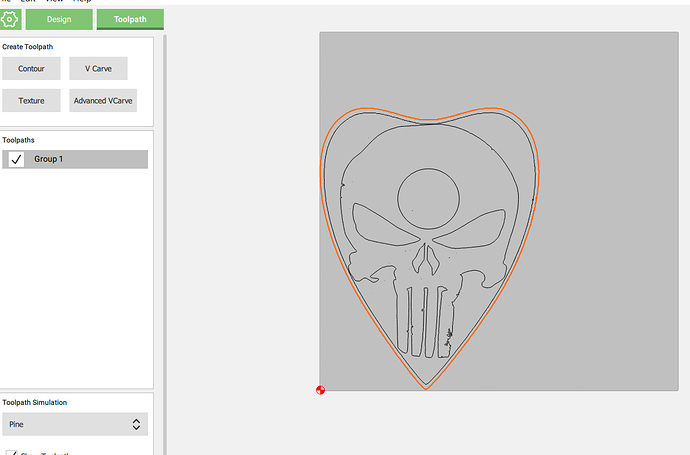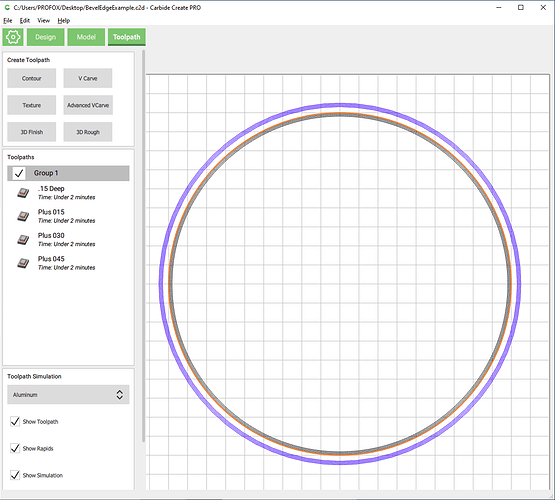Hi I would like this plancette to have a slightly curved shape on the face, will the vcarve addition to carbide create software enable me to achieve this?
I have been getting a similar affect from just cutting the piece flat and then doing a lot of sanding by hand but ultimately I want to achieve better results.
thanks.
Do you want a chamfer or just a curve across the whole thing?
Chamfer can be done with a v carve, but the whole thing needs the 3D modeling features of carbide create pro (free registration code for a year available)
Almost faster to use a radius tool in a hand-held router if it is only along the outside.
Alternately, if you have a cove radius tool which does plunge cutting (doesn’t have a bearing) you can program a suitable toolpath — it just won’t have the correct preview, see:
Another option that might work is to create offset paths in steps toward the side you’d like the radius on. Then create toolpaths matching the steps up to the steps in you do on the offset. I had done this once and started at the deepest point working in and up with each subsequent path. Be sure and start the ‘Start Depth’ to the step up value so that you don’t end up cutting air endlessly. I used a ball nose bit for this, but and end mill also works, just a little additional sanding required.
This isn’t finished,just an example as it would require sevral additional offsets and toolpaths.
BevelEdgeExample.c2d (464.2 KB)
I like me some Punisher. My avatar is an AR15 Bolt Face with the Punisher Skull inside I went to Walmart one day and they had a Punisher Logo hat in the clothing department. On my avatar the hole in the middle of the forehead is the firing pin hole. The large hole in your punisher skull represents what, do you know?
Hi Guy, the hole is an eye to see the letters the planchette glides over on a spirit board.
Cool logo.
This topic was automatically closed after 30 days. New replies are no longer allowed.