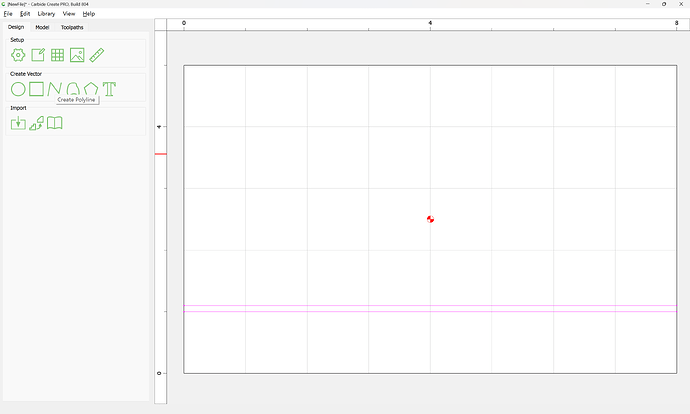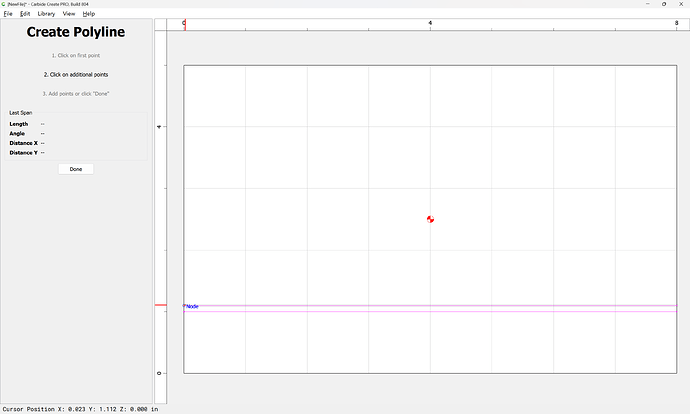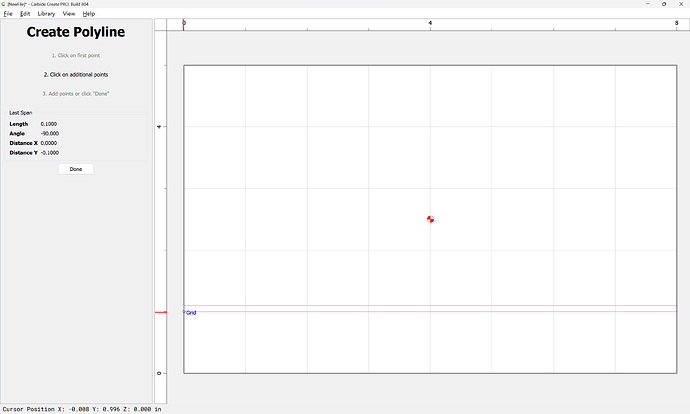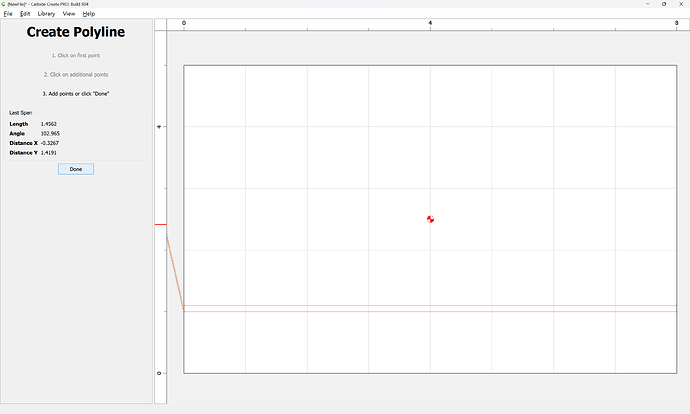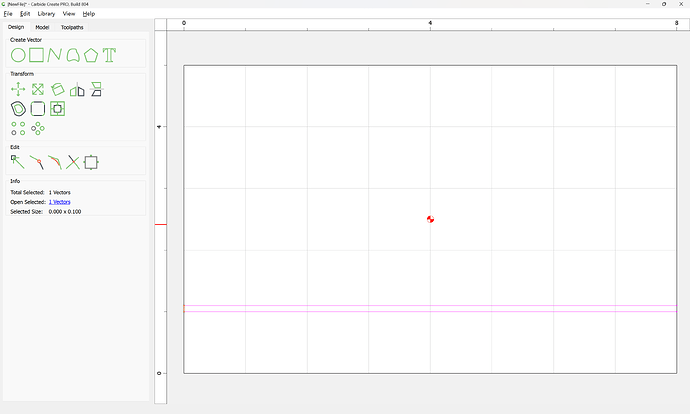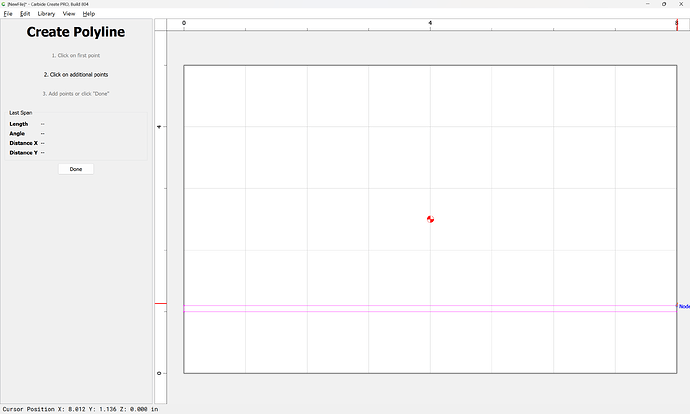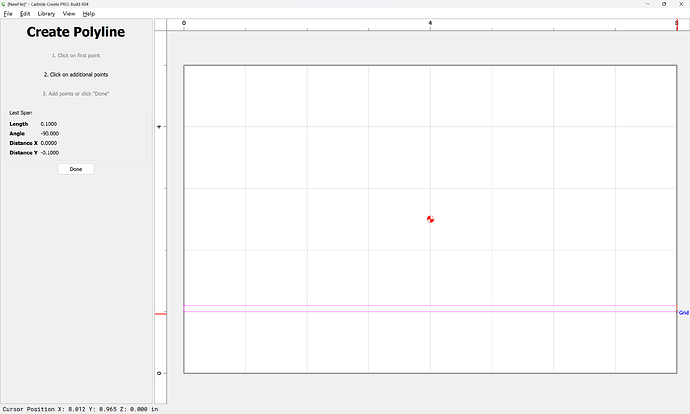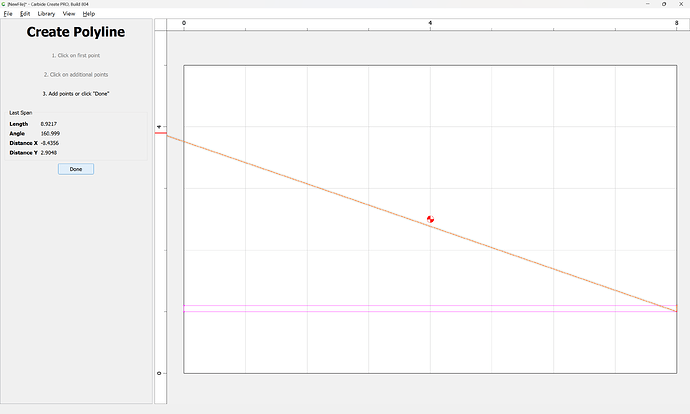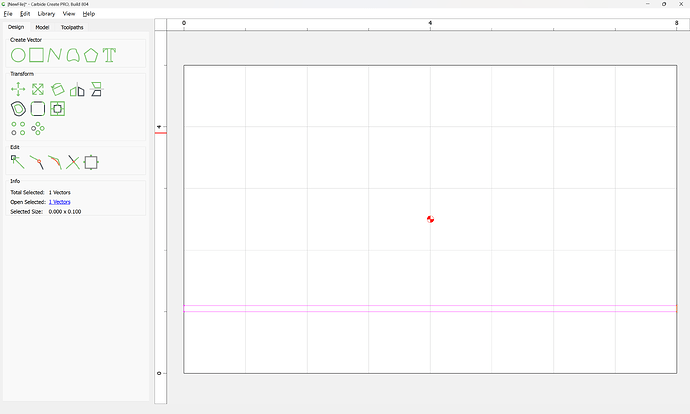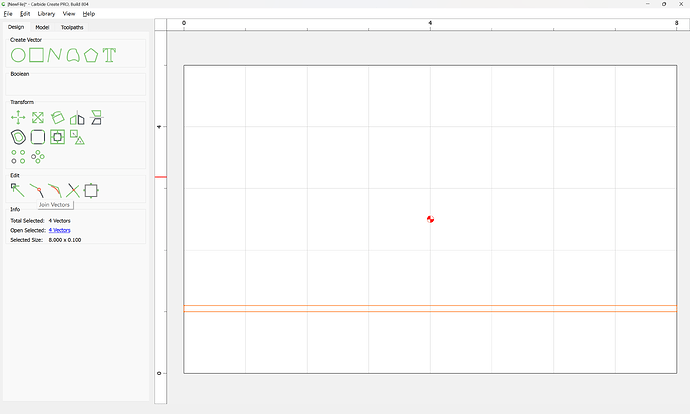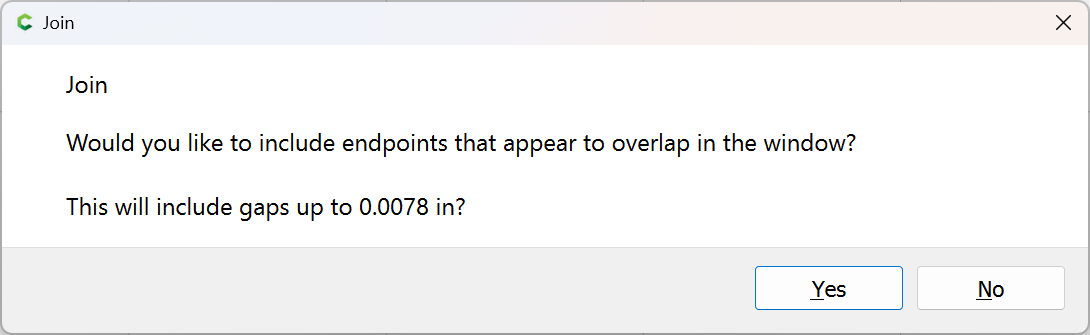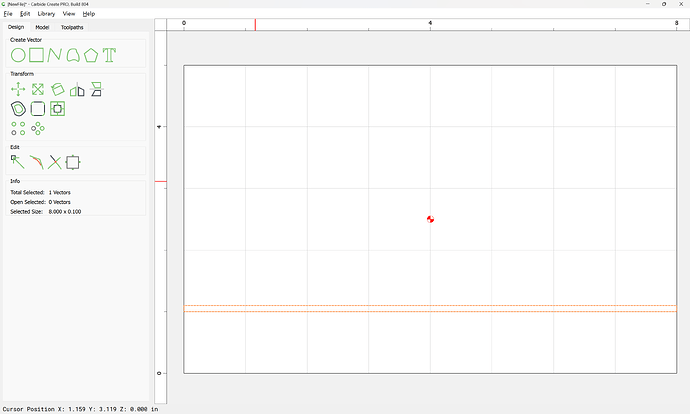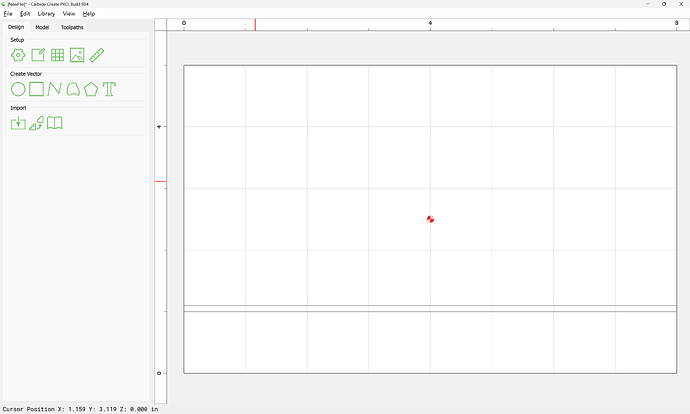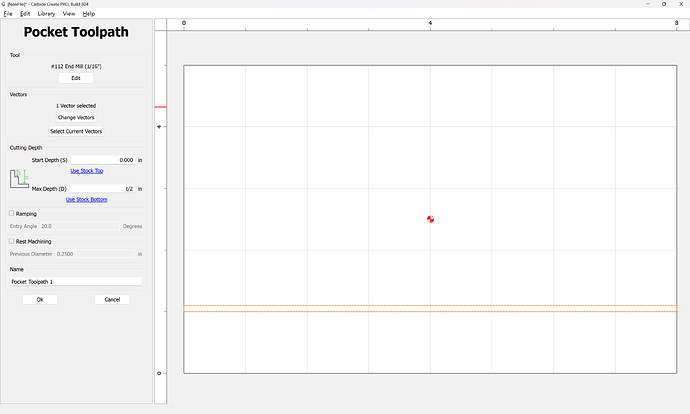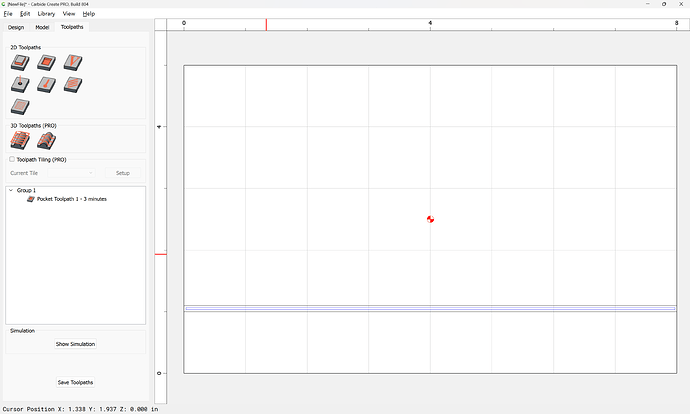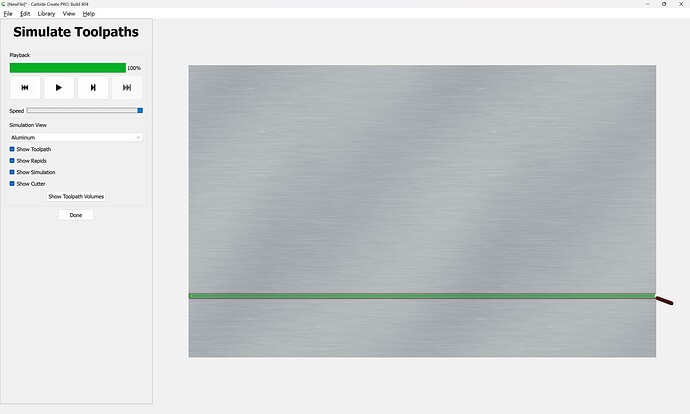Given a design:
and one wishes to cut the lower region as a pocket, one would draw in geometry for the ends:
Done
Repeat at the other end:
Done
Select all the geometry defining the region which one wishes to cut as a pocket:
Join Vectors
Yes
Select and assign a toolpath:
Note that you may want to increase the width by the endmill radius at each end to cut a full slot.