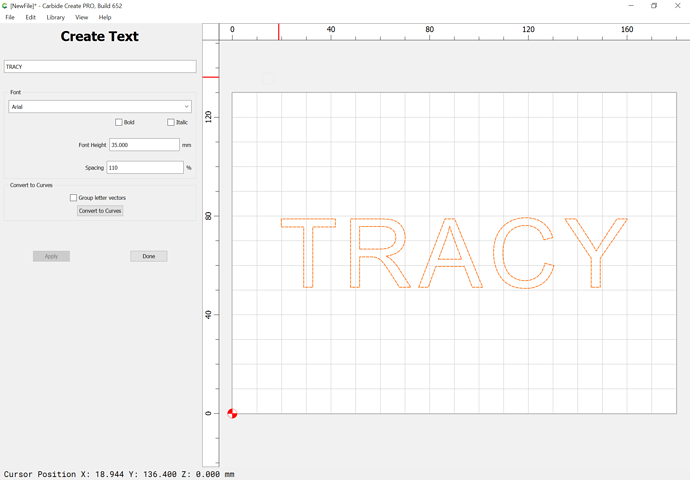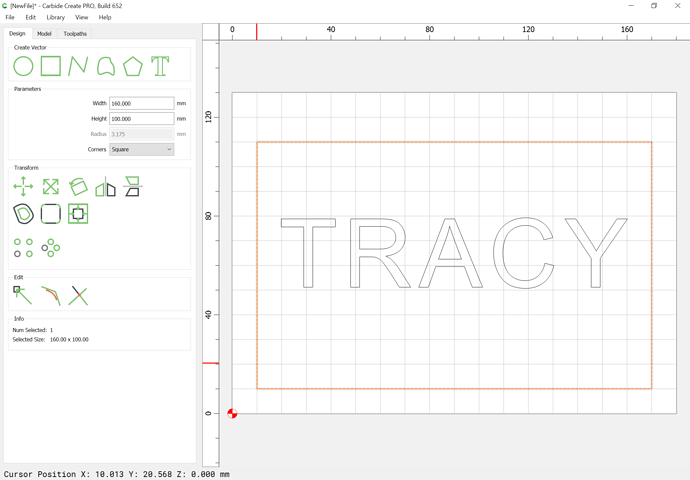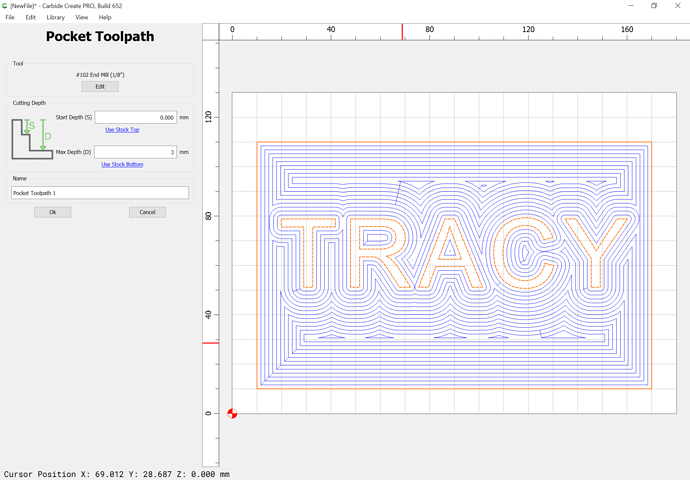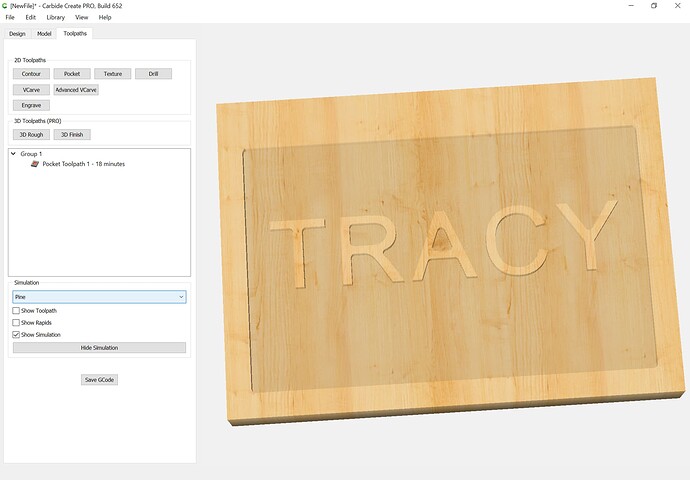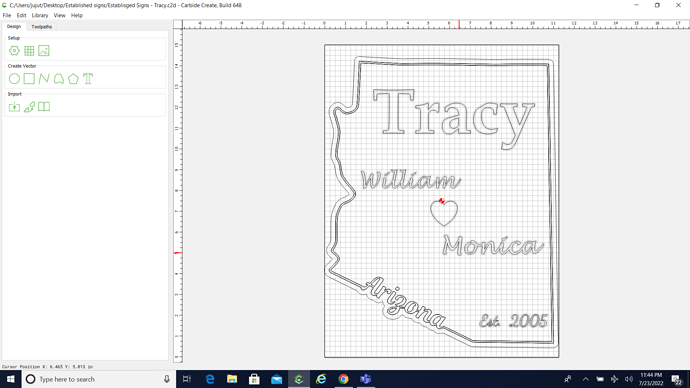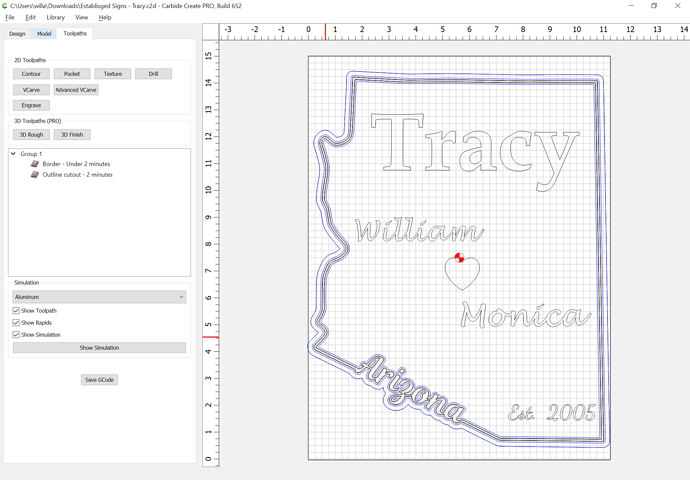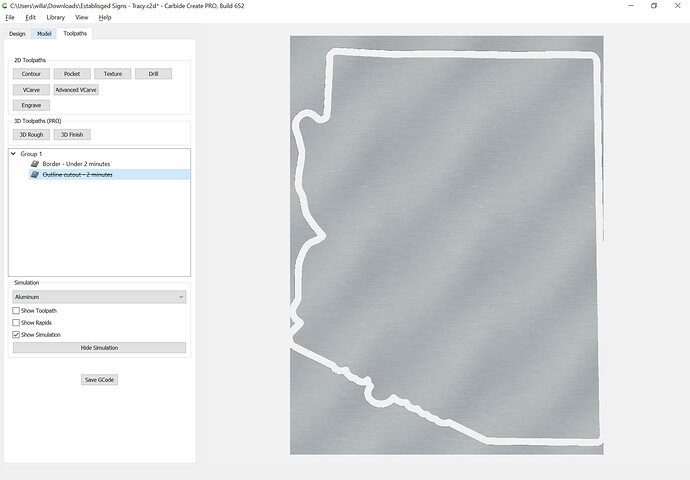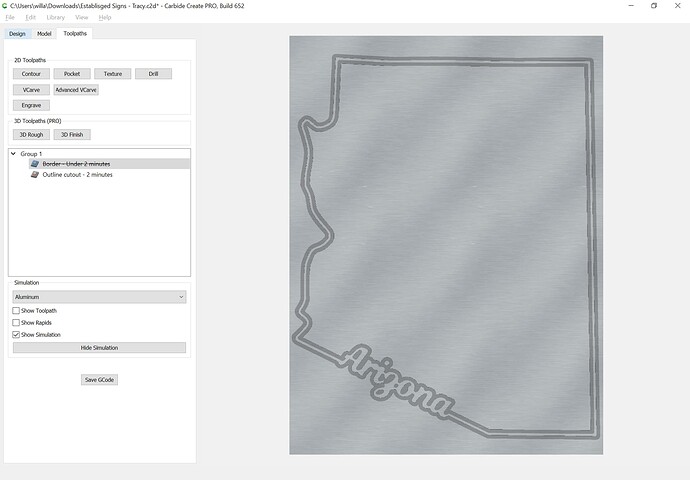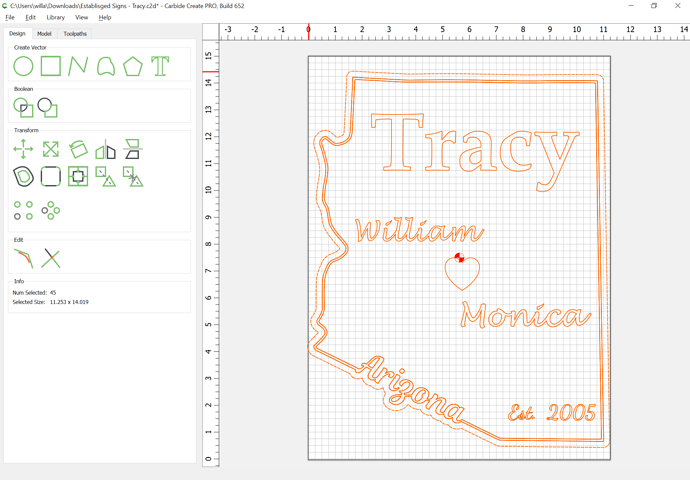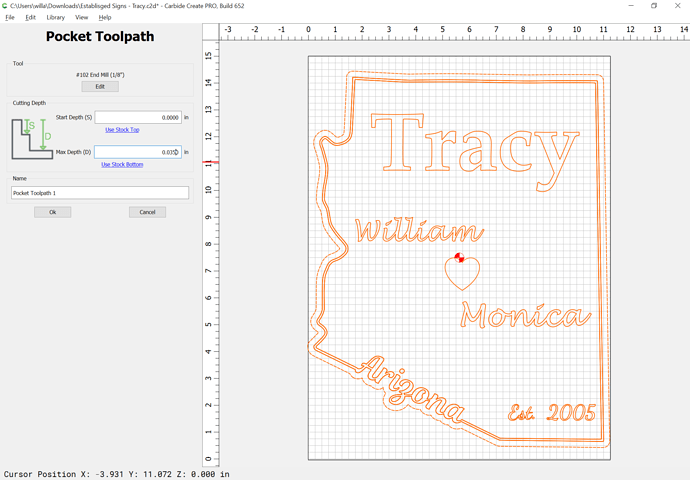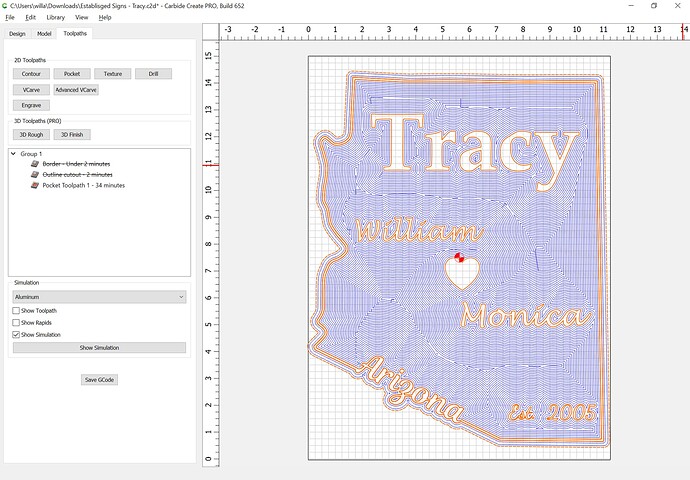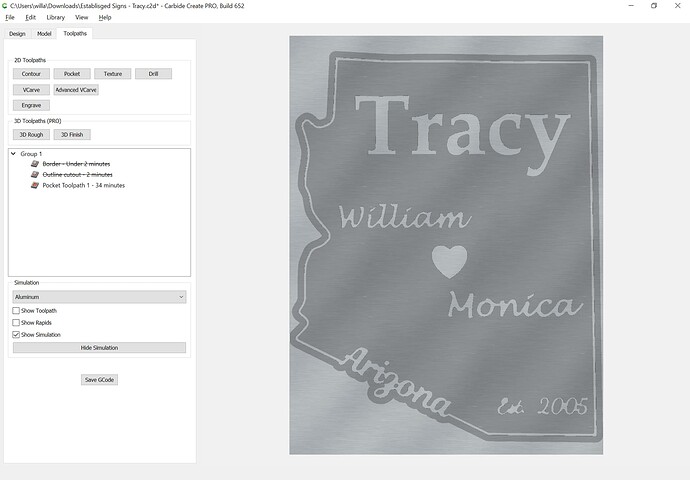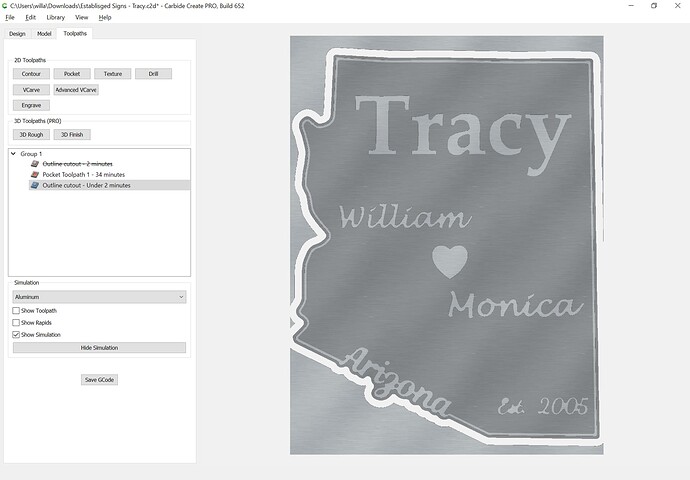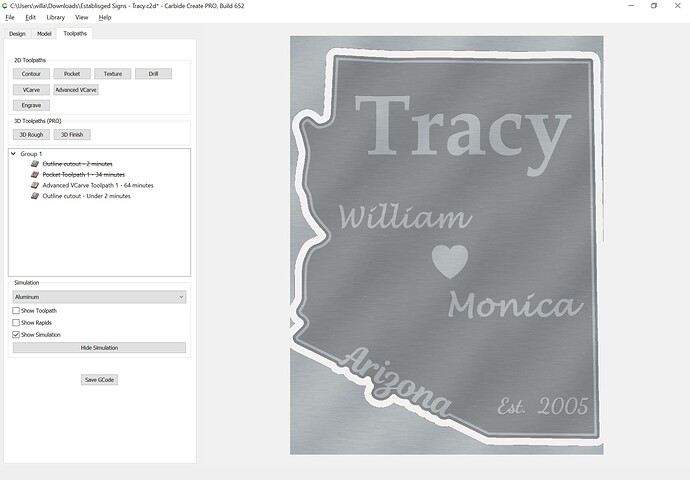Might be a dumb question but what bit is best to cut out a shape all the way?
Out of what material?
How thick is the stock?
Is minimizing time or material usage more important?
Are there small details which would warrant a smaller endmill?
I usually use a #102 for smaller parts, and a #201 or #251 for larger things.
Add geometry around the part so as to cut as a pocket down to tab height or the penultimate pass.
wood
.075
it is the state of Arizona
will have something engraved but want to cut out to the shape of the state
At .75 you will want to take a few passes to cut all the way through. As Will mentioned use tabs.
If there are small details, a smaller bit will fit better in the cuts.
Can you post the file you have created?
I have been following tutorials on Carbide but mine dont turn out like they say to do. I push what they push and it does not react the same. for instance I was trying to create raised letter I click to pocket everything as it says to do but it keep only pocketing the name not the space around it. Very confusing
Post the file which you are having difficulty w/ and we’ll do our best to assist.
Here’s an example v6 file w/ raised letters:
(the trick is to select both the surrounding geometry and the text when making the toolpath)
tracy.c2d (77.0 KB)
I think it might be the way I have it set up so everything within the inside of the state I am trying to raise
Establisged Signs - Tracy.c2d (1.1 MB)
I only see contour toolpaths in your file:
In order to get the letters to show in a cut, they need to be selected for a cut.
Your stock thickness is quite thin, esp. for this size stock — is that actually what you want? What material are you cutting?
The toolpath names are confusing as well, what is described as a Border actually cuts things out:
(and toolpaths which cut all the way through should be last/at the bottom of the list)
While the Outline cutout toolpath seems to describe a border:
You are also using a very small tool for such a large area.
To set this job up for cutting out w/ the letters and the border positive/tall you will need to select everything except for the surrounding rectangle:
and assign a Pocket toolpath to the desired depth:
— this will alternate cutting/not cutting for the nested geometry:
and should preview as expected:
Disable/rename/rearrange toolpaths to arrive at:
If you have a BitSetter and are cutting a suitable material, you can get better detailing using an Advanced V Carving toolpath:
This topic was automatically closed after 30 days. New replies are no longer allowed.