Given a file such as:
one downloads the .zip archive, unzips it, and then has two STL files:
Earpieces.stl
Frame_rainbow.stl
which one can then import into MeshCAM.
Given a file such as:
one downloads the .zip archive, unzips it, and then has two STL files:
Earpieces.stl
Frame_rainbow.stl
which one can then import into MeshCAM.
Load the STL into MeshCAM:
(note that it is designed for 3D printing and will need to be modified to actually work)
OK
choose an appropriate material:
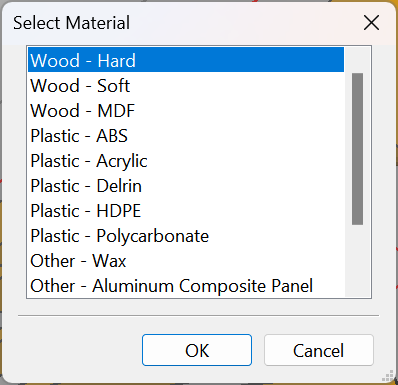
Make a Roughing Toolpath:
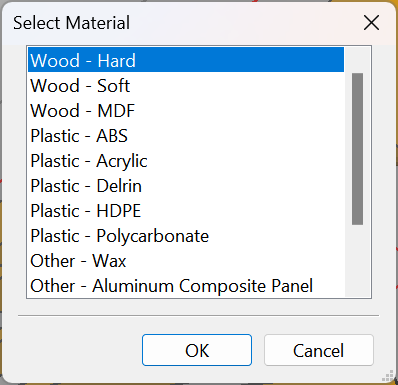
select an appropriate tool:
make a Finishing toolpath:
then Calculate Toolpaths:
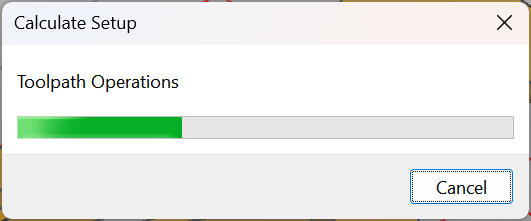
click “Save GCode” to save a .egc file which may be sent to the machine to cut.
Adjust tools and so forth as needed and make test cuts in a piece of scrap.
This topic was automatically closed 30 days after the last reply. New replies are no longer allowed.