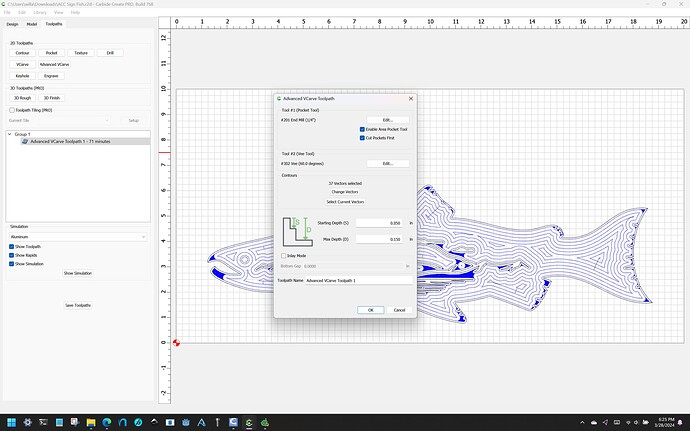Suddenly, my cut is getting deeper and deeper each path around the starting point. I’m doing an Advanced V Carve and it seems to go about 1/16th inch deeper on each lap around the starting point. I’ve deleted the file and started over - same thing. Any idea why?
Is the tool pulling out?
Post your file and a photo?
Unlikely to be a file problem - this is almost certainly a mechanical problem. What kind of machine do you have, what kind of Z axis is it?
Thanks for the response. Here a pic of the cut. I’m figuring out how to load this file and once I do, I’ll post it.
The tool is pulling out as normally as i can tell. I looked closer at the cut and it seems like it is gradually getting deeper rather than stepping down. Within a minute of cutting, it’s almost through 3/4".
ACC Sign Fish.c2d (744.8 KB)
ACC Sign Fish.nc (645.1 KB)
I have the Shapeoko Pro. How do I determine the “kind” of Z axis? (I’m obviously a beginner!)
After trying the second effort at this design and cut, I created a 4" circle to test the machine. It cut that file perfectly. It wasn’t an Adv V carve cut though. Then I recreated this design, and it did the same cut error again.
Why is your Starting Depth not 0?
For type of Z-axis, if you don’t know what sort it is, it’s probably a Z-Plus — post a photo of your machine?
Starting Depth not Zero? Well, because I thought that was the depth of the first cut. Sometimes, when I set it at Zero, it makes me enter a depth. So, I just always do now. I must not have right thinking about this.
I’ve checked the table for level - spot on.
You appear to have a Z-Plus Z axis. The router is just a C3D one. If you pick the HDZ during configuration you will get deeper cuts than expected. The reason is the HDZ gets more steps per MM than a Z-Plus. Run the configuration again and make sure you pick a Z-Plus. Several people have mistakenly picked the HDZ when they had a Z-Plus.
Let us know if that fixed the issue.
When in CC you have the option of top of material or bottom of material. Measure your material thickness carefully. In CC pick top or bottom and zero off the top of the material or on the spoilboard for bottom of material. Setting the top/bottom should not consider anything about how deep you cut just on top or on bottom.
This topic was automatically closed after 30 days. New replies are no longer allowed.