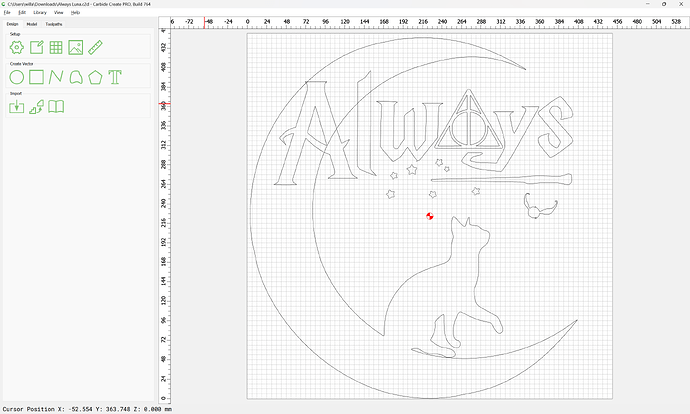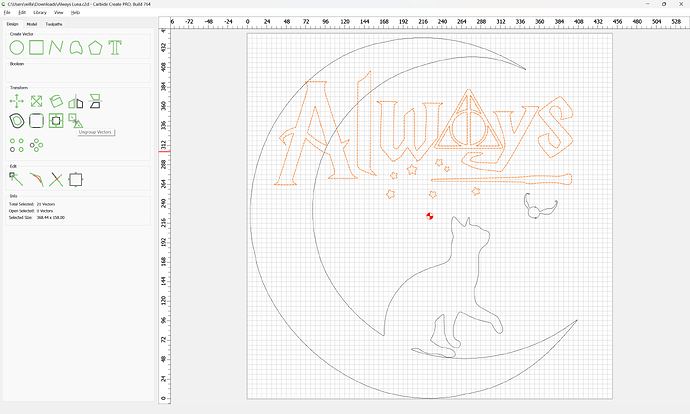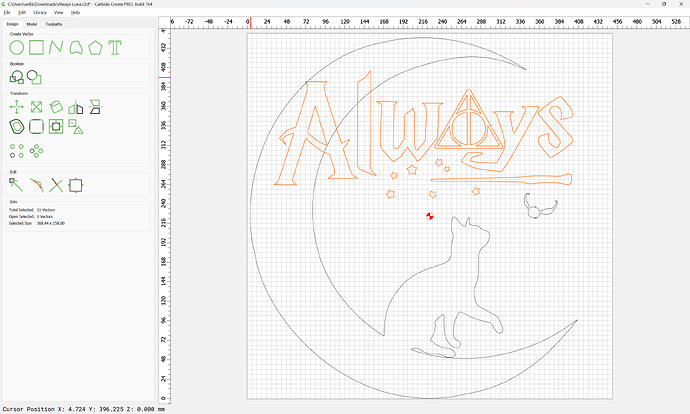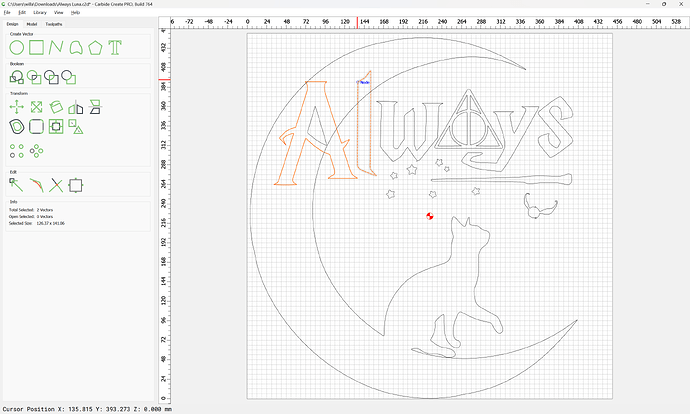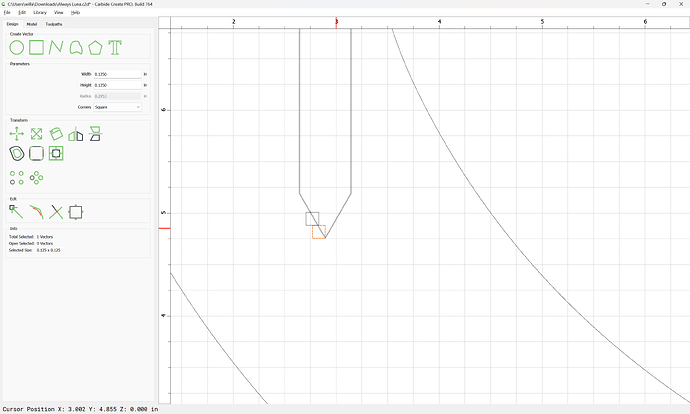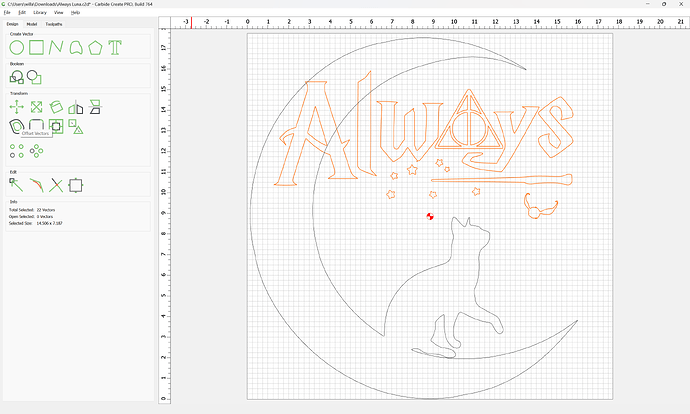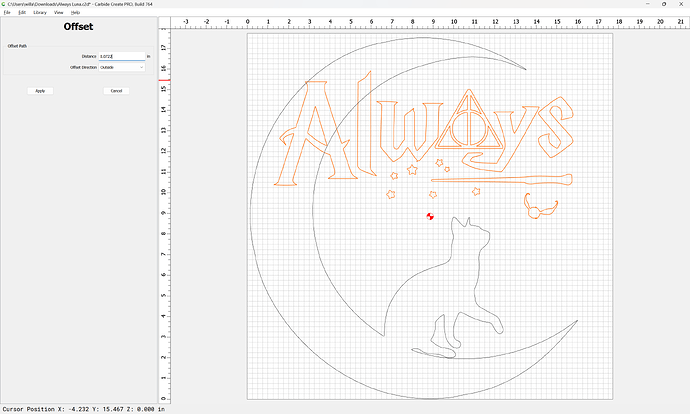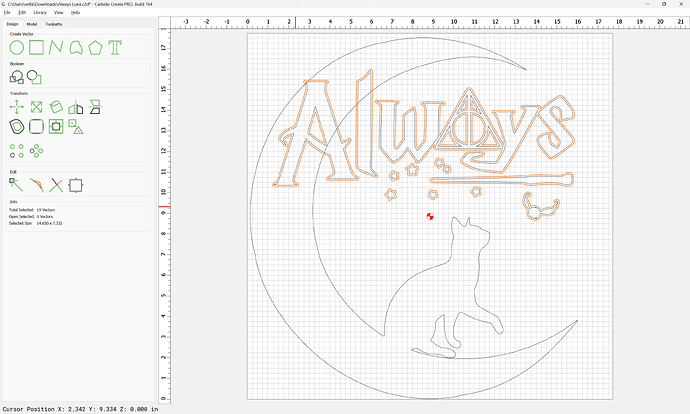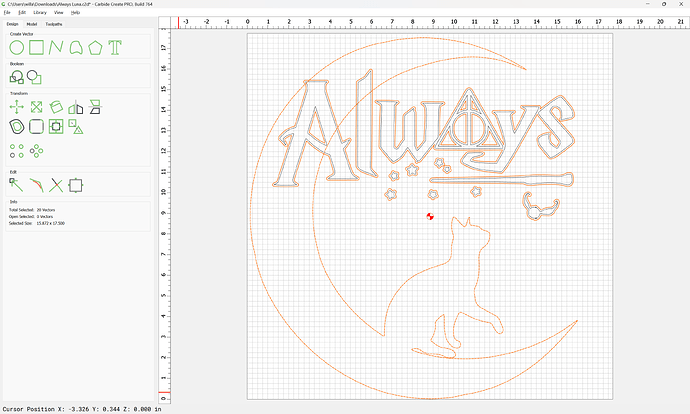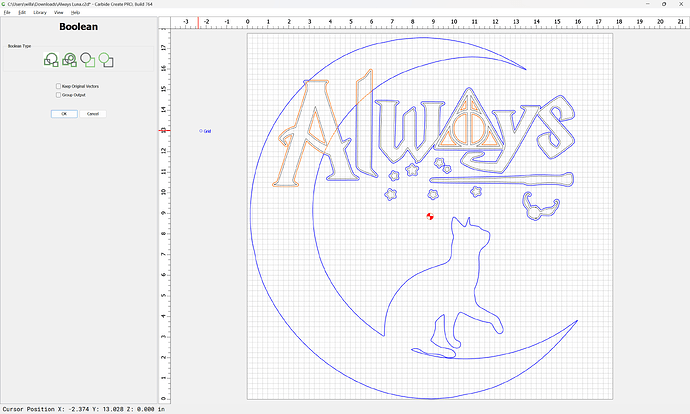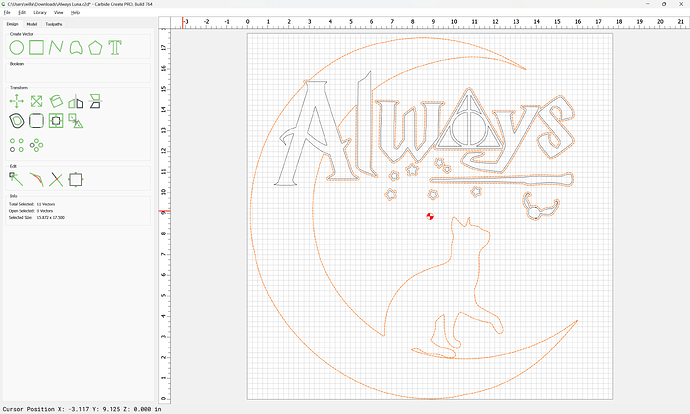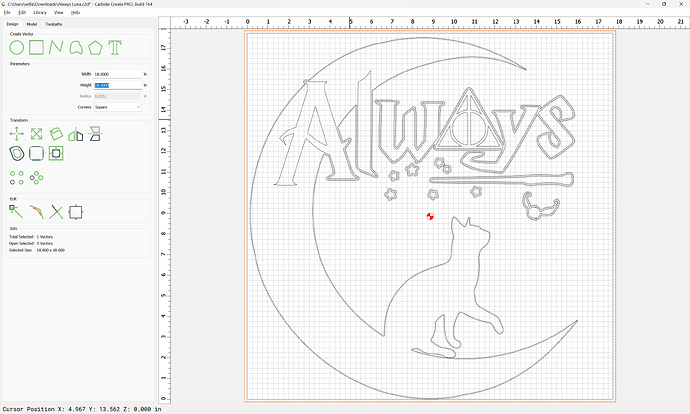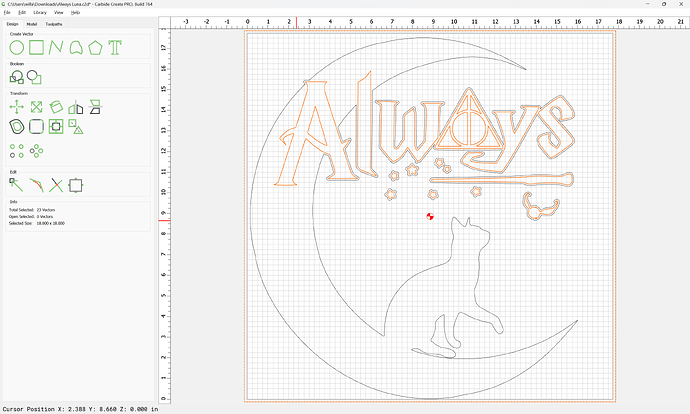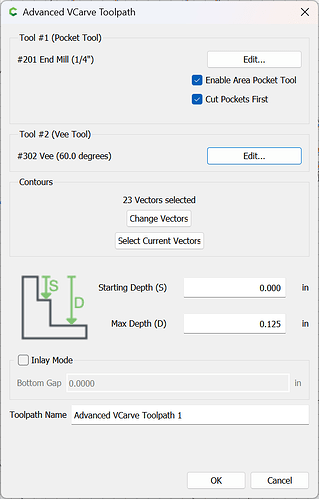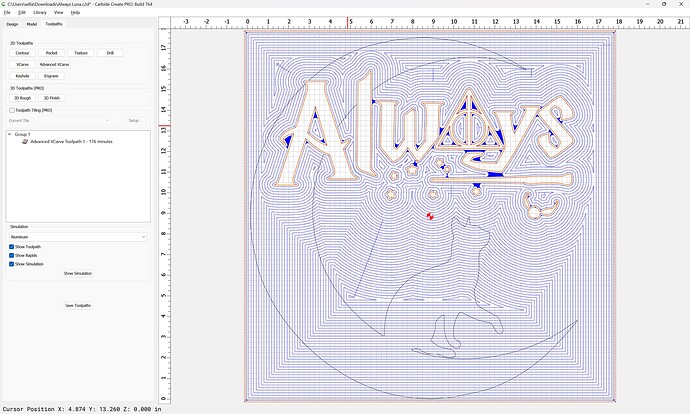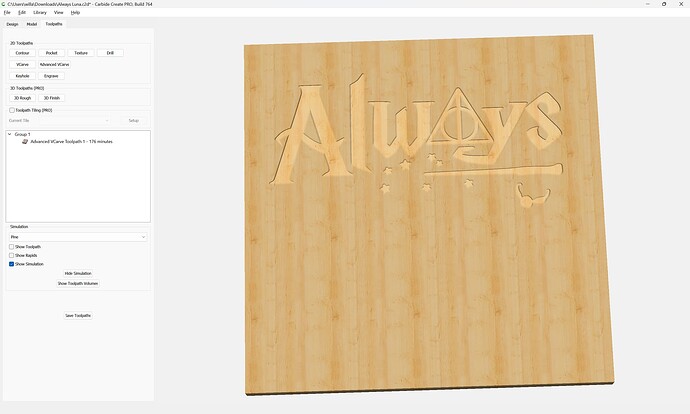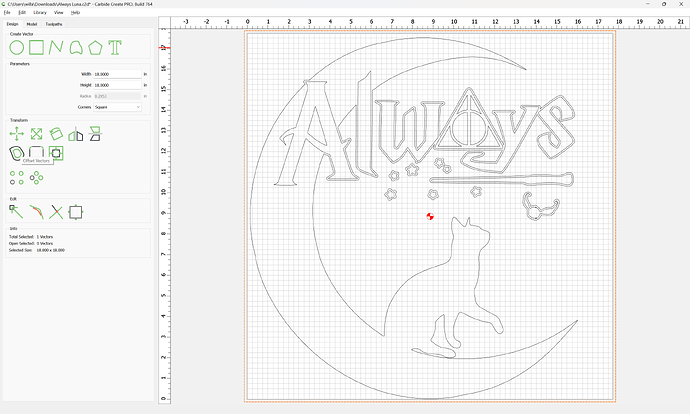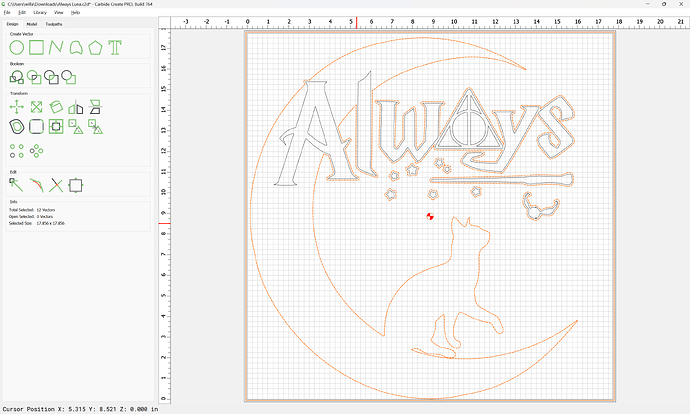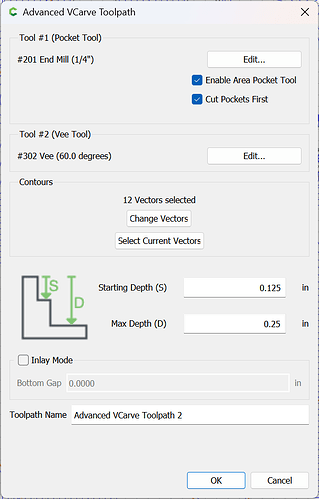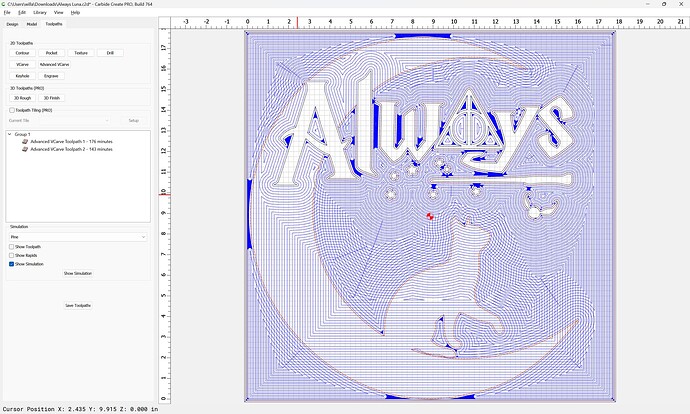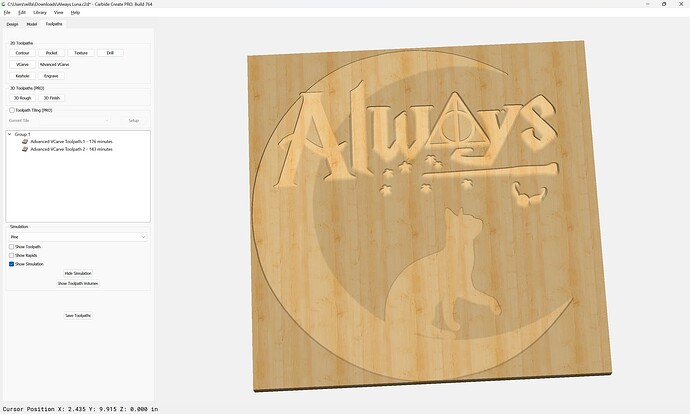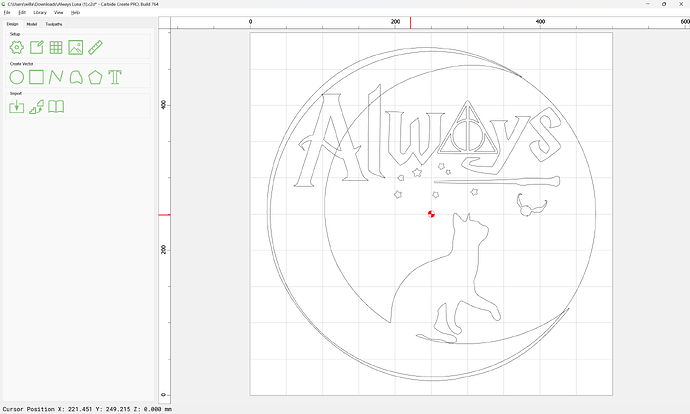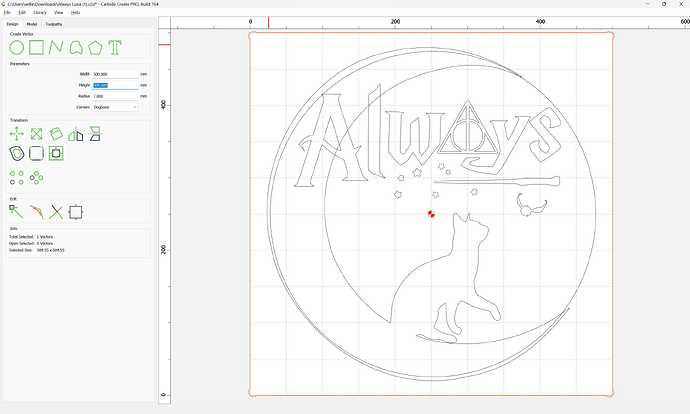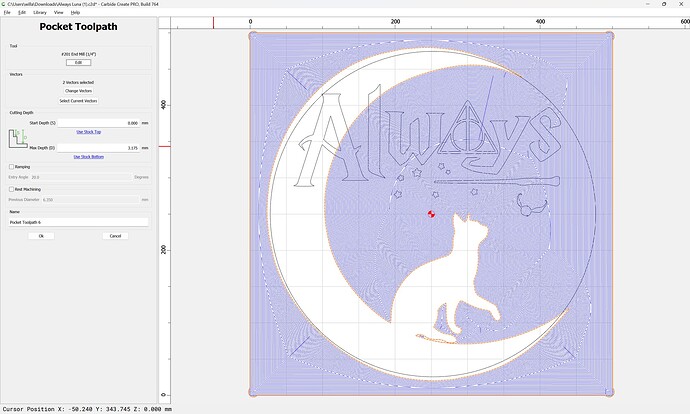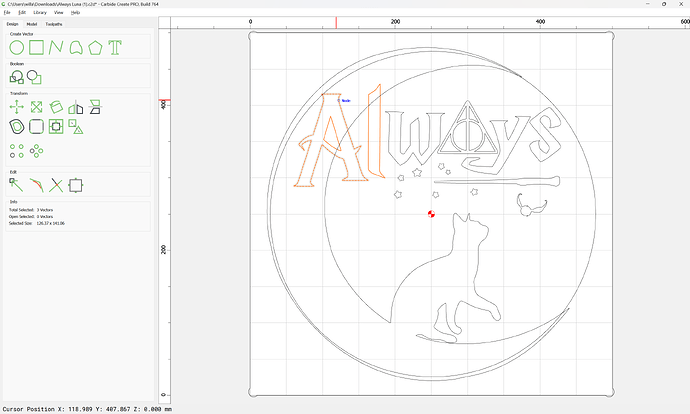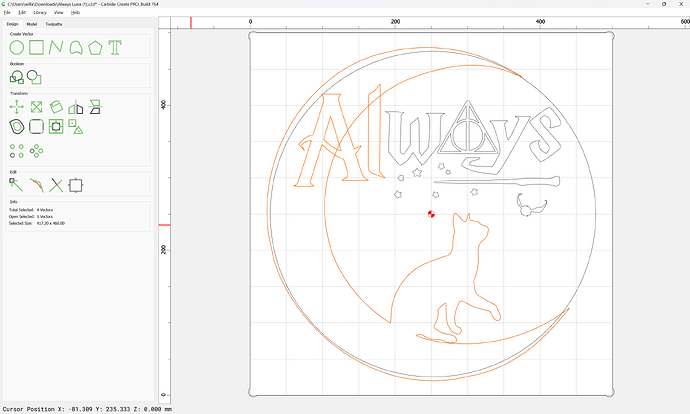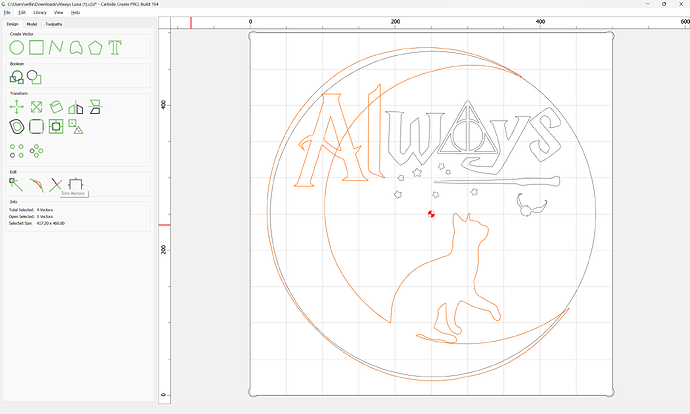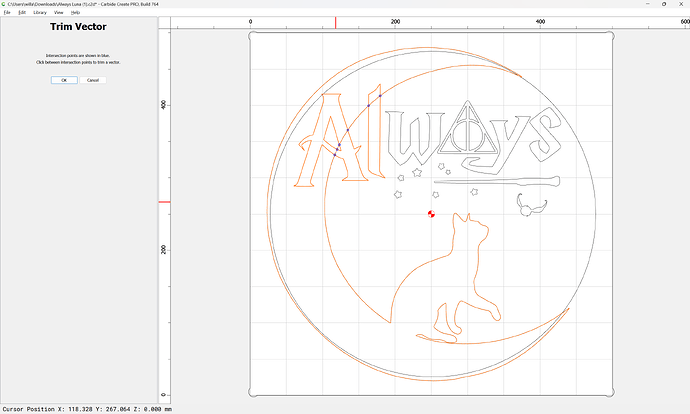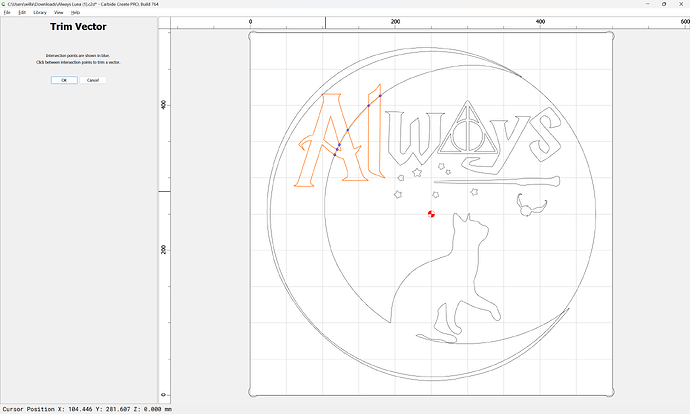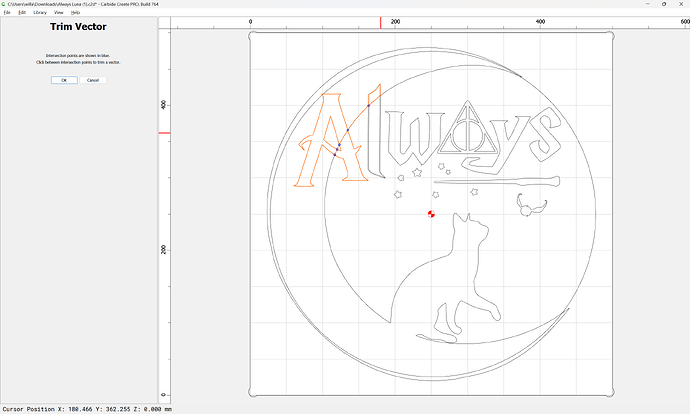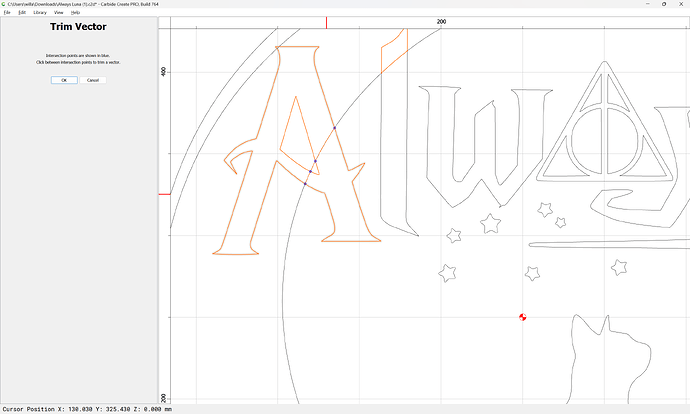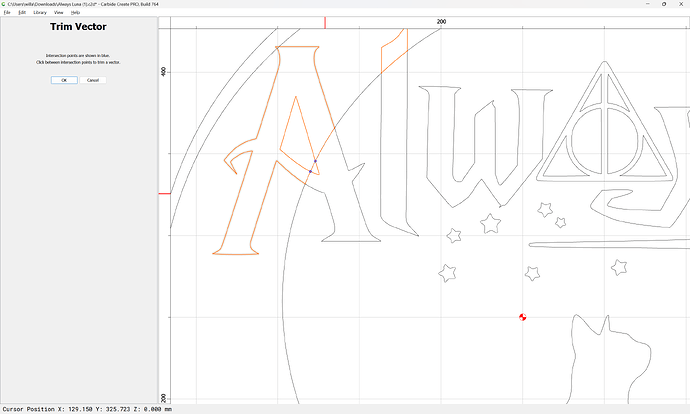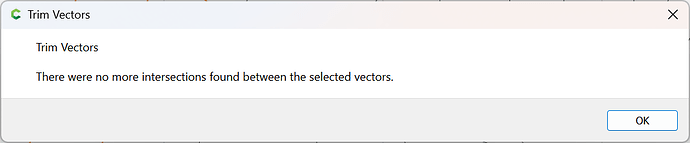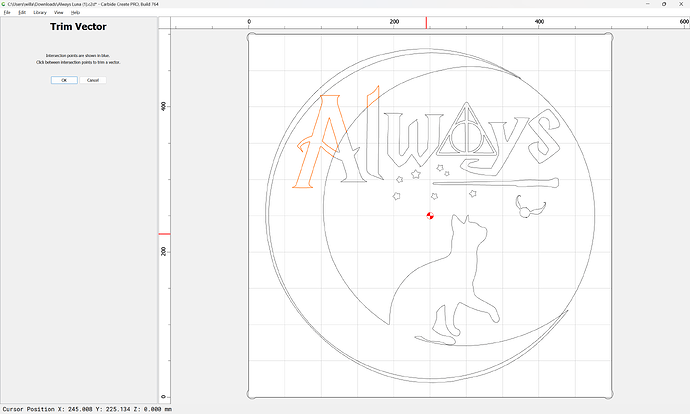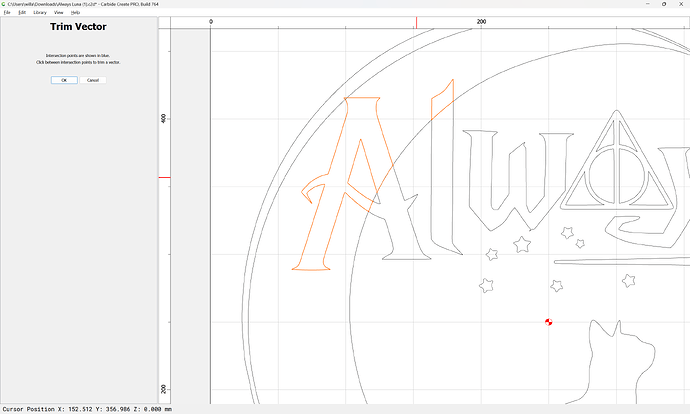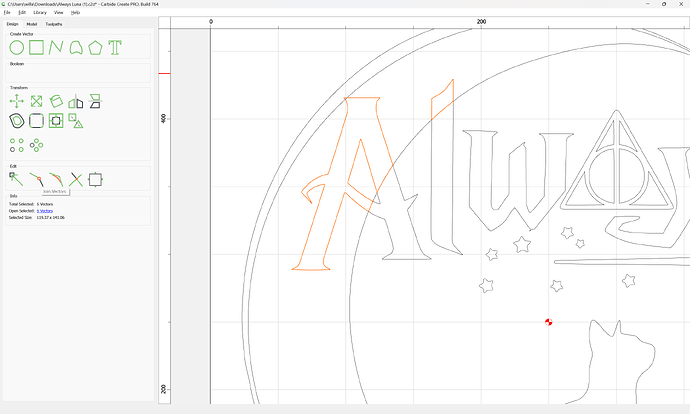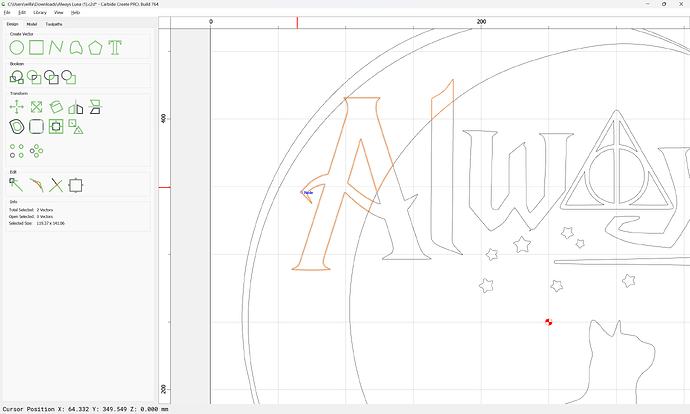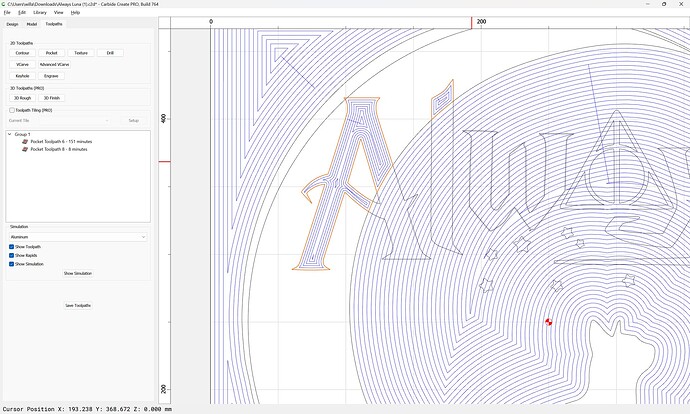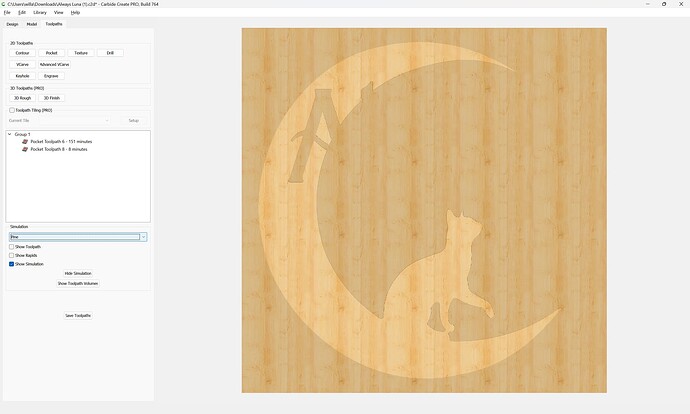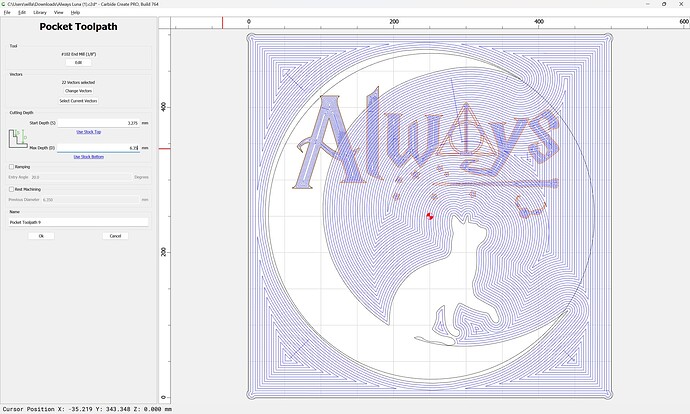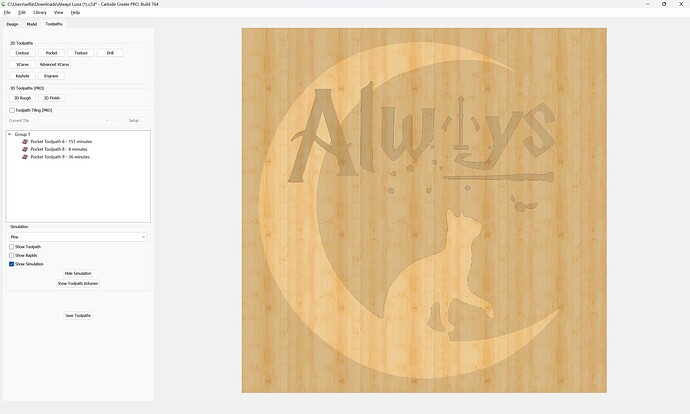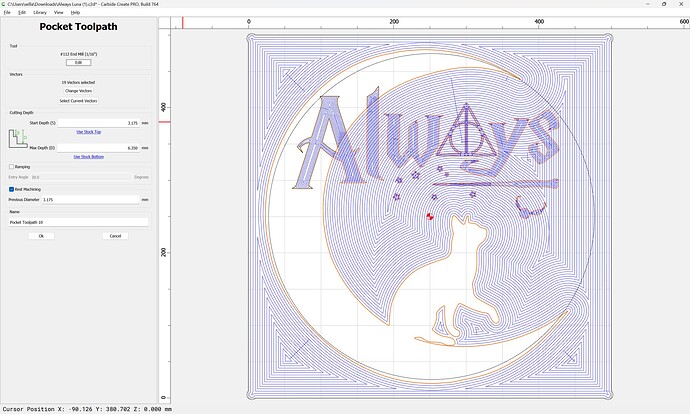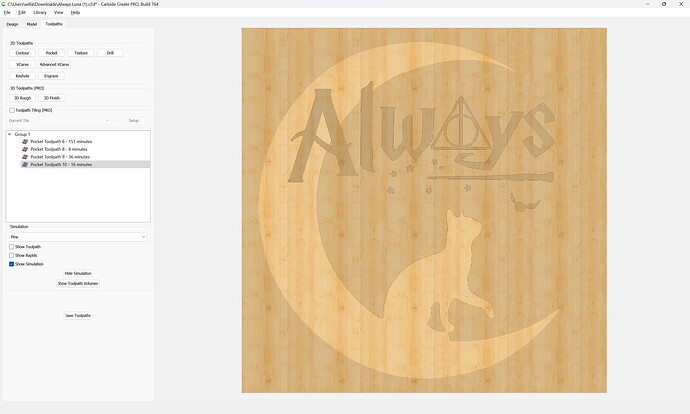WillAdams
December 26, 2023, 12:43am
1
as requested on support…
Given a file:
How does one (for example) cut the text “Always” at one level, and the other design elements at a second level?
This is pretty easily done by Ungrouping the text:
Selecting the text which crosses over:
and assuming one wants to do an Advanced V carving for both levels (for the best possible detailing) we draw things up in profile so that we know how much to offset things.
Assuming a 60 degree V endmill and cutting 1/8" deep for each layer:
We see that we need to offset by 0.0722" for each piece of geometry
So we select everything which we want on the upper level:
Offset to the outside:
Apply
Add the lower level to the selection:
and Boolean Union:
and group.
We then draw in geometry for the outside:
Select it and the upper geometry:
Set up an Advanced V carving toolpath:
which previews as:
We then go back to the Design tab and inset the surrounding geometry:
and cut it and the lower level geometry as an Advanced V carving which starts at the bottom of the previous pocket:
which previews as:
WillAdams
December 27, 2023, 7:30pm
2
Alternately, if one wants the moon and cat at the highest level:
Draw in geometry which defines the outer area:
and select that and the moon and cut it to a reasonable depth:
Select the geometry which crosses the moon boundary:
and the moon:
and duplicate them in place, then use the Trim Vectors tool:
to delete what is not wanted (we are trying to isolate the geometry w/in both boundaries:
until one arrives at:
OK
OK
Then use the Join Vectors command to close things:
Yes
Cut as a pocket down to the previous pocket depth:
which previews as:
Then select the balance of the design to be cut at the lower level:
and cut as a pocket down to the desired depth:
Where geometry doesn’t cut adequately, and there is tool clearance, a smaller tool may be used (with REST machining if one has Pro):
which then previews as:
2 Likes
system
January 26, 2024, 7:30pm
3
This topic was automatically closed 30 days after the last reply. New replies are no longer allowed.