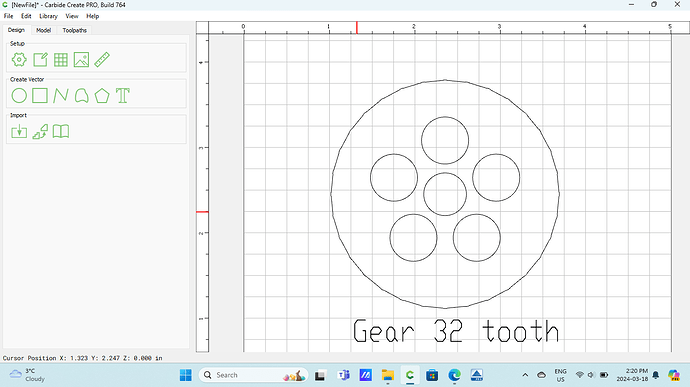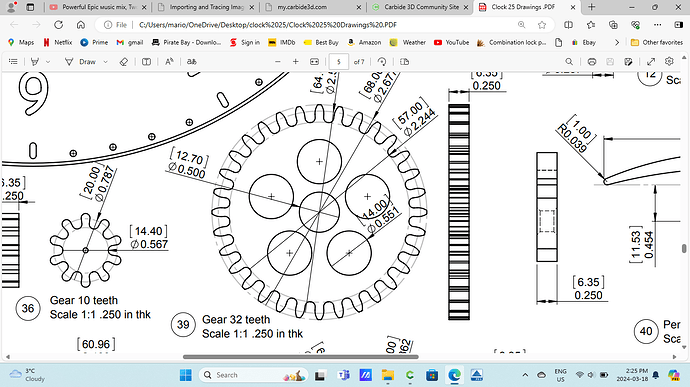Hey I’m new in the CNC world and I’m trying to cut some gears out of plywood for a project that i have in mind. When i try to open the vector files for the gears in Create pro, all the teeth disappear and all I can see is a circle. Has anybody any idea of why is this happening? is there something that I’m doing wrong?
Thanks
You are showing a .pdf file. Are you sure the whole gear is vectors?
That looks like a PDF, do you have an actual SVG file of the gears?
If you can’t get it to work, try this web site: https://www.jeromeleary.com/gears/
It lets you save gears as .dxf files, which you can open in Carbide Create
It looks like your working on one of Brian Laws clocks. If that’s the case import the included stl file in CCPro and cut as a 2D object. Be sure to import into a box the size of the object.
Yes I do have the file with many pieces and all the gears. The pdf shown is a list of pieces as reference
Which version of Carbide Create are you using? These files are supposed to work well in the new beta:
you got me…lol. Yes, is a Brian Laws clock. I’ll do as you suggest
The version I’m using is 764
Please try the new beta:
if that still has problems, send the file in to projects@carbide3d.com
Never heard of these, very cool, not like i need another project ![]()
Unfortunately this clock doesn’t come with an .STL file but it does come with .STEP and .IGS files. Both of them too large to convert online
I just installed de last Beta version of CCPro and now i can’t even open the files, It shows an error every time I try. I’m sending a sample gear file
If you can share one of them, I can convert to dxf for you.
I opened the DXF file in Lightburn software, exported it as SVG and then imported it in CCPro. It seems to be working perfectly now. Thank you Will
You can download the free Inkscape. You can import a pdf by the page and then highlight the page and go to “Path” menu and select “Trace Bitmap”. On the right side panel you can adjust levels to get the right contrast and then save as Plain SVG. The Plain SVG is 96 DPI and that is the default in CC. If you save in Inkscape SVG it is saved at 76 DPI and when importing it will be the wrong size. You may be converting the whole page but when imported into CC you can delete the parts you dont want.
In CC if you need something to be a certain size make a rectangle or circle the size you want and after import of the svg you can resize it to meet the size requirement inside the circle or rectangle.
Hey Guy
I’ll certainly have a look of Inkscape. Thanks for the advice
The above site has numerous resources on gears and provides DXF and SVG files.
This topic was automatically closed 30 days after the last reply. New replies are no longer allowed.