as requested on support…
Given a design for a phone/watch drop tray/charger:
how does one cut pockets into all regions and cut things out?
as requested on support…
Given a design for a phone/watch drop tray/charger:
how does one cut pockets into all regions and cut things out?
Obviously the closed pocket is simple to assign toolpaths for:
though of course, one can do better than an estimated 77 minutes by selecting a suitable tool:
selecting a #251 makes this go much more quickly.
Cutting out the other regions to the same depth requires adding some geometry, so go back to the Design tab:
offset to the outside by endmill diameter plus 10%:
Apply:
then clean up by deleting the not quite circles:
and cleaning up the edges:
D for delete:
Given that the stock thickness is 0.86", we will need to use a long-reach endmill to cut things out.
Since cutting through that would require a long reach endmill which would be quite expensive and fragile at a diameter of 0.125" we will further offset this goemetry:
Apply
and use that instead, deleting the intermediary geometry:
which previews as:
The channel for the smaller circle is too narrow:
so we widen it to match the other:
and clean up a bit:
D for delete
We then edit the toolpath to restore the geometric selection:
Change Vectors
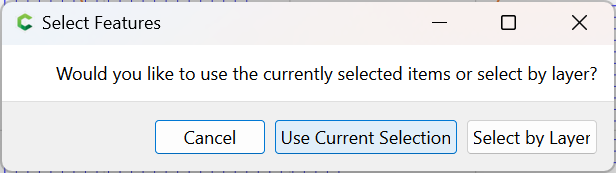
Use Current Selection
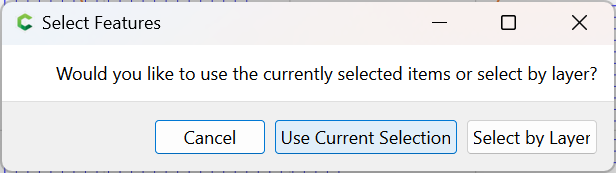
Ok
We now need geometry which will allow cutting the project out, so we go back to the Design tab:
and copy-paste to get a duplicate of the upper part geometry:
and Node Edit:
Select the geometry for the inner elements:
(well, most of it)
D for delete
Select the balance:
D for delete:
Done
We then select this surrounding geometry and the offset geometry:
and make a Pocket Toolpath which starts at the bottom of the previous pocket and cuts down to tab height (assuming one will use tabs to hold the part in place) or the penultimate pass (if one is using workholding which will hold the part in place):
and we shuffle around toolpath order to minimize tool changes:
and add Tabs:
and assign an Outside Contour toolpath:
which previews as:
Note that there are multiple ways that this could have been done — alternately the channels only could have been cut using the smaller tool:
and the balance cut with the larger tool — this would probably be faster and more efficient.
This topic was automatically closed after 30 days. New replies are no longer allowed.