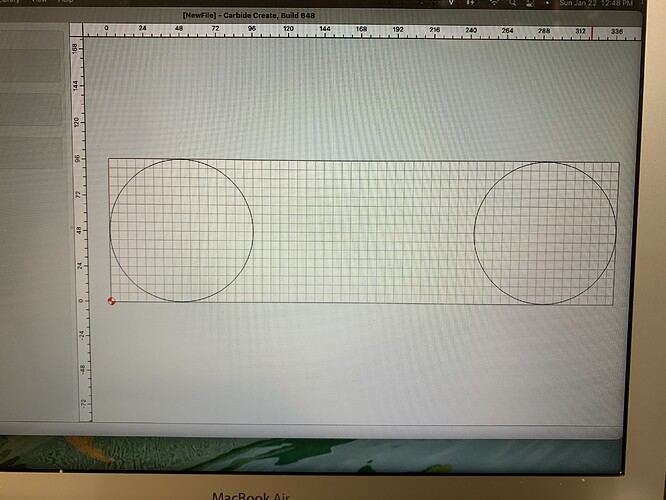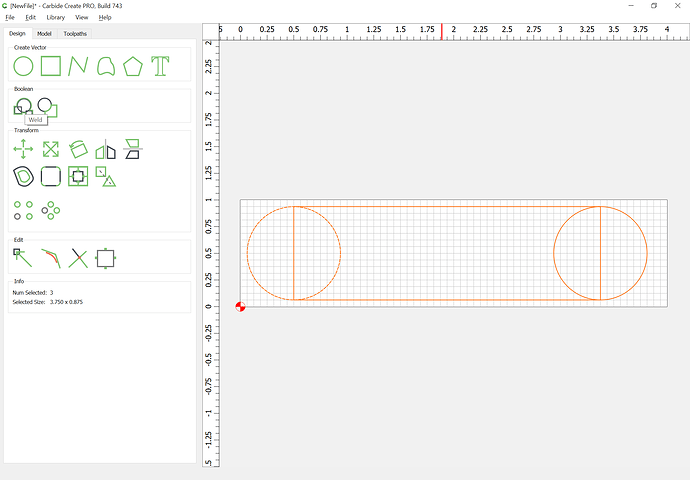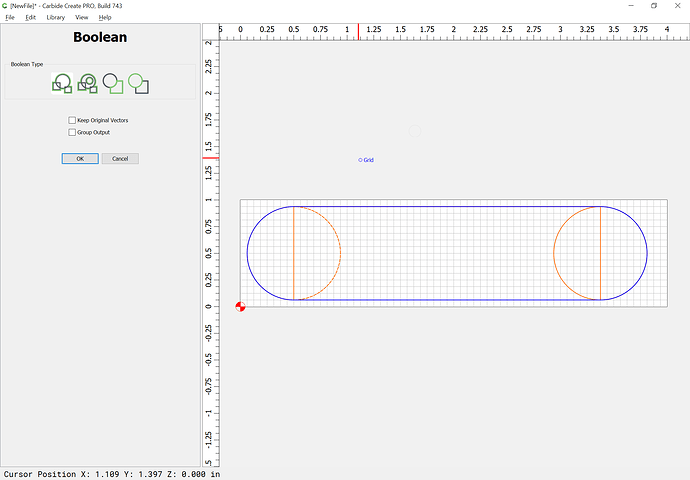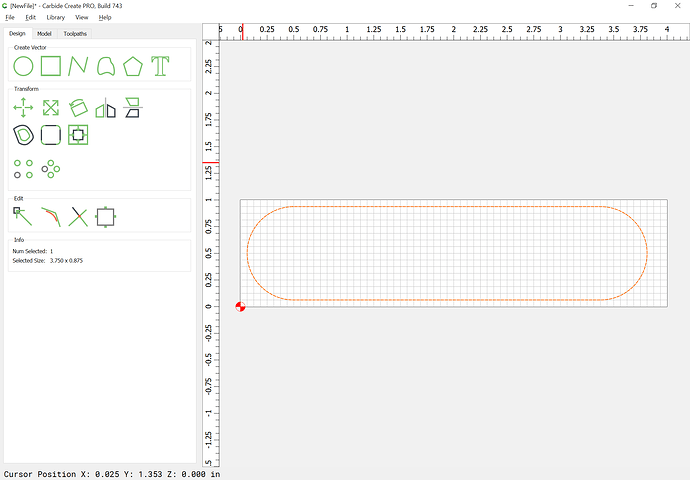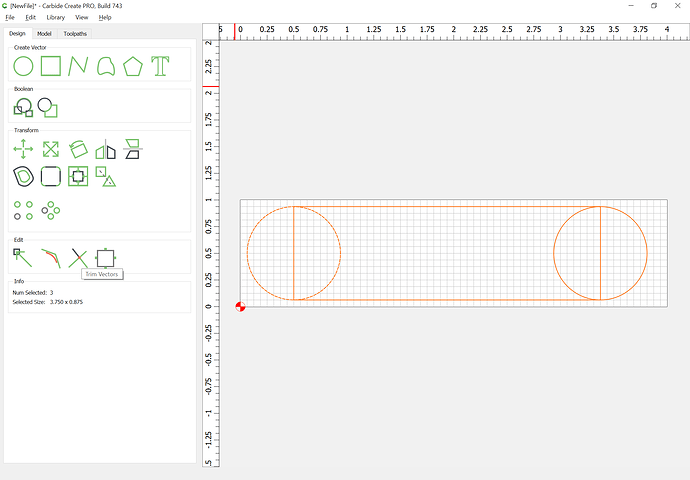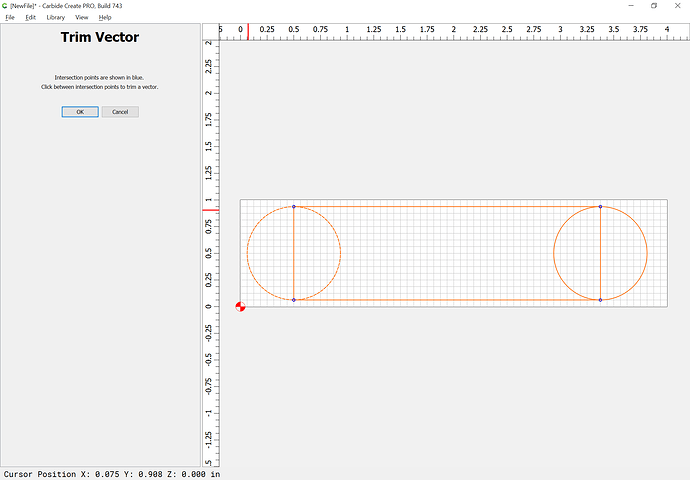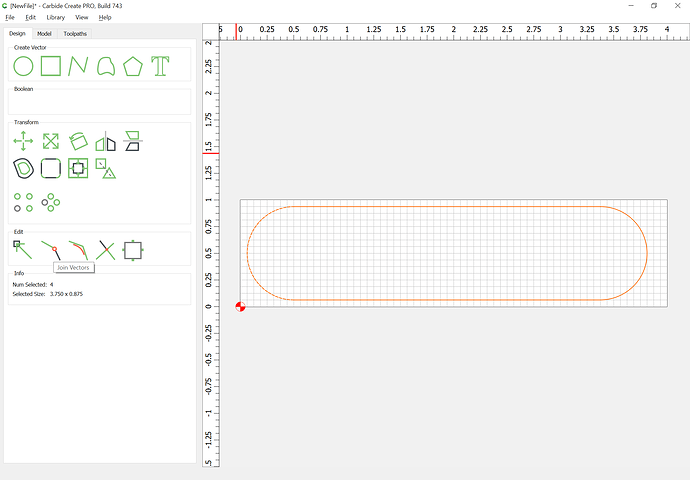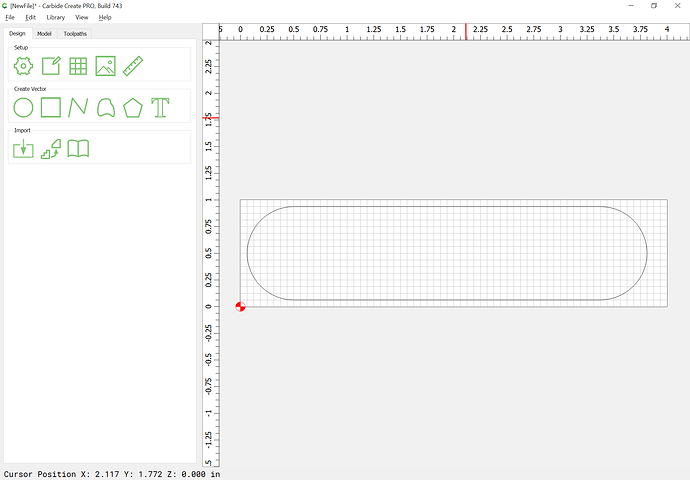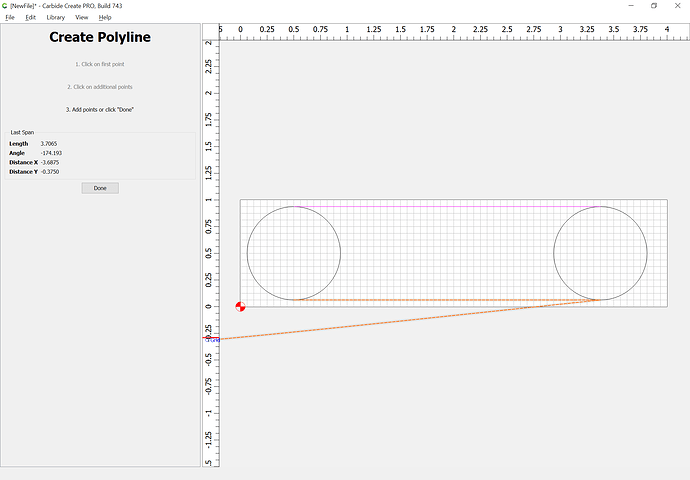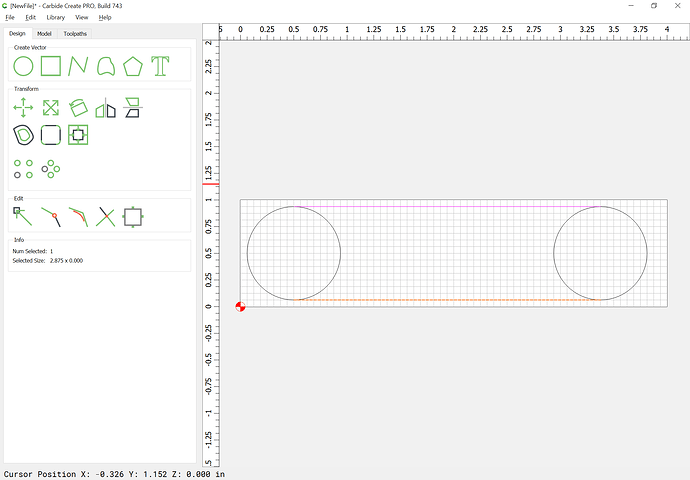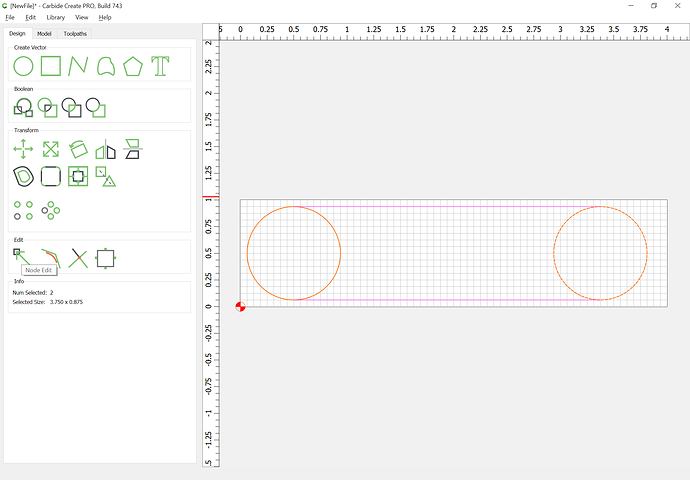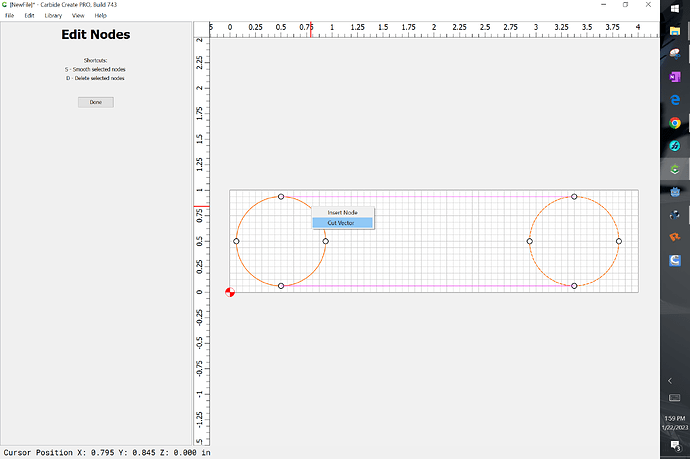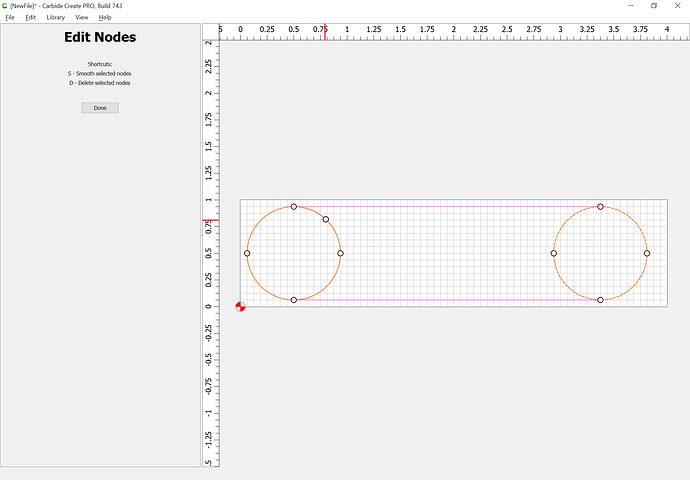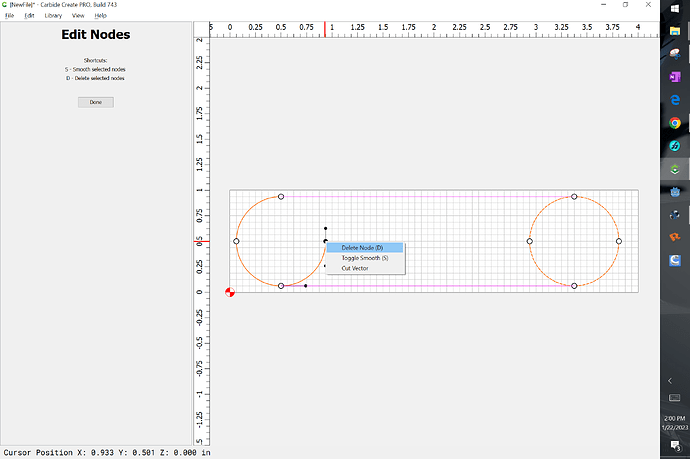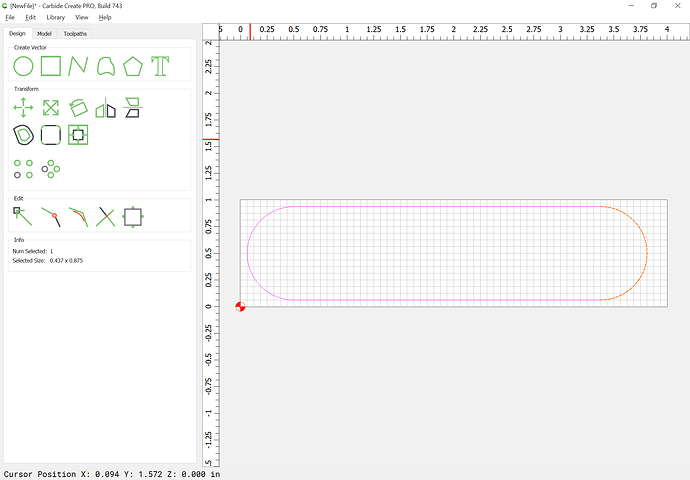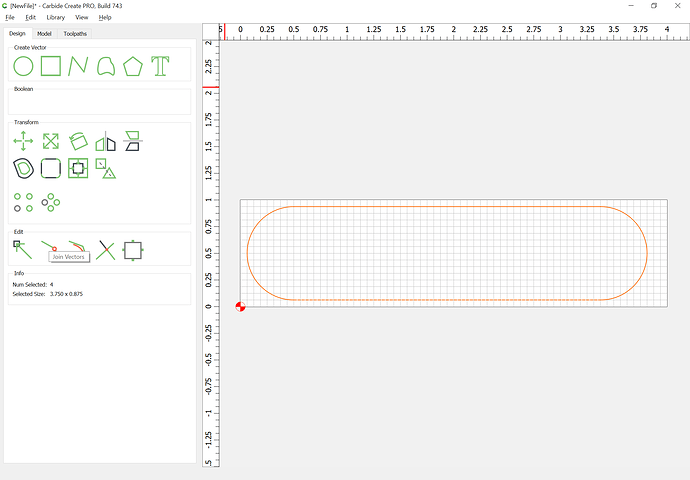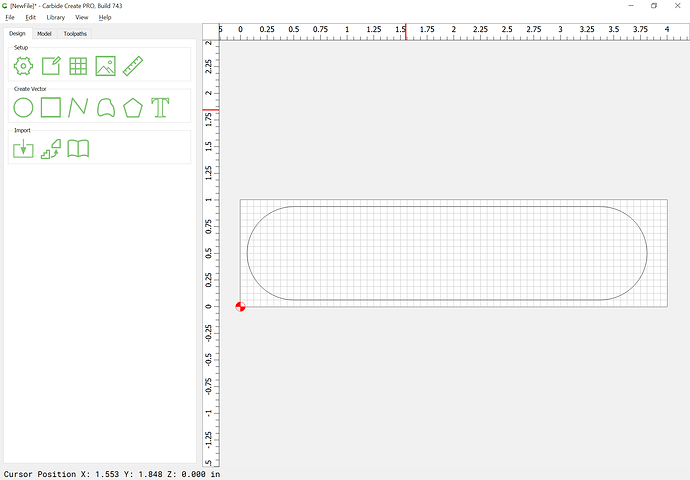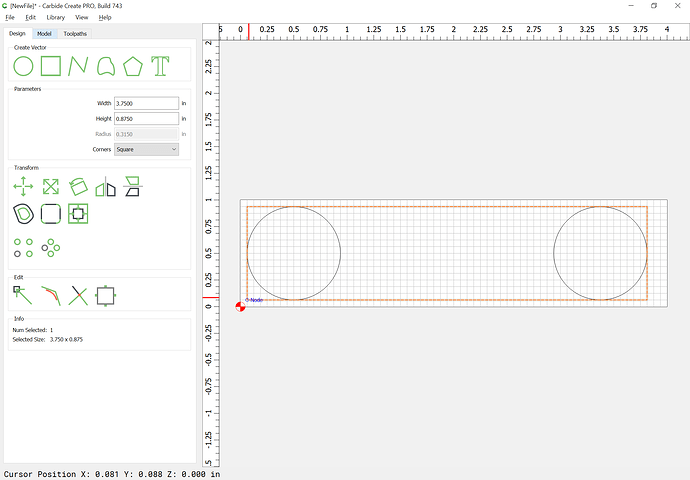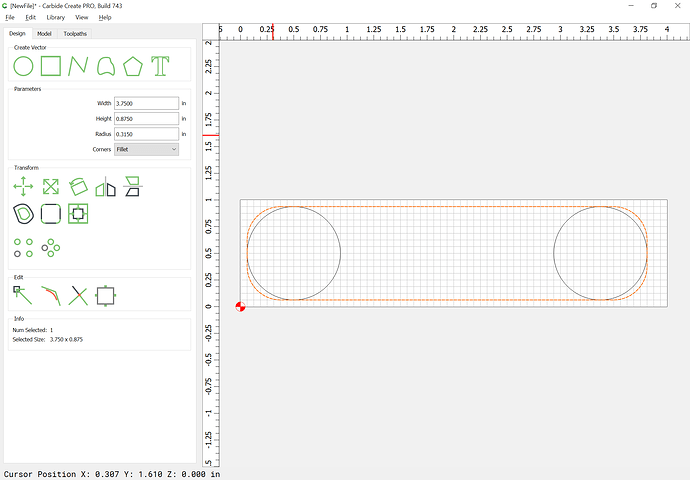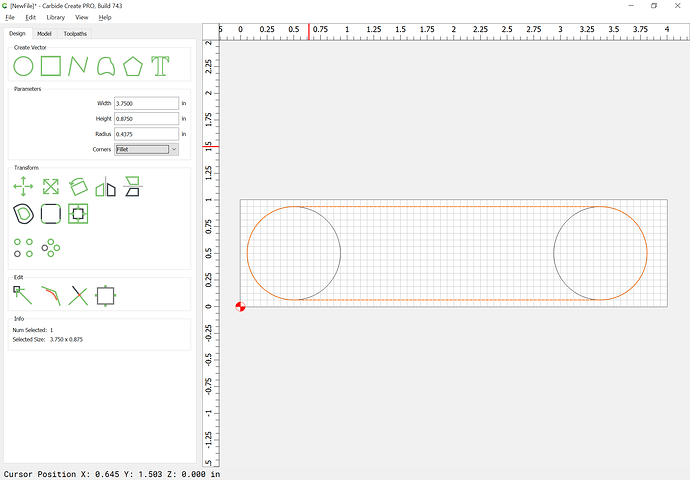I’m trying to design a zero clearance insert for a table saw and I need to cut these circles in half so I’m left with an oval. Any help is much appreciated
You would either draw in a rectangle and union everything in some way:
Or, you could use Trim Vectors:
and then Join things back together:
Or just draw in lines using the polyline tool:
and then Node Edit the circles to remove what isn’t needed:
and again, select everything and Join Vectors:
Or, just draw a rectangle:
and adjust the corners to a suitable large fillet:
Not dissuading you from designing your own but there are several ZCI for various tablesaws on Cutrocket.com
What model tablesaw are you using ?
Bill
Nice! I found one I can use on there. The search terms are tricky though. Tablesaw brings up nothing, so I used zero clearance insert. Throat plate seems to be another one.
JN:
Yes, search criteria are like using a dictionary to learn how to spell a word. It helps if you know how to spell the word.
What model tablesaw do you have ?
Bill
I have the dewalt contractor type. There’s a close match there, so I thought I’d try it.
This topic was automatically closed after 30 days. New replies are no longer allowed.