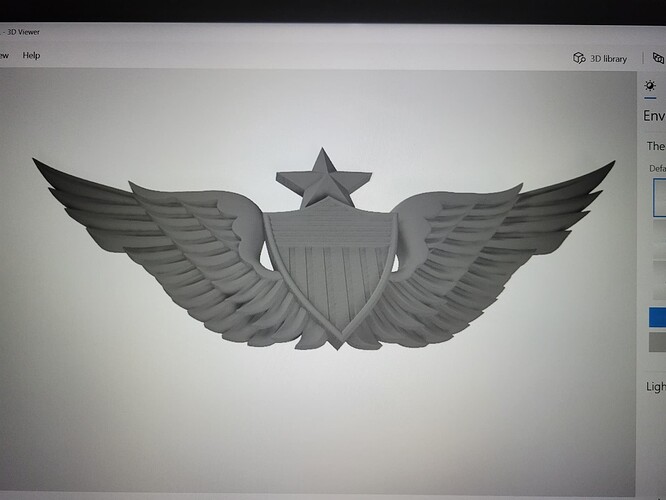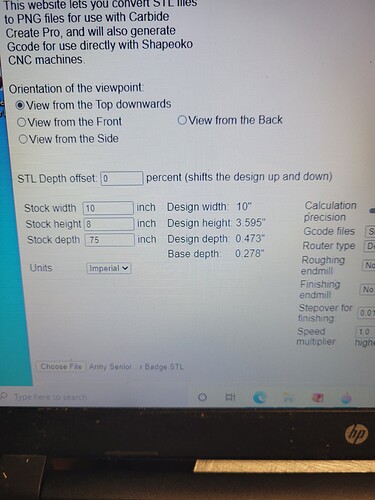oh it says “rar”… rar is a compression format… you likely need to “unrar” it first so that it is no longer compressed…
Okay I guess I’ll goggle how to unrare something never heard of that
7-zip is a free/opensource utility which supports this format:
Thank you I will down load it now
Post the file you are working on?
The picture you show above is a .stl file. It will need converted to a .png. Use @fenrus tool on github, STL2PNG - javascript edition to do the conversion, then open in CCPro to model.
The .stl source, the derived/converted .png, and the .c2d
there is a subtle thing in step 4: In the “Model Import” screen, one needs to click “Include Ambient” (above I put a little red arrow to it in the tutorial)… without that CC PRO is very clever and detects background as background and will not cut anything out, instead of cutting it to the bottom
Questions I have everything set up and it’s cutting what do I need to do to have it cut all the way so I don’t have to use a bandsaw or cut after if that makes since? Here are my numbers in the picture.
My stock is .75 I want it to cut the whole piece out after I finish
In the tutorial steps you added a base of 0.278" which lifts the work up from the bottom of the wood by that much. If you don’t want that… leave the base out?
NOTE that you must then make VERY sure that the work is taped to the bottom, or it’ll come loose and bad things happen. It’s safer to replace the base with say a 0.04" one or less, so that a very thin layer keeps the work in place, which is then easier to remove… you’re trading work holding/safety here with convenience… if the work itself is big enough, tape might well hold it. if it’s not… I’d leave a thin skin behind for safety, but still only 1mm or so thick so easy to cut away
you can also obviously have carbide create do a cutout toolpath… it’s quite easy and normal to combine 3D and normal toolpaths
This topic was automatically closed 30 days after the last reply. New replies are no longer allowed.