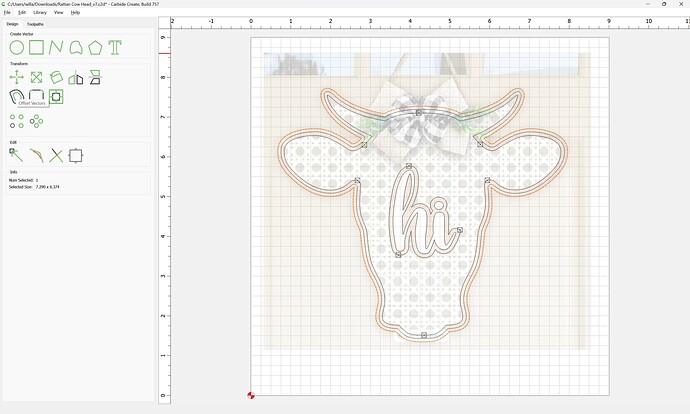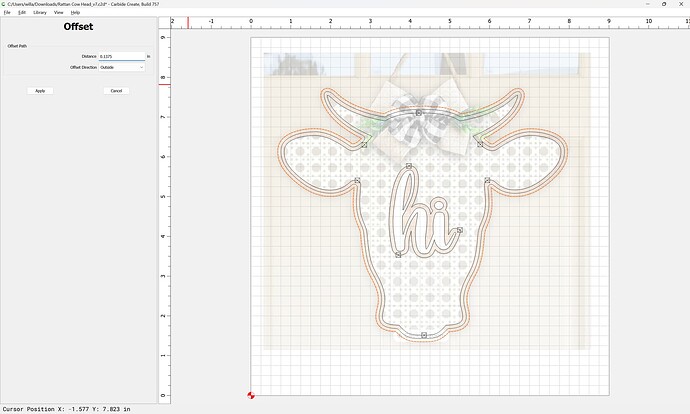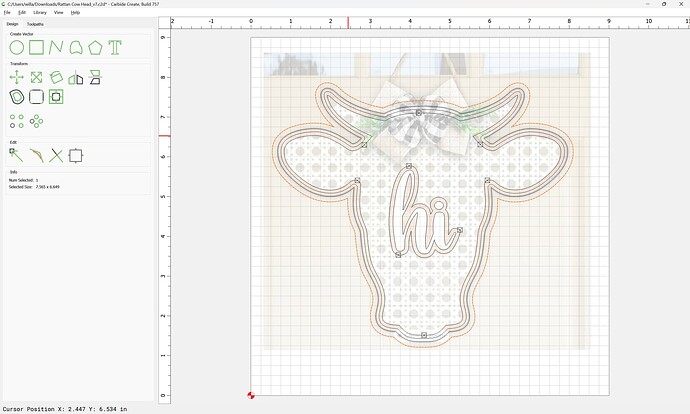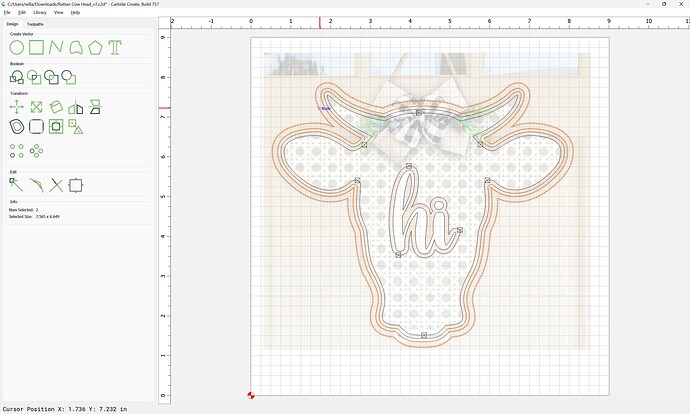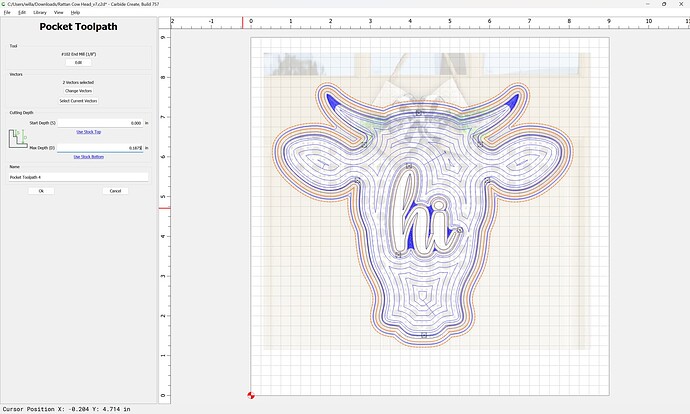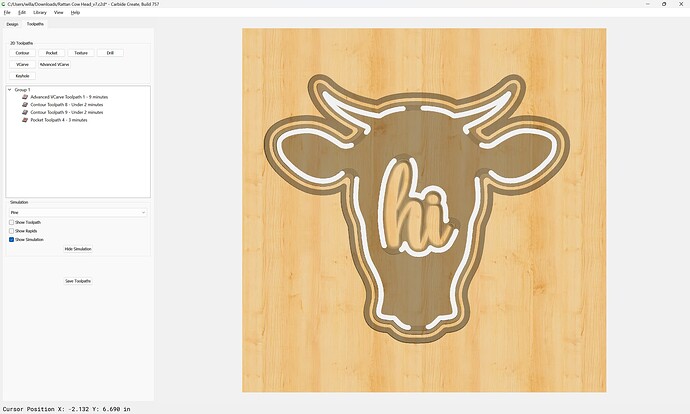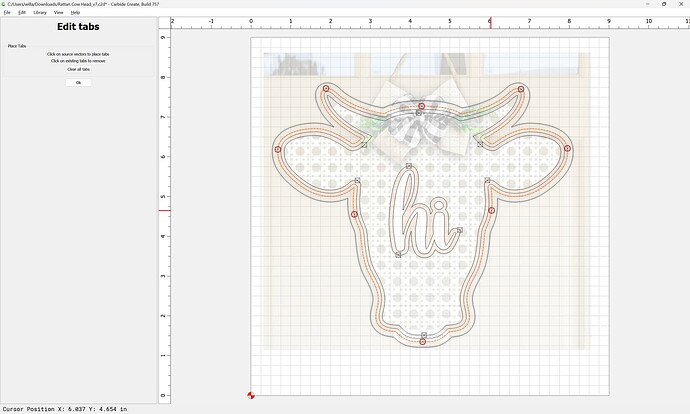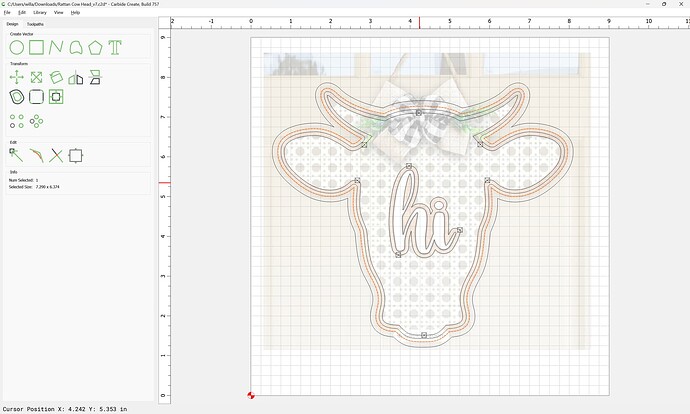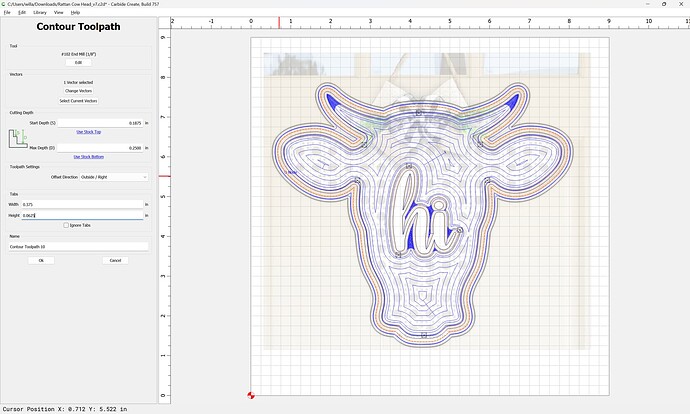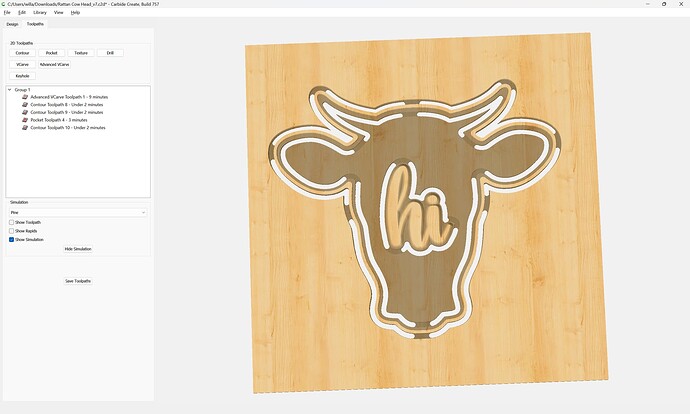Lastly, we cut out the larger outer part — since an 0.25" tool won’t fit into the finer details, we use a 1/8" tool, since the depth of the cut will be twice the diameter of the tool, we need to add offset geometry and cut as a pocket down to tab height (0.0625"):
Offset Vectors
offsetting to the outside by endmill diameter plus 10% or so
Apply
Select both the offset and original geometry:
and cut as a pocket down to tab height:
which previews as:
and we add tabs:
Ok
lastly we assign an outside Contour toolpath which starts at the bottom of that pocket and cuts the outside of the original geometry through, leaving the tabs:
which previews as:
and should cut to match.