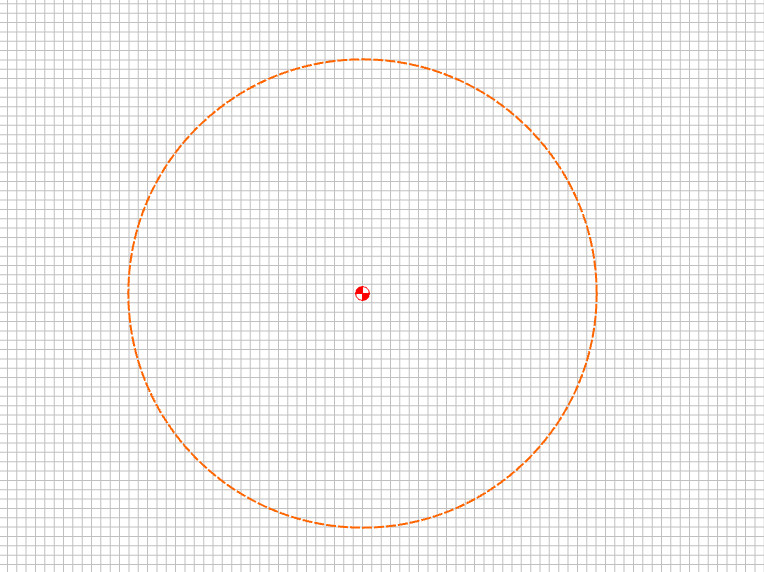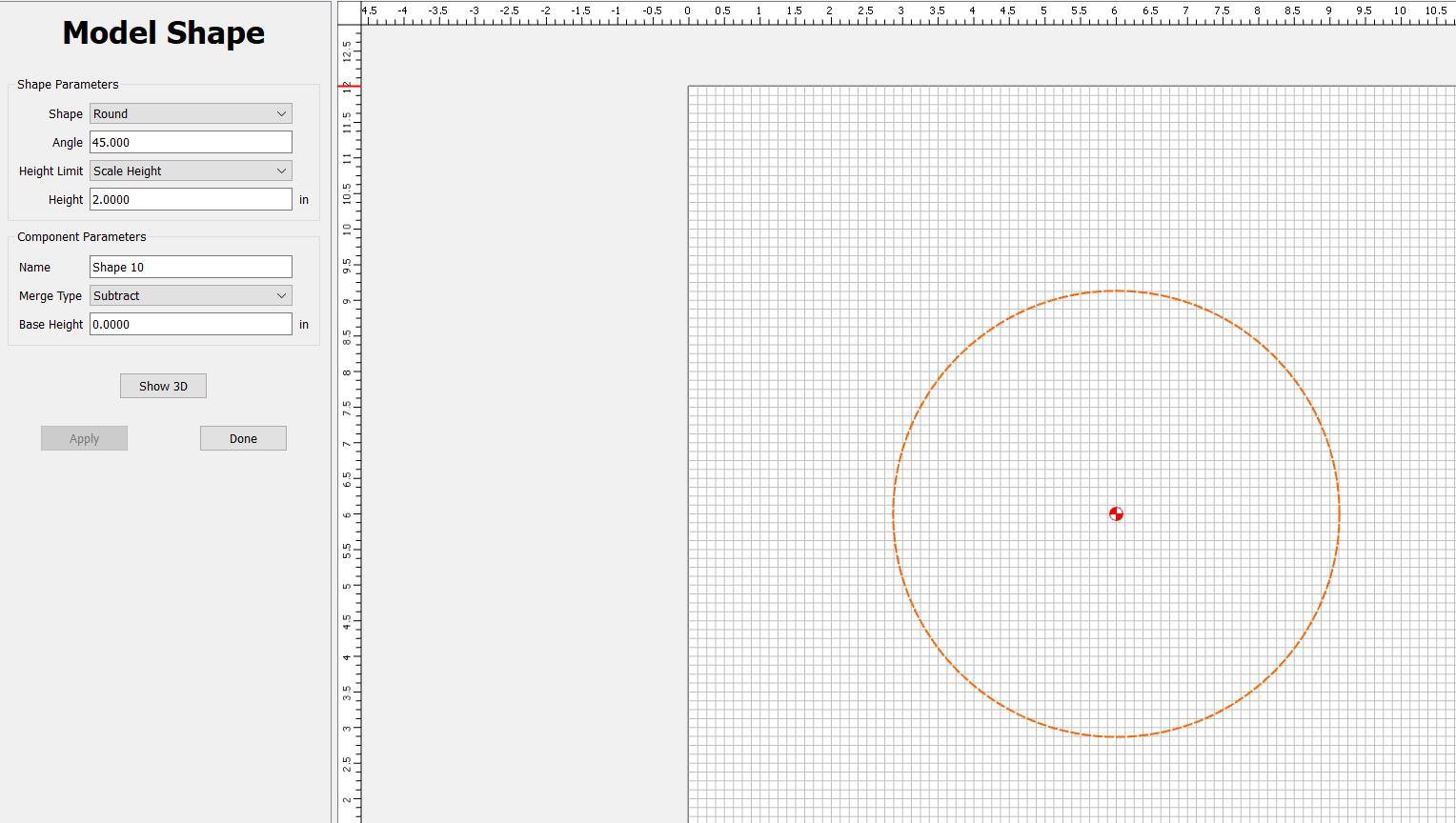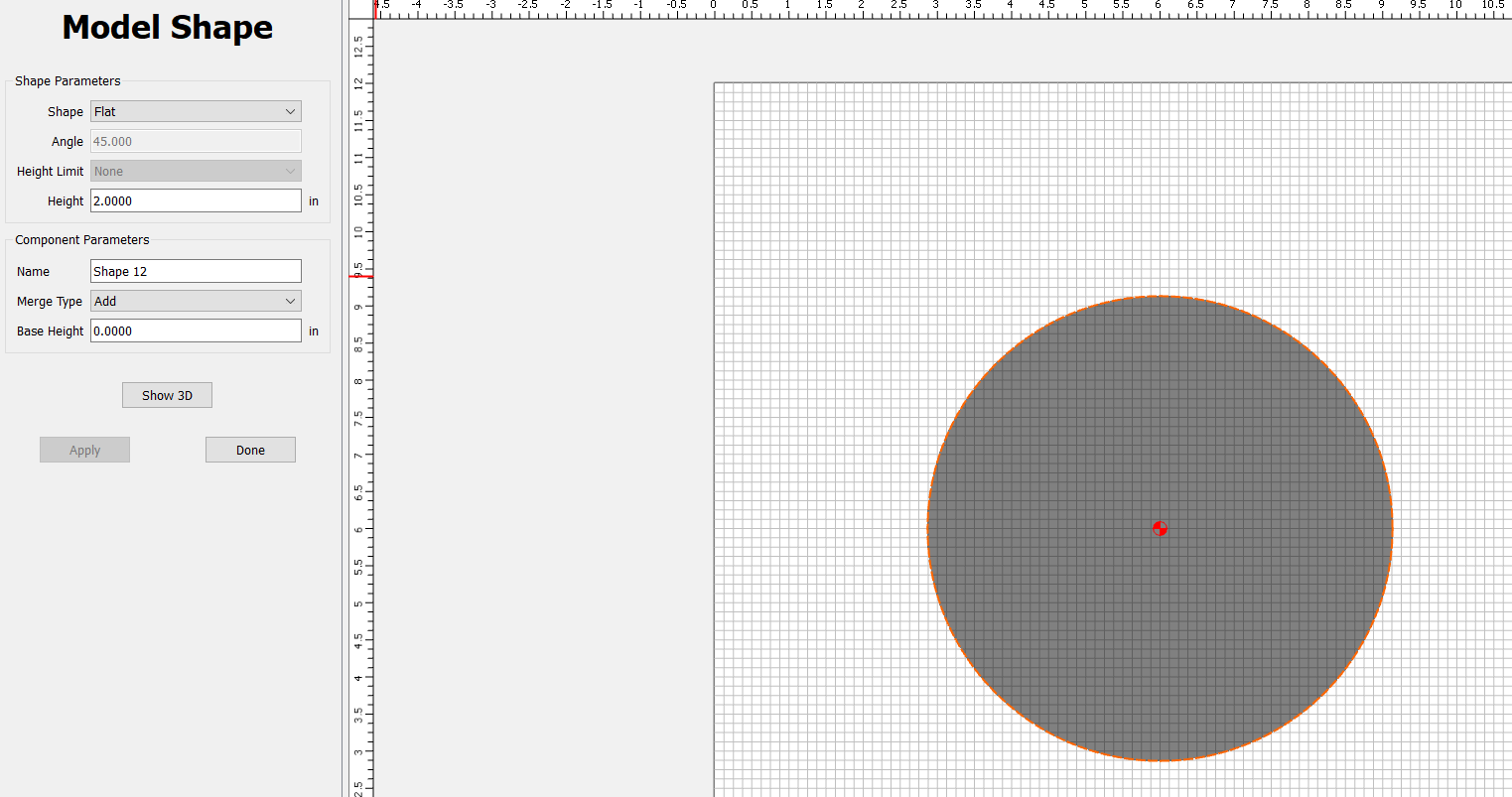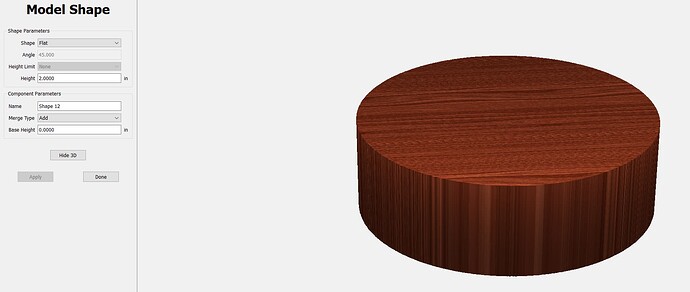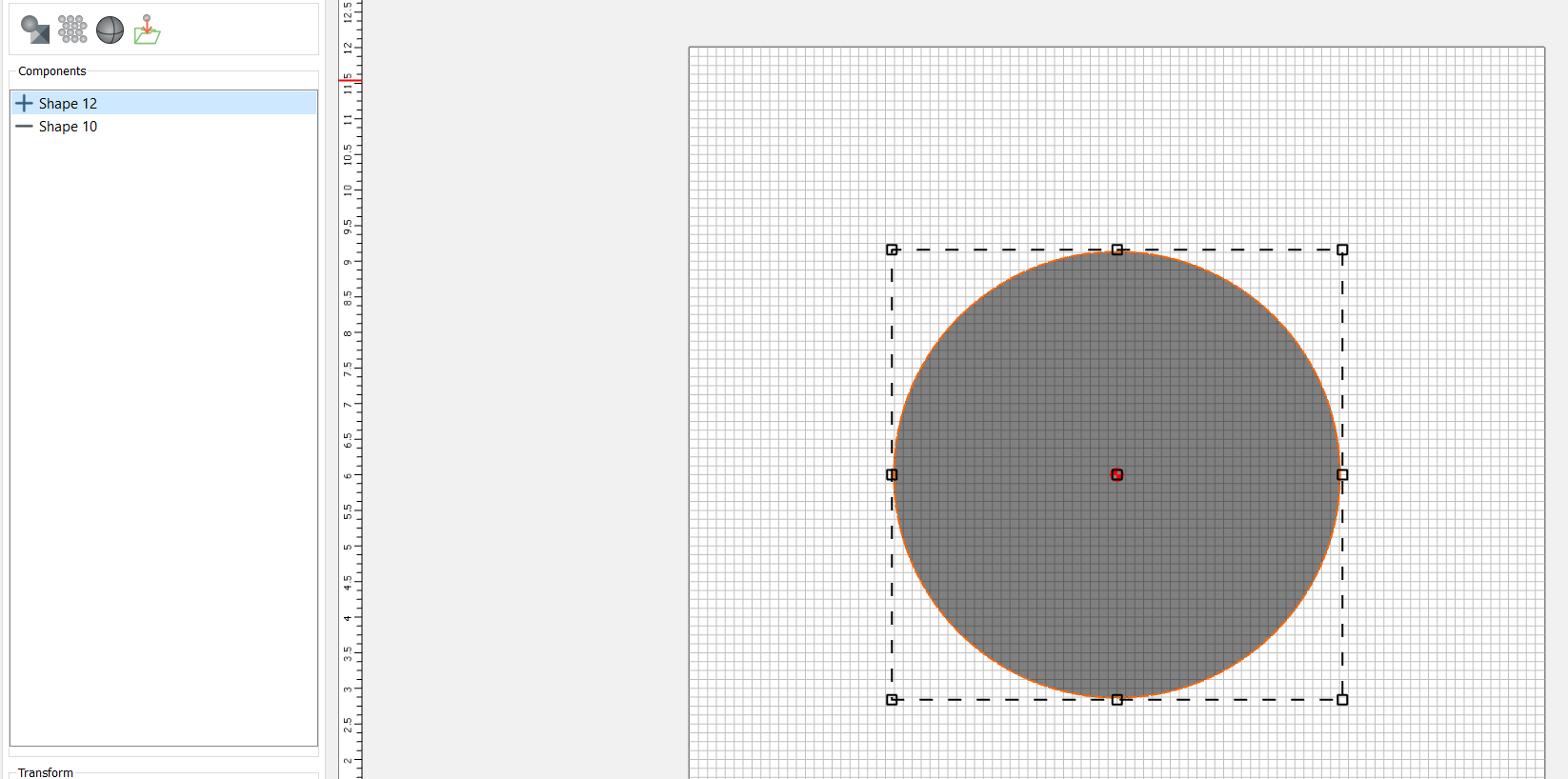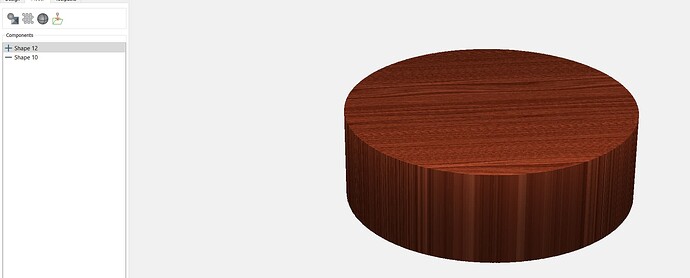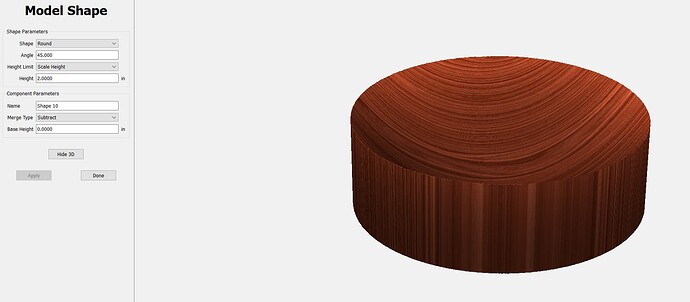I noticed this issue this past weekend…not sure if it’s new to v8, but that’s where I found it:
Here is a very simple way to show the issue:
Create a shape:
Model it for subtraction (and I know this isn’t going to work because I haven’t established the height yet - but it will highlight the issue)
As expected…nothing is showing — Ooops…let’s create the FLAT base height - so add that component:
And, of course, that doesn’t model correctly because our components are out of order:
So let’s reorder the components:
As you can see…I placed the subtraction UNDER the Flat. I SHOULD show a cavity…but it does not refresh:
So … All I have to do is edit the subtraction shape and force it to APPLY (I changed the Height limit drop down to None and then back to Scale (without clicking anything else…just to get the Apply button to enable):
Now clicking apply works…and the shape refreshes.
I noticed that, unless you refresh this manually (as I did), the shape will not properly reflect the order of components - even if you’ve established your roughing toolpaths, etc. You HAVE to refresh it manually after a component ordering.
The component ordering ought to trigger a refresh of the model.
- Gary