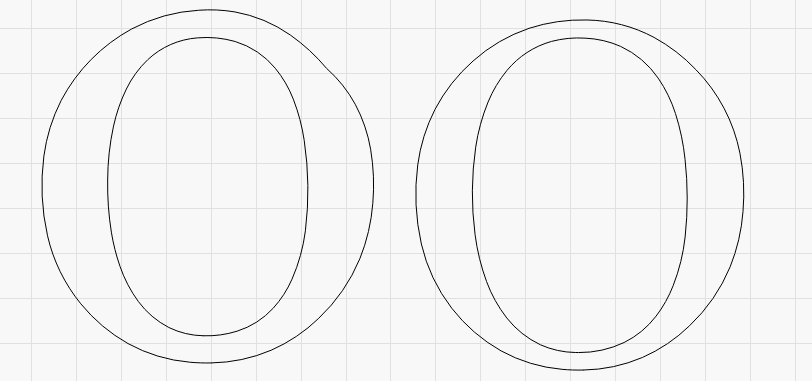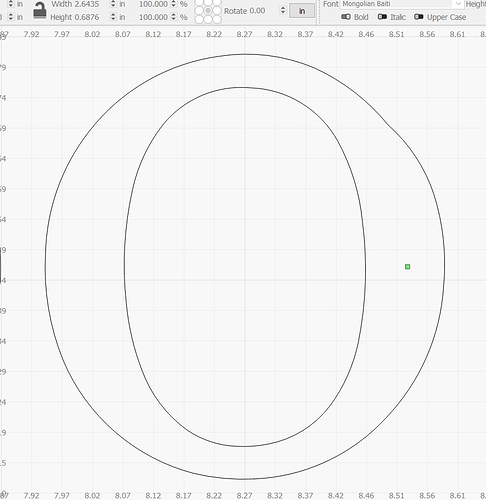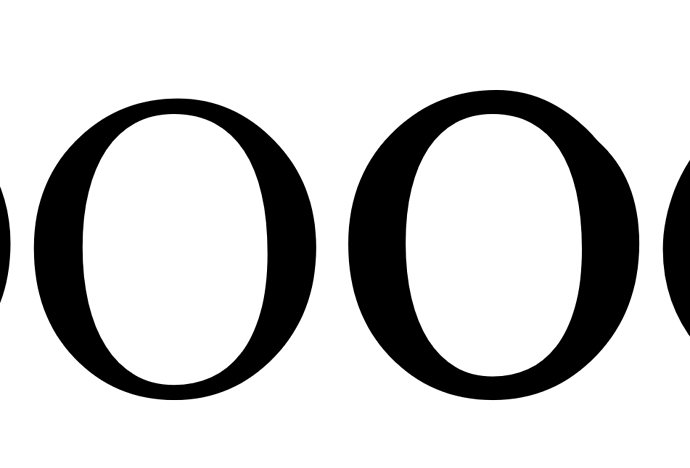I have a sign job that will almost pay for my new Shapeoko Pro XXl. The specified font is Mongolian Baiti bold, but when I lay out the signage in Carbide Create the uppercase “O” has an irregularity in the outer vector between 1 & 2 o’clock.How can that be corrected, or if that is not possible, can I delete the font and install it from another source?
Post the file you are working on?
Link to the font? What license is it available under?
Are you sure that this isn’t a part of the linguistic features of the font?
That appears to be the proper form of the letter in the font. It shows the same in MS Word so it is not a Carbide Create issue.
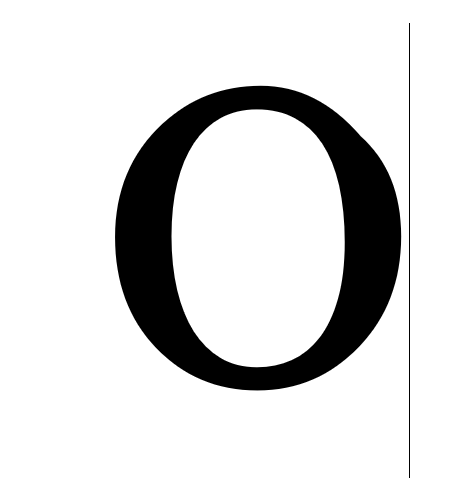
EDIT: I’m wrong with this post…see next post…I’m going to delete this.
In Lightburn also Bold and regular, only the bold shows the distortion.
Vcarve is the same, the issue shows with the bold property.
I take it back…when I turn it to BOLD in Lightburn, I get the same anomaly…
In Word…the O on the left is normal, O on the right is bold:
One thing you could try is once you are happy with the size and spacing of the text, ‘Convert to Curves’, and then edit nodes. You could then ‘pull’ the affected area back into shape.
Another thing - just eyeballing here, but the letters look like they are symmetrical. Copy the left half, flip, replace right half.
Michael—Been away from the machine for several days, so apologies for the delay in responding. Splitting the letter vertically, deleting the defective part, copying the good part, mirroring that and joining the two halves worked.
I have CC build 629 and don’t know how to access “Convert to Curves”. How do I do that?
Gotta say, the machine exceeds my expectations----the biggest limitation is me at the moment. After 45 years of running my own business as a custom furniture/cabinetmaker I’m looking forward to a less demanding but enjoyable and interesting expansion as I semi-retire.
Thanks to you for your help and to all who responded.
For convert to curves see:
https://carbide3d.com/blog/merging-script-fonts-in-carbide-create/
Thanks Will—got it.
This topic was automatically closed after 30 days. New replies are no longer allowed.