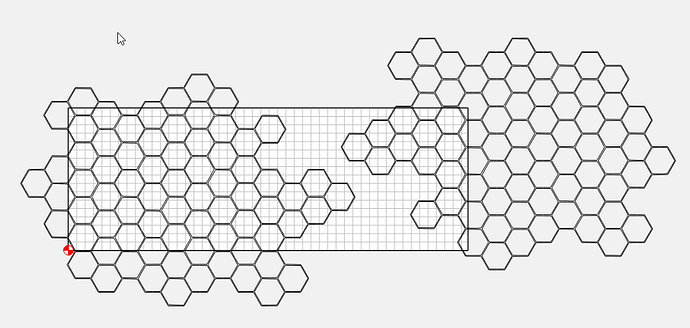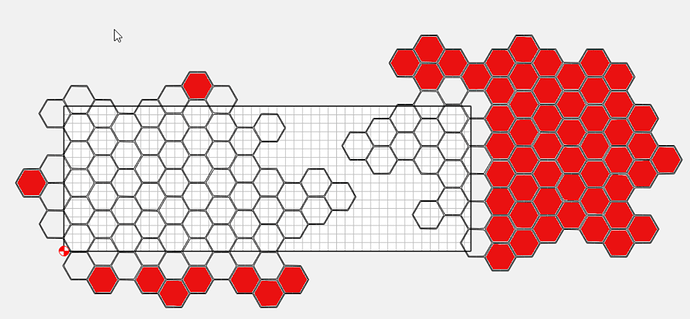I used a Hexagon SVG to create a pattern on my stock size, but it still wants to carve everything outside of it. Is there a simple way to just delete everything outside of the stock area?
- Draw a rectangle the size of the stock
- Select one set of hexagons and the rectangle, boolean intersection.
- repeat
You’ll need to do the Boolean intersection once for each path which crosses the perimeter of the stock area (and create as many rectangles as needed to define the area for the intersection.
If you have difficulties with this, please post the file.
I would chose a different approach to Michael and Will and leave whole hexagons dangling over the edge of the stock, and just ungroup and delete the ones that are truly outside the stock perimeter.
If you create a bounding box and a cut the rectangles, you’ll have a series of very acute angles in there that won’t completely cut well for simple toolpaths. You could make the bounding box larger than the stock, but you are then restricted with how you can slightly adjust the design on the stock.
Pictorially, I would just delete the red hexagons here:
I will try this after work today, Thanks!
This topic was automatically closed after 30 days. New replies are no longer allowed.