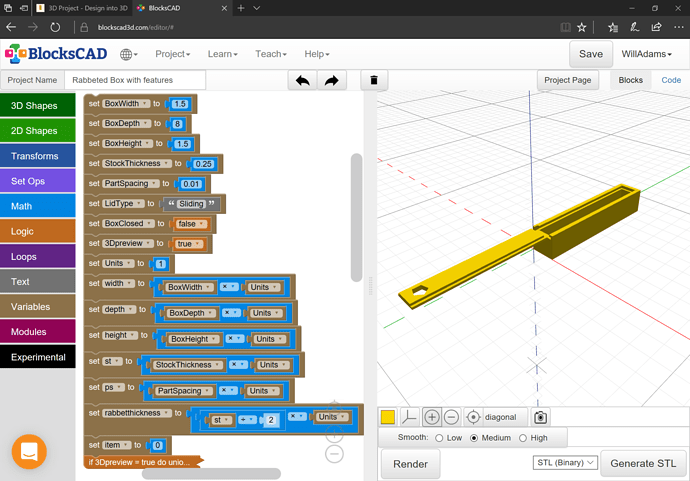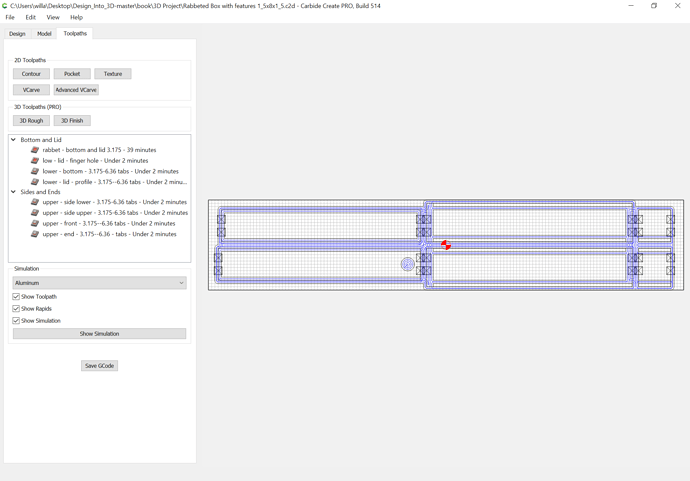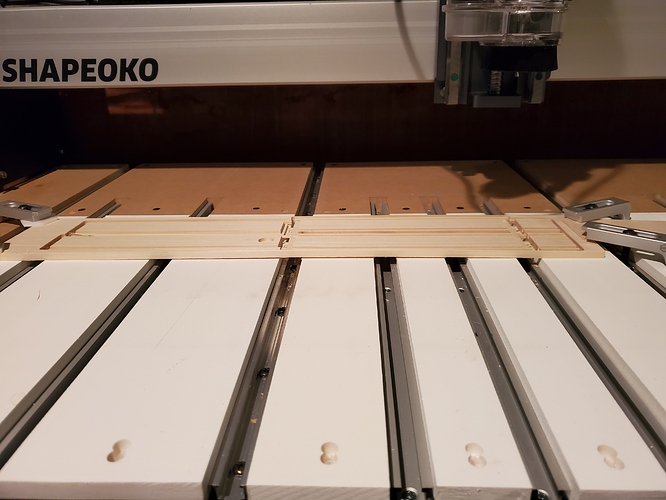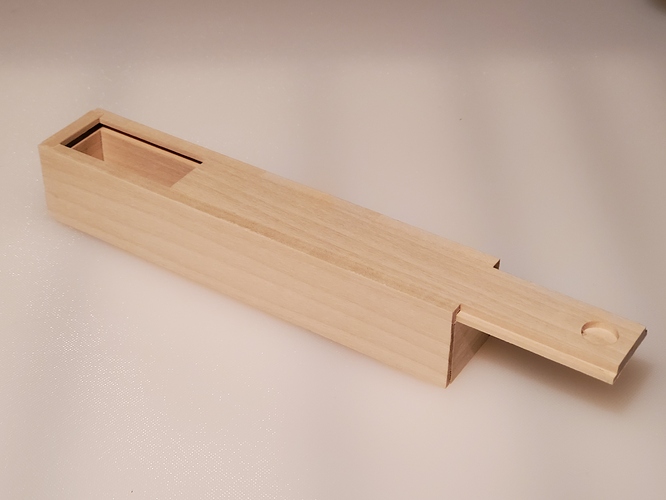Revisiting this with a 1.5" x 8" x 1.5" version intended as a pencil box — the previous version has moved to:
https://www.blockscad3d.com/community/projects/1048451
and this new one is at the original link:
https://www.blockscad3d.com/community/projects/819419
and then modified a copy of the Carbide Create file using the new v5 beta arranging things so that they could be cut from a single board in a single operation (requires an XL or XXL):
Rabbeted Box with features 1_5x8x1_5.c2d (143.3 KB)
For folks with the older version here is an SVG:
The file cuts fine (made a minor revision):
and it glued up nicely:
and is on Cutrocket: https://cutrocket.com/p/5fb0a1afbf9d6/