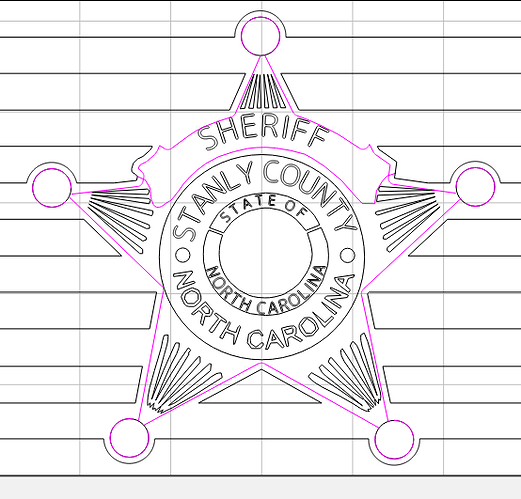I’m new to CNC and have been working on a file to design a badge that will go on a flag. I have worked on the file for several hours and still not sure how to finish the badge. The flag and straight lines seem pretty easy but the design of the badge is giving me a lot of trouble. Would any one on here be willing to help with the design of the badge.
Post the file, and describe the problem. Also describe how the final product will look. i.e. which areas will be raised, which cut out, how deep? angled sides or vertical?
There are a bunch of people here that will jump in & help. ![]()
Sheriff’s Badge Flag.c2d (820 KB)
I have not even got to any of the decisions about most of the final product I have a picture in the background of the badge with some changes such as the county name.
I don’t see the background image.
Also, which fonts are you using? If I don’t have the same font it will not look right.
I’m imagining the balls, ribbon & center section being the top of stock, with the lettering engraved.
The points of the star being slightly lower with the rays engraved.
Or the whole thing could be inset in the flag at the same height, with the details (letters, rays, outlines of the ribbon & center sections) engraved.
Not sure why the image is not there I opened the file and it shows behind the one stater badge. I did us the same fonts for the letters which is basic rounded I have just not done the larger writing for North Carolina yet because I was frustrated but all of the other letters are same font.
Can you post the image here too. I can add it back in. Maybe it has to be on computer to load???

Here is the badge but the county name should be Stanly County I was not able to find one from that county.
It looks like you’re doing well so far. The big thing is deciding how you want it carved.
Areas that you want engraved/carved out will need closed vectors (black)
Lines that you want to profile (contour), can be open vectors (pink)
For the seal in the center, I would consider epoxy filled V-Carve. Find a much higher resolution image of the North Carolina state seal, and use that to trace the center. Or better yet, look for a svg already done. (File:Seal of North Carolina.svg - Wikimedia Commons)
To imbed it in the flag, you could offset the outline of the star, and subtract that from the stripes.
I must be trying to be to perfect with it but I have spent about 4 hours just getting to this point and getting frustrated try to make it look great.
I’m sure a good portion of that 4 hrs is learning how to use the software, and deciding what to do as opposed to actually doing it.
For example, it looks like you cleaned up the 5 rays above the banner/ribbon. But if you had cleaned up the rays on one of the other star points, you could use a circular array to copy it 5 times, then just trim the top set to fit the ribbon.
What overall size is your flag going to be? You have the workpiece set at 10" wide. This will determine how detailed you can make the seal. The svg I linked is very detailed, and might be too much for that small of a project. It may need to be simplified, similar to your picture.
I have not set the size correct in the file yet but was looking at about 30" wide and 20" tall. Somewhere in that range anyway
Ah, then you should be able to get a nicely detailed seal. Even the svg I linked looks like it needs some cleanup, but a lot faster than doing it from scratch.
Note: A standard flag has the ratio of 1.9 : 1.0, so 30" wide would be 15.789" tall
Thank you for all the information
The badge that Tod did will be easy to change the name. The text tool in V7 has a feature that lets you put the text in a circle. Just ungroup the badge and select the text you want to change. Pick the font and use the circle tool to place the name on the badge. I did a similar project for a deputy and the only badge I could find for the agency had the Sheriff’s name on it.
If you are making a badge to match a person’s badge try to find out if it says Deputy at the top. The original picture for the Sheriff at Stanly County has the seal of the state (i think) maybe leave that out because it is quite intricate and might be hard to carve well.
The first one is going to be for the Sheriff but others have requested to have one with their names on them
Does anyone on here or do you know anyone that can complete the design. I can pay for it if need be but I have several people that want a flag like this and I’m not sure my skills are up to it at this time.
I played around with the design. It is not a perfect copy of your badge but it is close. If you can use it fine. If not then try to modify what I made.
Here is the svg and the c2d file. I made the file with 1.9 to 1 ratio Tod had stated earlier.
stanly_county_badge_sheriff.c2d (508 KB)
stanly_county_badge_sheriff.c2d (304 KB)
I drew this from scratch by using the star in the library and a lot of boolean.
In the above post you made you said your skills were not up at this time. Well the way to get your skills up is by doing. So use my design or start your own. The only way to get better is to just do it. Sometimes it is rinse repeat, fail, rinse repeat succeed.
Since this is a stylized thing you are making the exact fidelity to the badge will likely not make any difference to the recipients.
The text font I used was “Source Serif Pro”. It is a native font in Windows 11.
Here is a simulation of the badge with advanced vcarve with #201 and #302.
Just wanted to post an update on this question. Here is a picture of the first attempt at the cut. It turned out great thanks to Tod1d. I appreciate all of your help with this endeavor.

This topic was automatically closed after 30 days. New replies are no longer allowed.