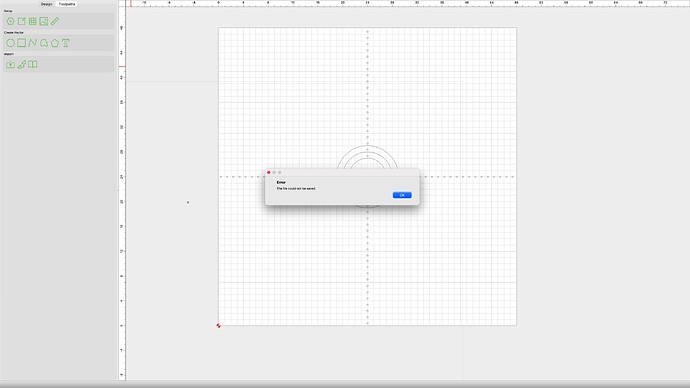I just downloaded carbide create and designed my first project. every time I try to save it I get an error that says file won’t save. any ideas?
thanks,
Jack
Where are you saving?
What is the complete path?
What filename are you using?
Mac or Windows?
Does the file path to save to have any non-english letters in it? Anything with accents, or from a different script? If so, try a different path where every directory name and filename is ‘boring’.
I am on a mac. the first time I tried to save just the design, the next time I added tool paths and tried to save both. The file name was light fixture. thanks for the help
I tried saving in my desktop, and in my carbide create folder. do I need to add a file extension?
thanks
To confirm you were trying to use “light fixture”?
The program should fill in the file extension (.c2d)
EDIT: Which Mac OS version are you using?
What is your user name/user directory name?
I am using mac os version 11.7.9
My username for carbide 3d is jack_salerno
I tried light fixture and lightfixture
I’m not sure what you mean by user directory name
Thanks
I’m not sure why, but now when I use the file menu at the top of the screen, the file is saving. Thanks to everyone that tried to help. I appreciate it.
Cheers,
Jack
This topic was automatically closed 30 days after the last reply. New replies are no longer allowed.