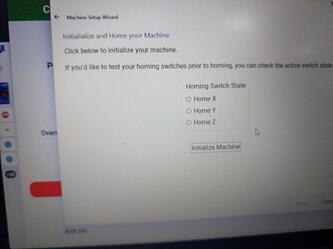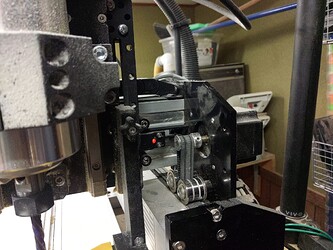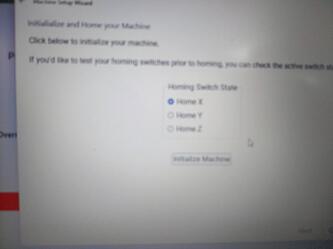Now: yesterday I received the new spindle controller. With the spindle itself just connected, not installed, I placed it where it belongs in my shop, connected to power, and connected the wire to the controller. Yesterday I cut some small pieces, with little luck the machine with a replacement router works without stopping. So went well yesterday.
Now I installed the new Carbide motion version, fresh from homepage. Now I tried to install a new machine.
Failed.
Because, believe it or not, the Z-End-switch failed. AGAIN! That is the third time.
Of course now it can’t be initiated. So the sensor light itself is bright;
but it is not shown in the software:
to show that the other sensors work properly here the Y-sensor (simulated with an Allen key):
That is the third time the Z-sensor failed.
Whenever I set one thing straight the next fails.
Can anyone bless that cursed machine from a distance? Should I really ask my priest to do so?
Or, seriously, are there any recommendations in regards to another brand? I do not really want to switch, since several features of this one are exactly what I think I need. But I cannot reach a state where I can run the machine consistently and smoothly.
Of course I contact customer service. They are nice people, supportive etc. But just one POV: after some email conversation around 4/23 (they needed images etc of course) they decided I should return my VFD controller, what I did, arrived there on 5/14, the replacement was shipped from there on 6/3, and arrived here yesterday, 6/9. So after contacting support on 4/23 it took 47 days before I could start the replacements. Fortunately I could use a replacement router. It is not to blame support. Just to show how a customer feels.