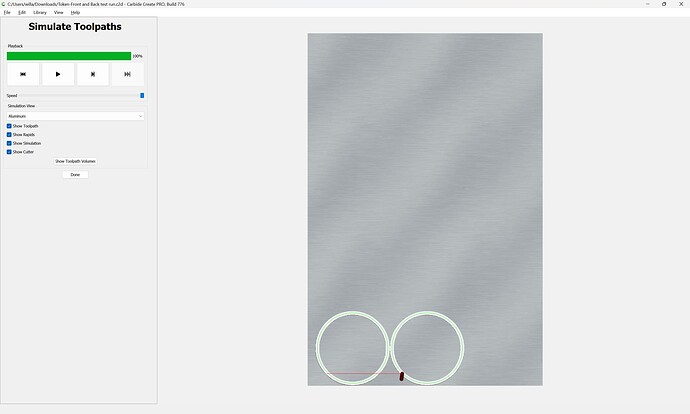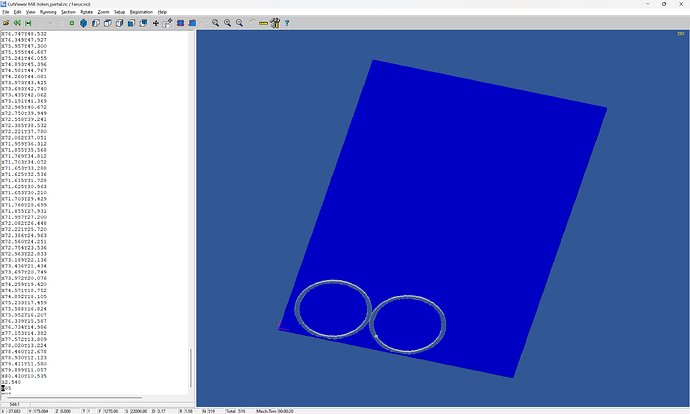My wife was running some pieces today, when she had to do an EStop before the bit bottomed out and cranked into the T Slots (oops, lol). She fixed the issue, and disabled all the previously ran toolpaths. Saved, loaded back into Motion after doing all the basic initialization steps… and watched as the program proceeded to run even the paths that had been marked as disabled. This didn’t really hurt, but we’re wondering now if disabling the paths doesn’t change the GCode, even when we save paths again after disabling them?
Post a photo showing the partially cut state and upload the .c2d file for comparison?
Token-Front and Back test run.c2d (172 KB)
Attached is the .c2d file, with the paths disabled. We don’t have a photo of a “partially” cut state, as we only finished the first run. Needless to say, it cut fine and looks good, it’s simply that the disabled paths, in fact, were ran despite being disabled.
I do this all the time with no issue. Using CC 757. I disable paths, save file (c2d), and load c2d into CM. I almost always overwrite the previous file when saving from CC. This is my workflow when I have paths using different bits. Cut paths for one bit, disable those paths, enable paths for another bit, save C2d, cut, etc.
I believe some versions of CC give an incorrect default file extension when saving toolpaths (nc vs c2d)??? This can make one think they have overwritten a file with a new version when in reality they saved a file with the same name/different extension. One then unknowingly loads the old version.
Cheers.
Exactly our confusion. Yet after loading the file into CM, it asked for the 30d V Bit and proceeded to cut the details again…
I would recommend re-saving the file with a new name — that makes it obvious if the changed file is loaded or no.
I’mma go ahead and mark this answer as the solution, and close this. I went out to the shop to start the machine and send a pic of it asking for the wrong bit… and it fired up just fine with the paths disabled. I’m gonna assume there’s some baseline “issue” with filenames, memory purging, etc. that’s beyond this scope, lul. And renaming seems the easiest way to force ensure it. Thanks, Will
Ive seen where i have disabled tool paths but forgot to save the tool paths to the file. This could explain what you are seeing.
I have often wondered if the normal “File / Save” also saves the toolpaths once they have been initially saved through the “Save Toolpath” function and then the selection to save to this file is chosen.
Usually I err on the side of caution and save in both places.
I use the Send to Motion feature all the time. Where I’ve caught myself messing up is not sending the changed file or sending the changed file but not having CM in the Run screen.
This topic was automatically closed 30 days after the last reply. New replies are no longer allowed.