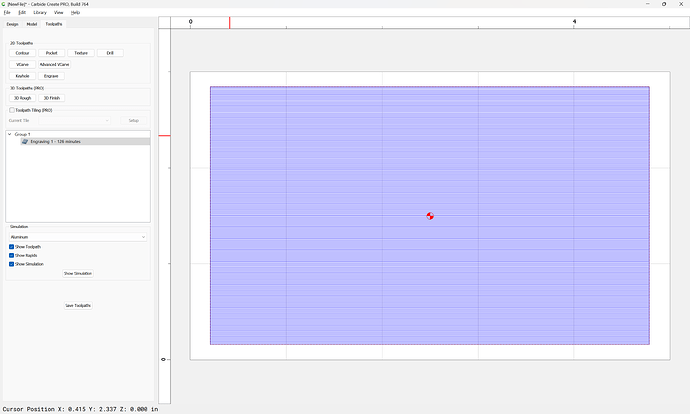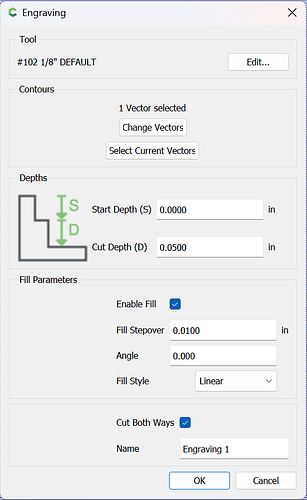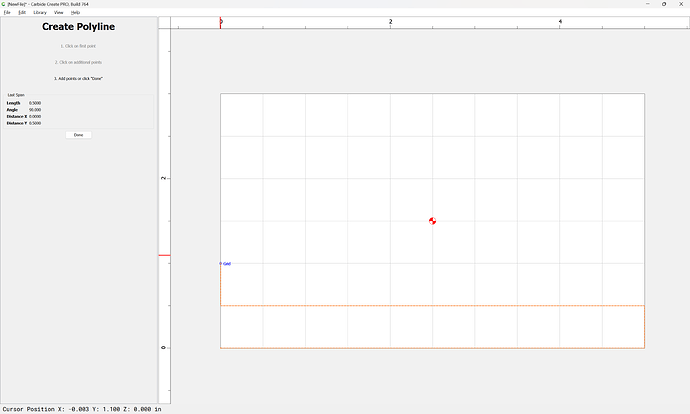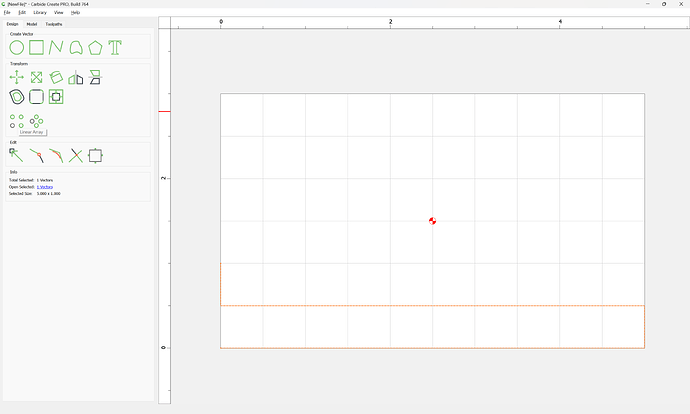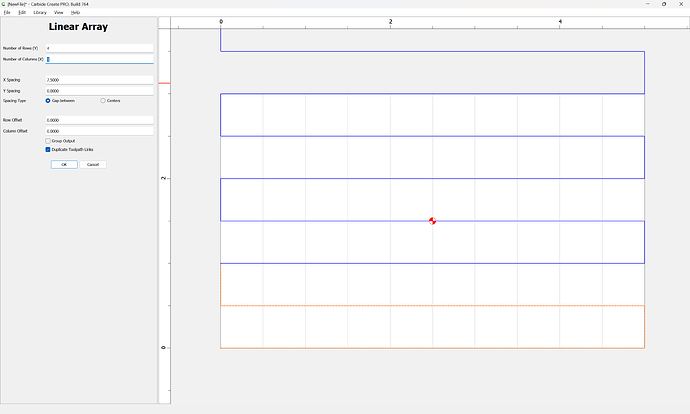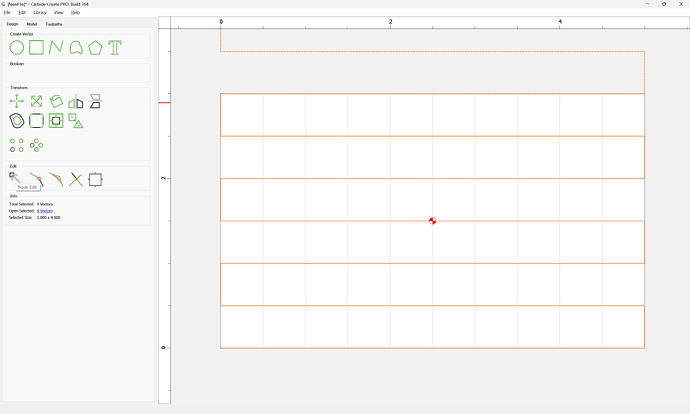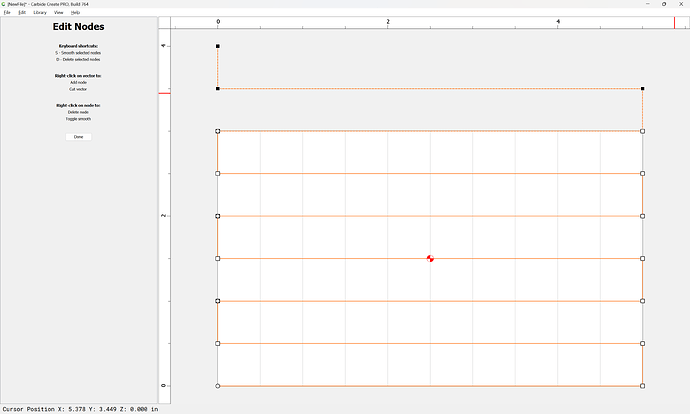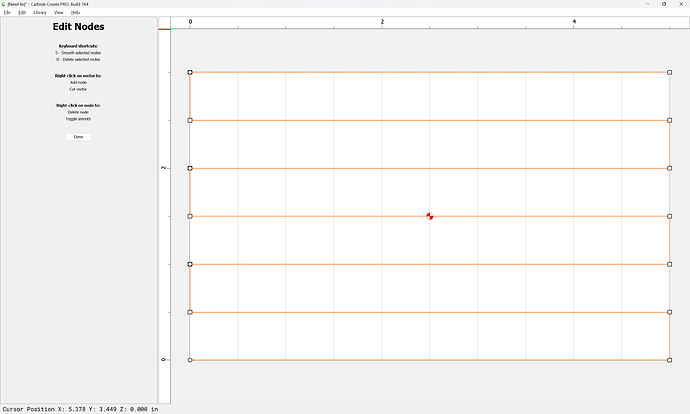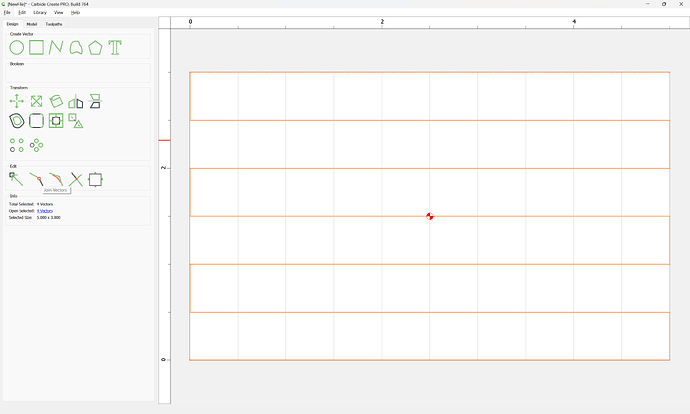If you are using Carbide Pro can you tell me if it allows for a raster type tool path that would allow a user to cut back and forth with the grain?
Not per se.
Some folks use the Engraving toolpath:
for this purpose.
Most folks just set the grid to the desired stepover:
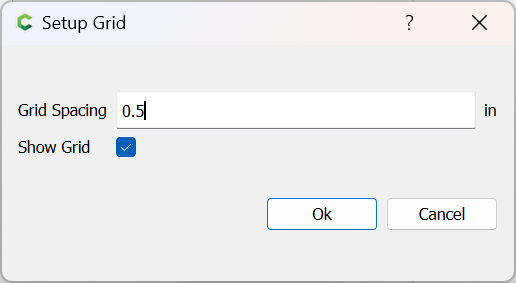
and then draw a suitable pair of passes:
and then user Linear Array to duplicate as needed:
delete what is not needed:
using Node Edit:
Done
Join Vectors to get a single path which a toolpath may then be assigned to.
Sometimes I use the 3D finish in CC Pro just to create a rasterized tool path which is 90 degrees to the direction of the grain of the wood I have setup in the machine. Have to remember that the 3D finish only makes a single pass at whatever depth the model you create comes up to.
I have also found it advantageous to set 3D finish paths rotated 15-30 degrees from the direction of wood grain when carving to get a more consistent carve.
I would like to see the 3D Rough function be upgraded with an angle parameter akin to the 3D finish. Also the Pocket function - would like the option to have it rasterize the pocket instead of outlining it from the middle to the edges.
This all has to do with the grain of the wood & that some woods just tend to sliver out too much when the tool runs parallel with the grain.
This topic was automatically closed after 30 days. New replies are no longer allowed.