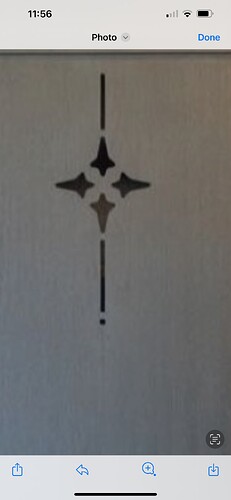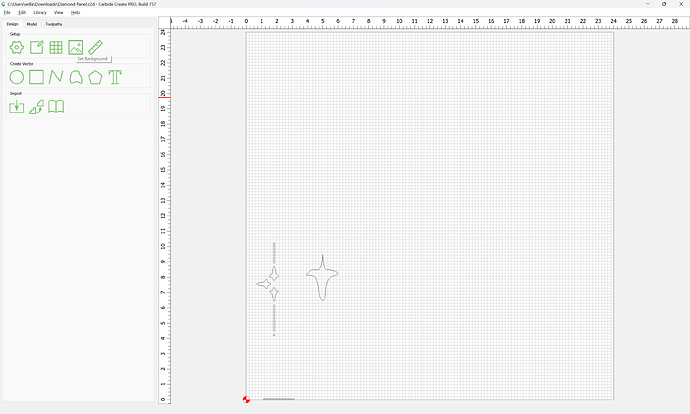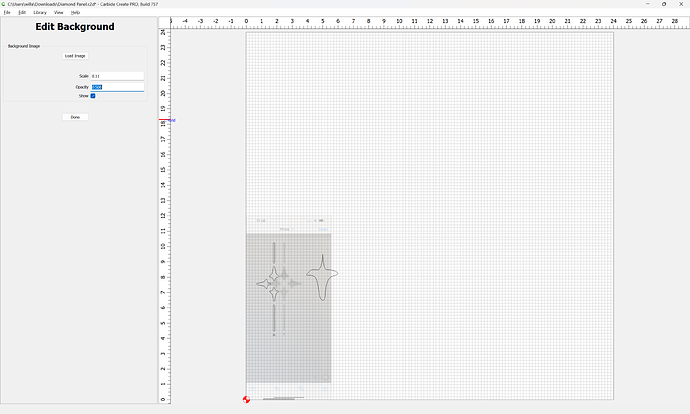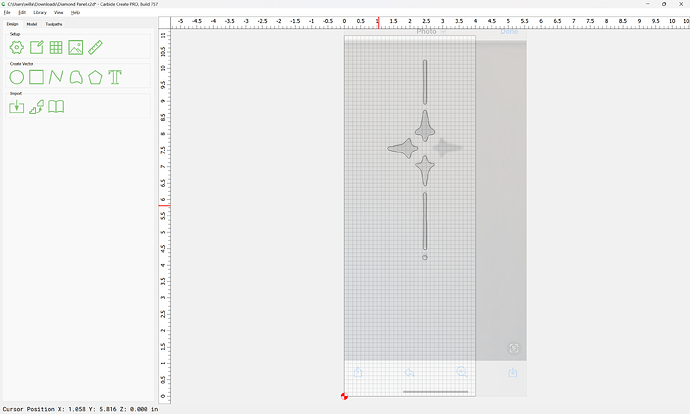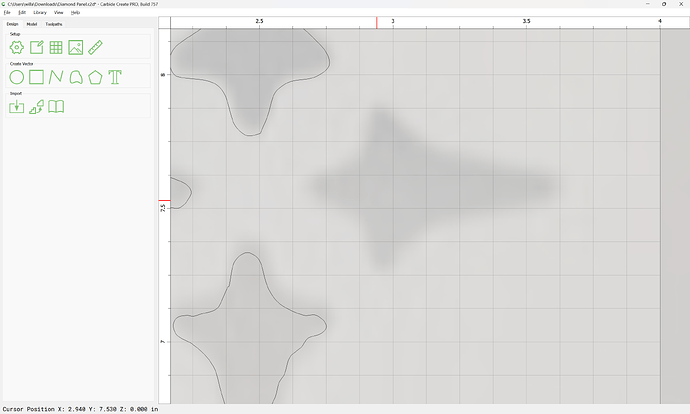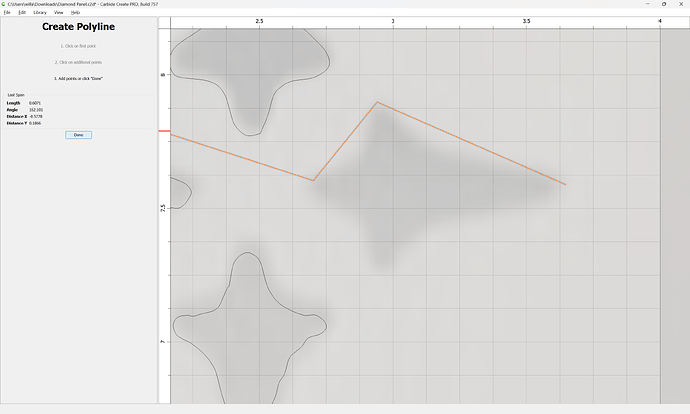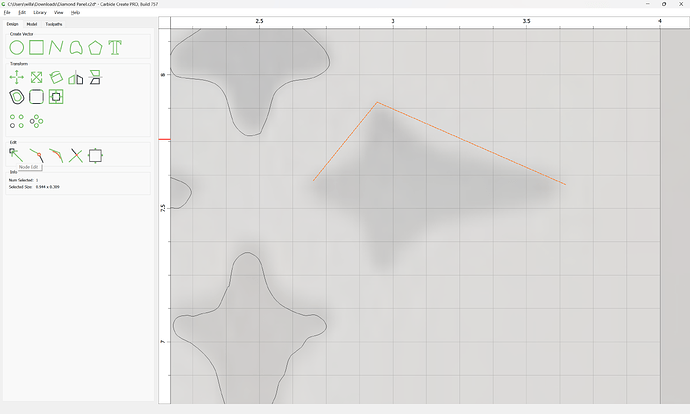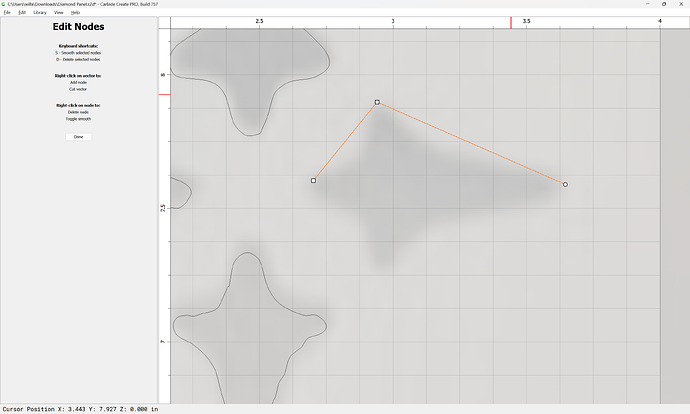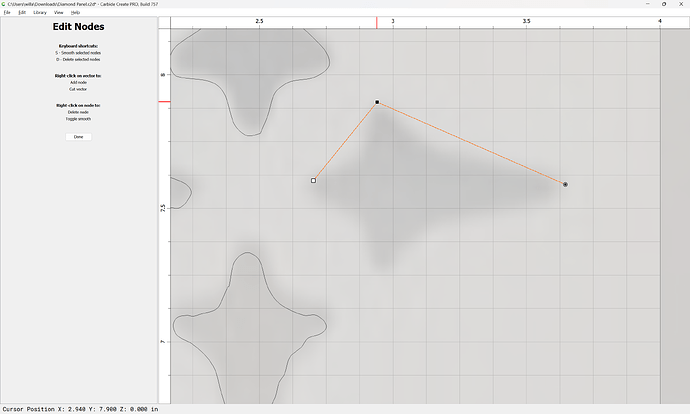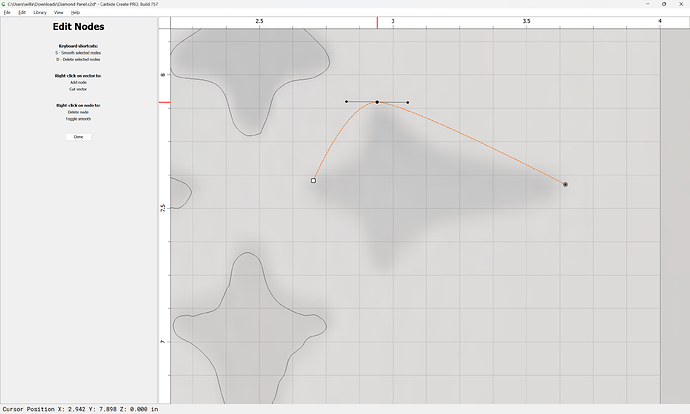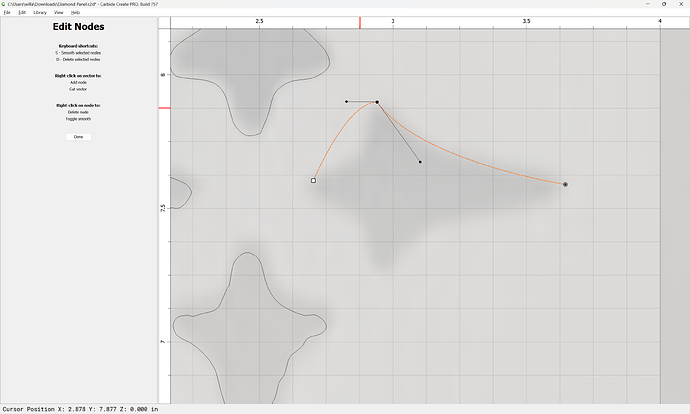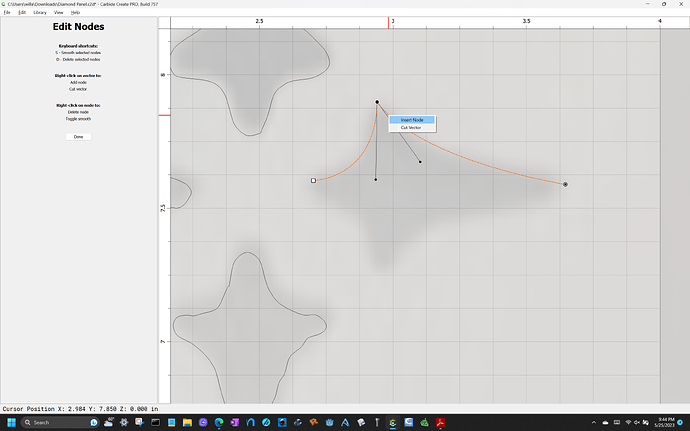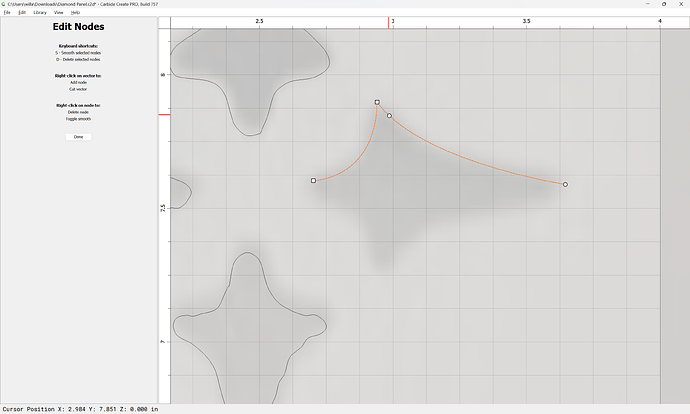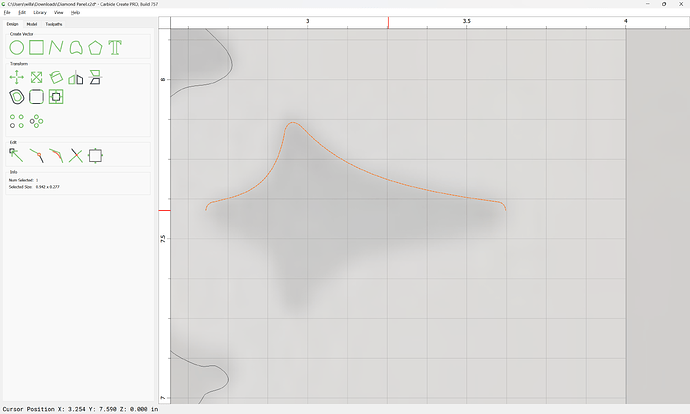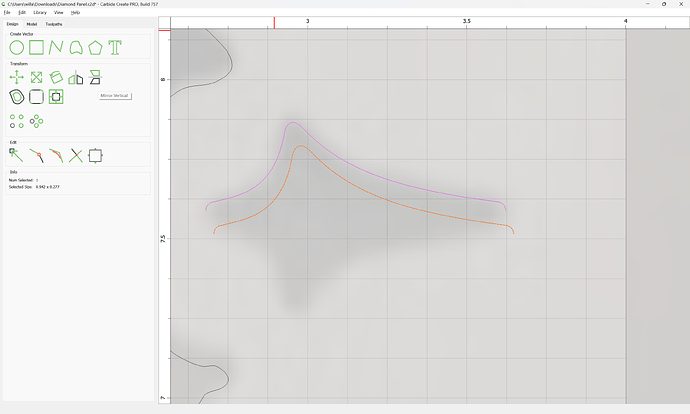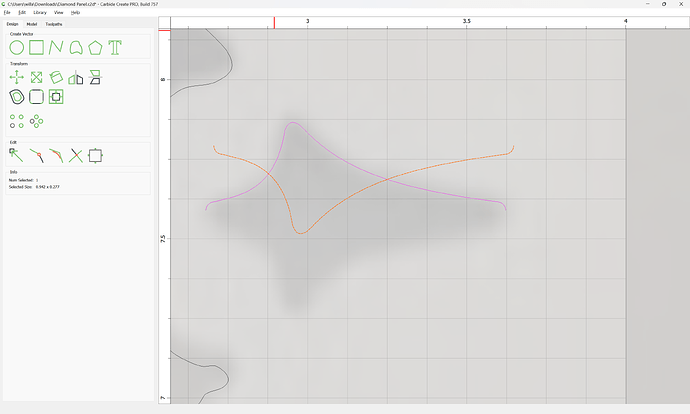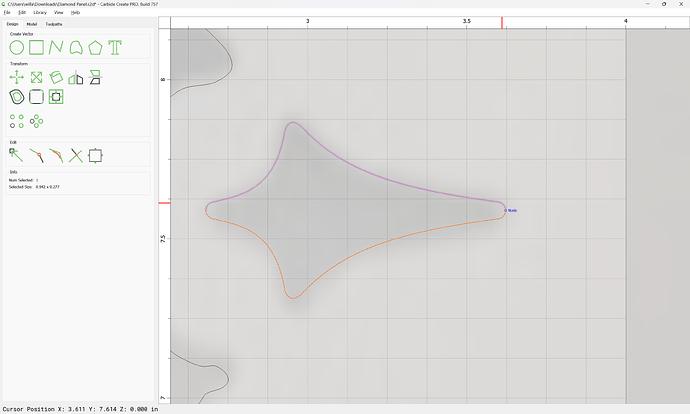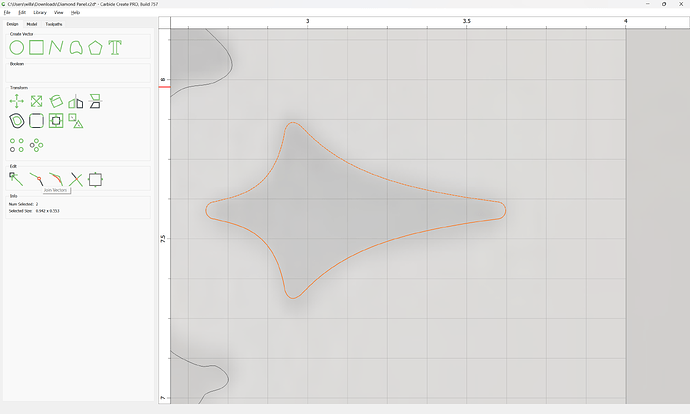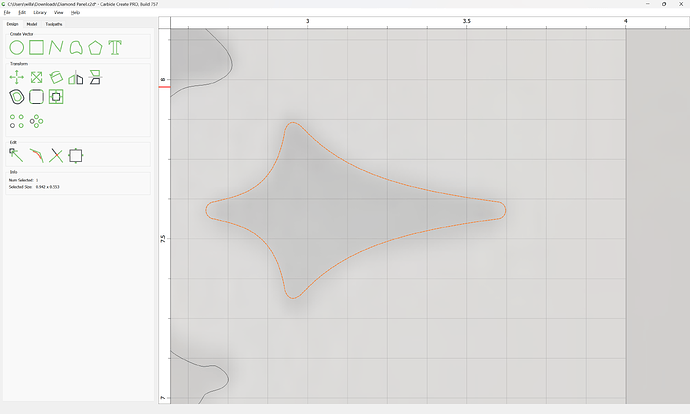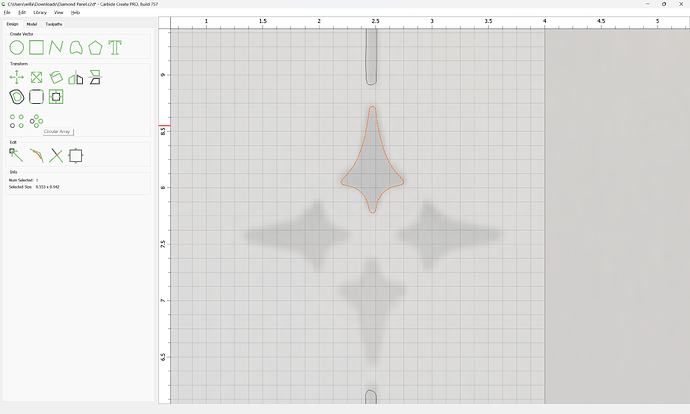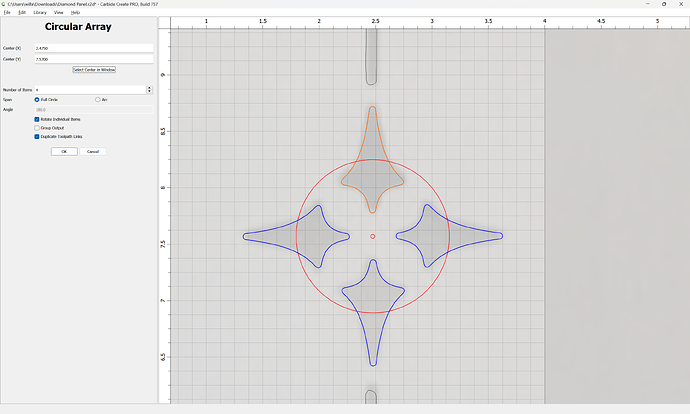as requested on support…
Given the image:
and the file:
We begin by importing the pixel image for reference:
Then zoom in one the shape you wish to draw:
Click to place lines at the extrema:
Done
Go into Node Edit mode:
Select a node:
Toggle it to Smooth to get off-curve nodes:
alt-drag to position the off-curve nodes asymmetrically:
right-click to insert additional nodes:
Drag things around and adjust node placement until one arrives at half the desired appearance:
copy-paste:
mirror vertically:
Drag into alignment:
Select both:
Join Vectors:
Rotate and position at the top:
Then use Circular Array to duplicate: