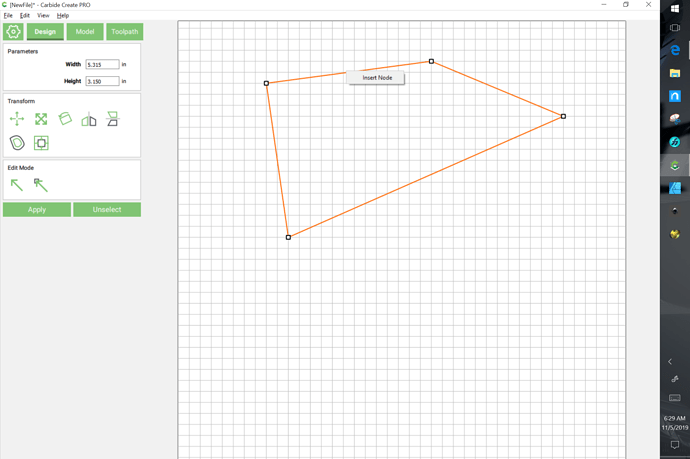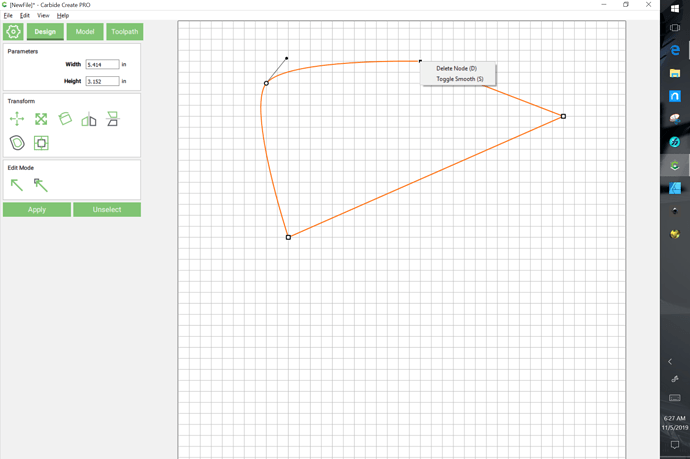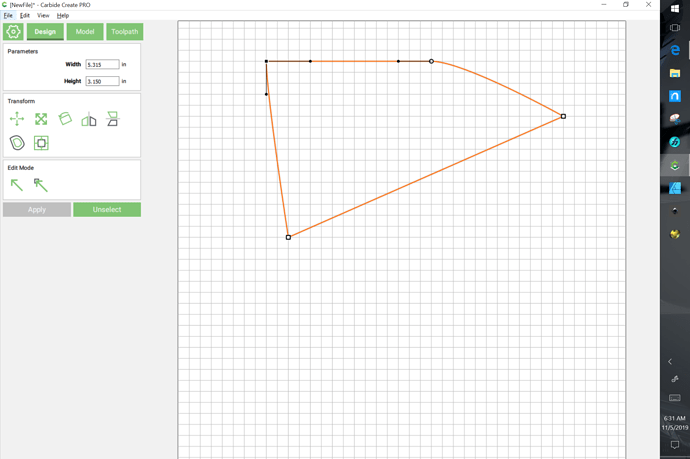If one draws a Polyline in CC, one may then go into “Edit Mode” and in addition to dragging modes around there is some hidden functionality.
Right-click on a line segment to get a contextual menu to insert a node:
Right-click on a node to get a contextual menu which allows one to delete a node or “Toggle Smooth”:
Once one has a Smooth Node, an additional option becomes available — holding the Alt/Option key while dragging an off-curve node allows one to move it without affecting the other off-curve node make the matching on curve node into a “Sharp Node”: