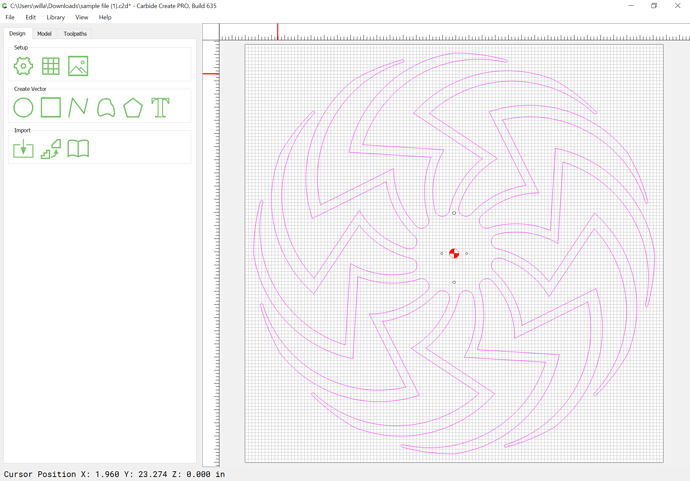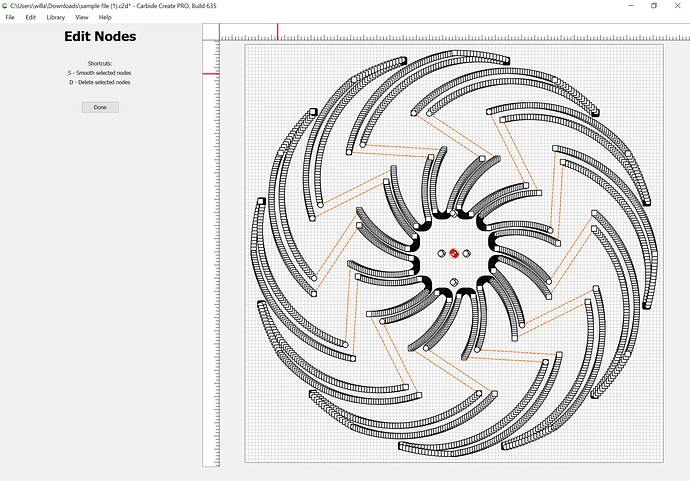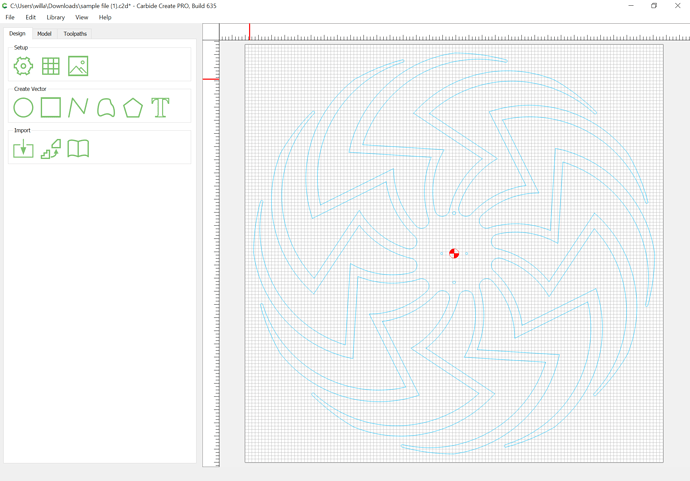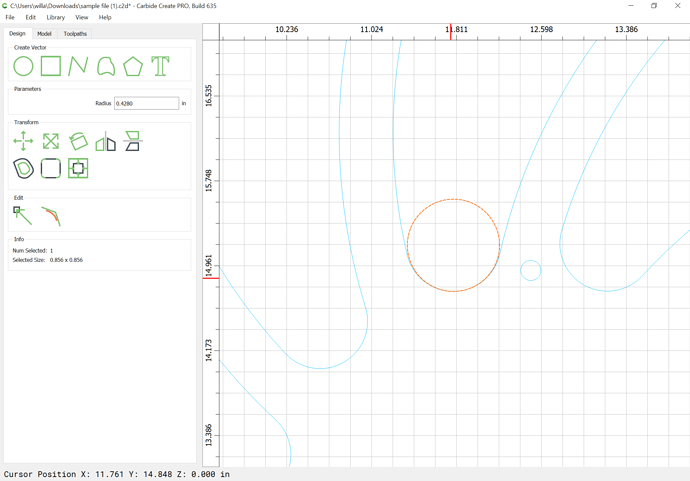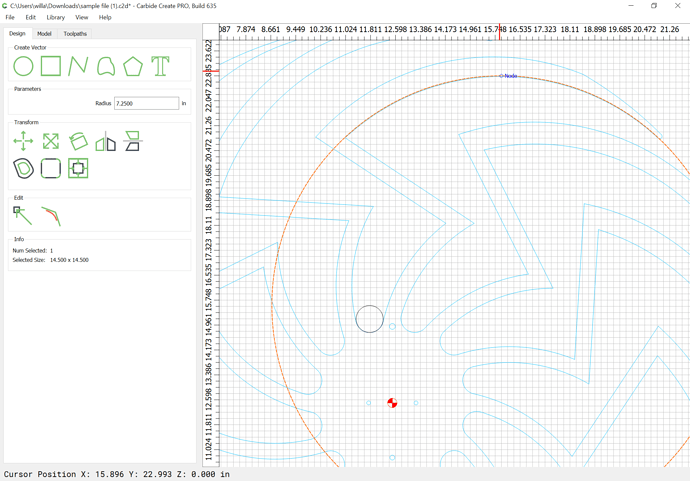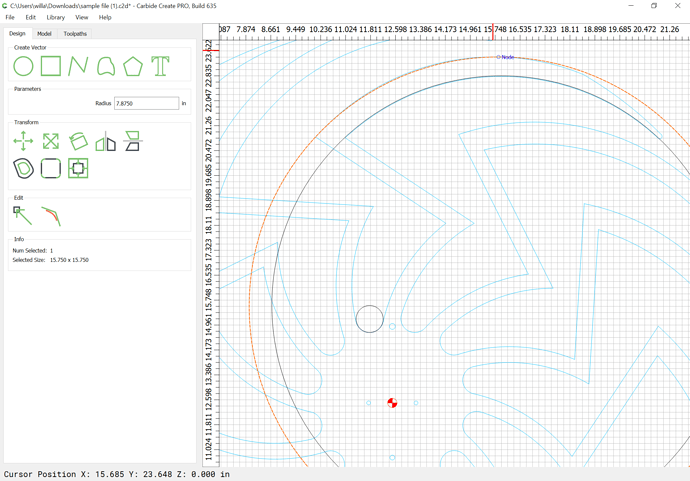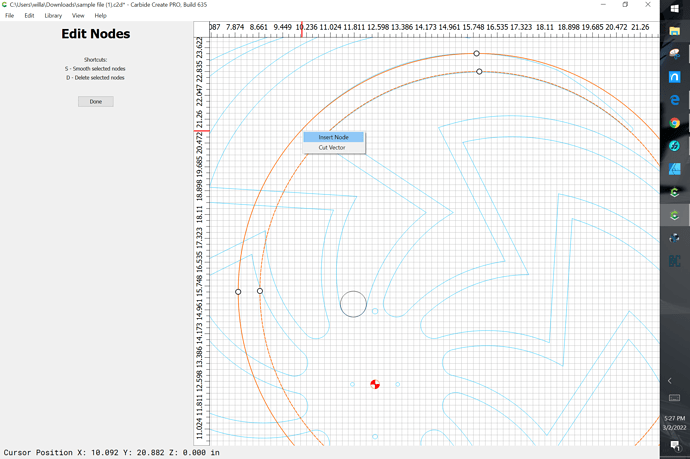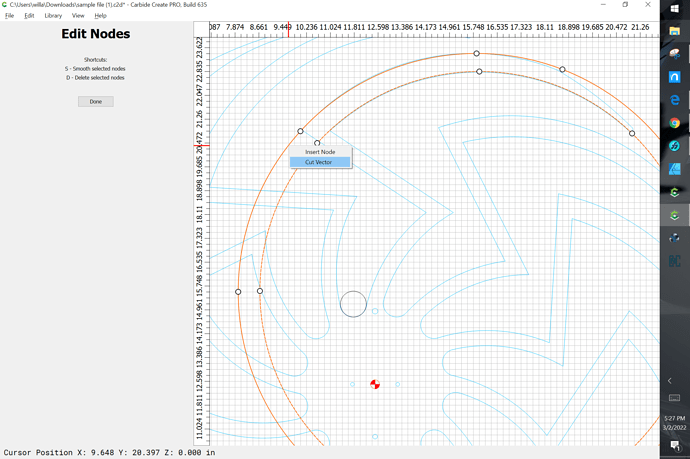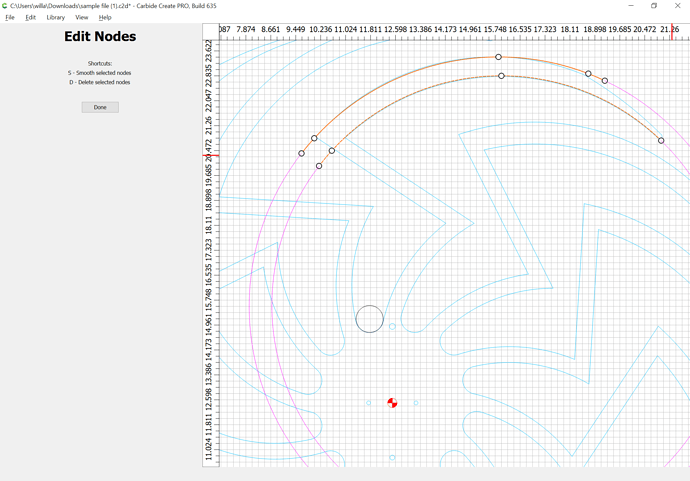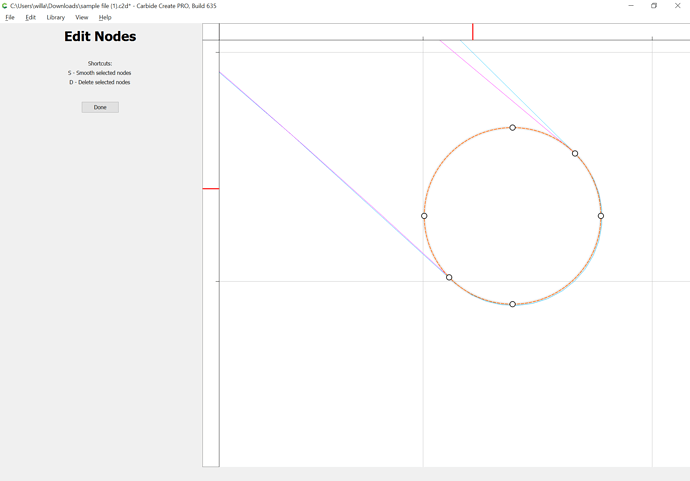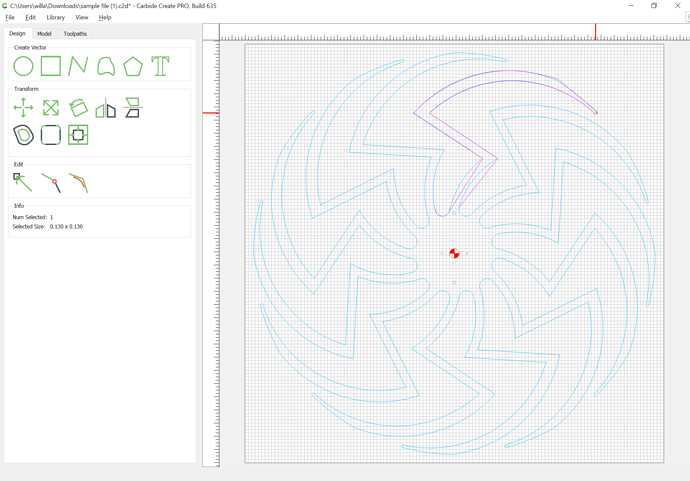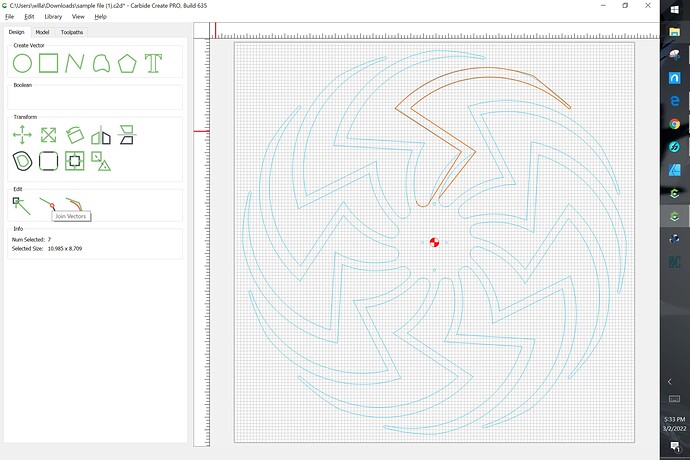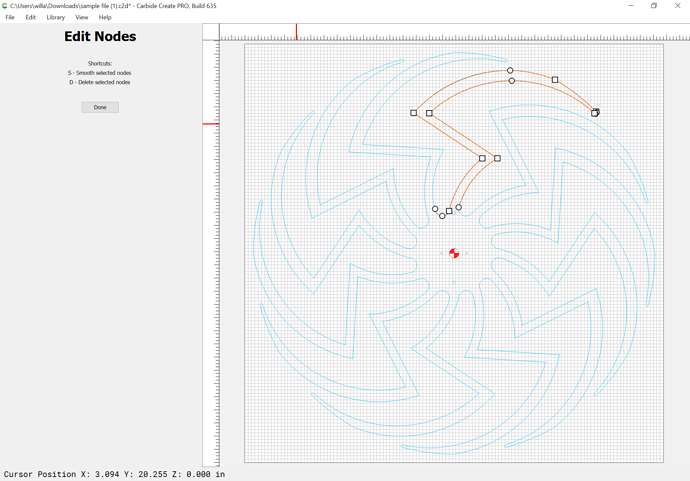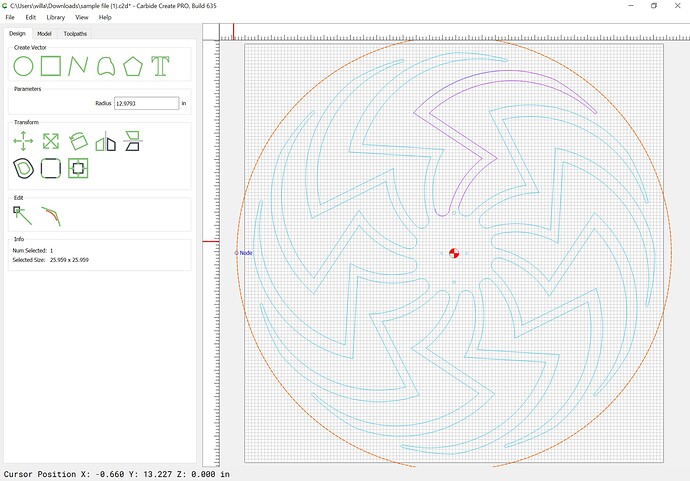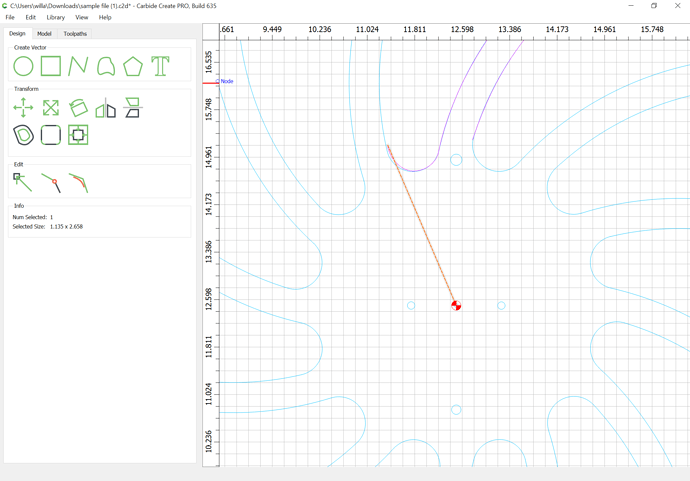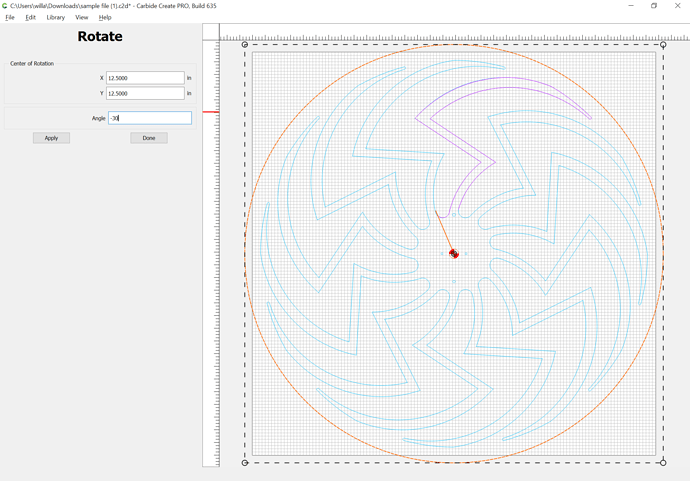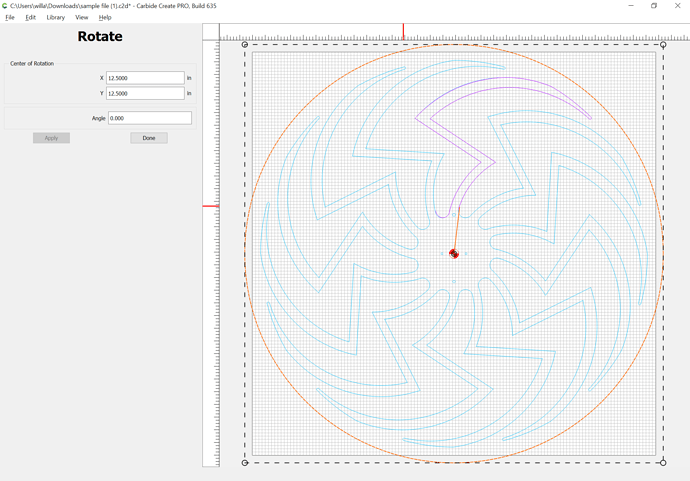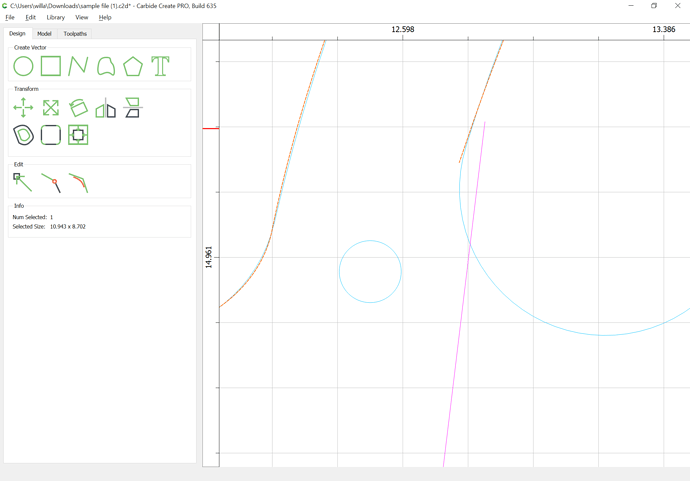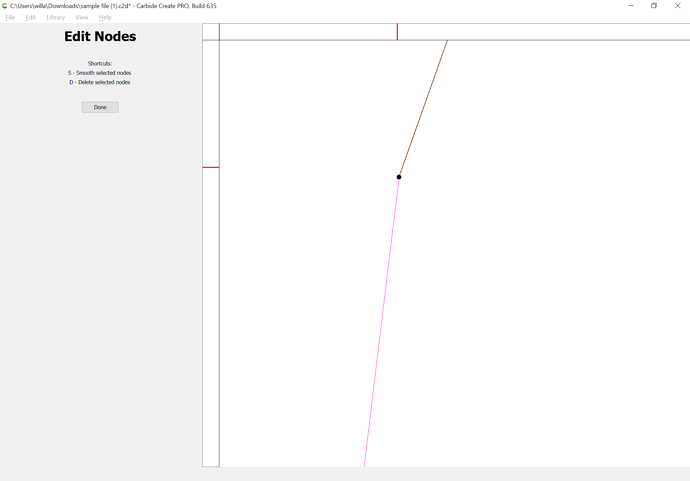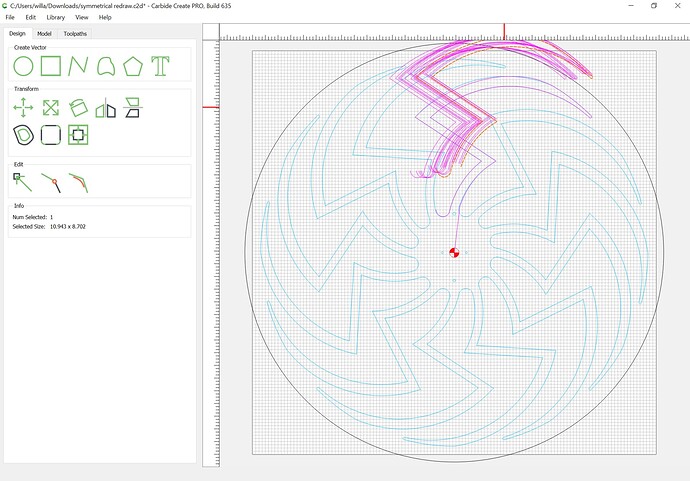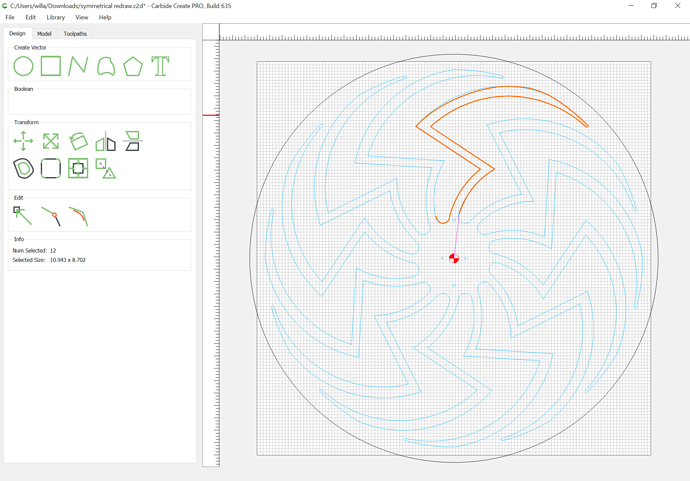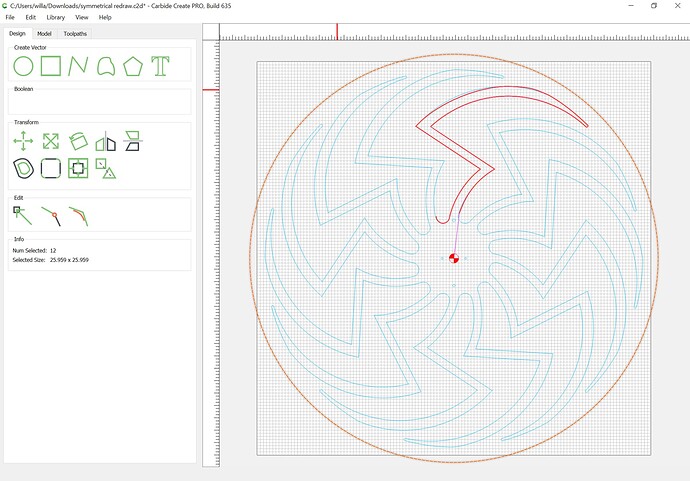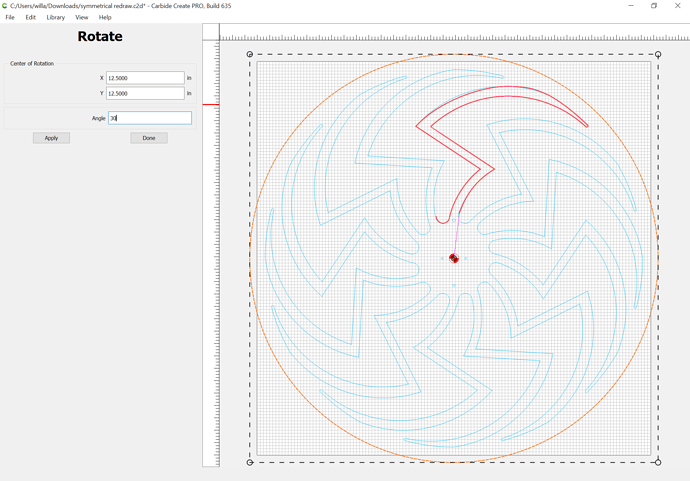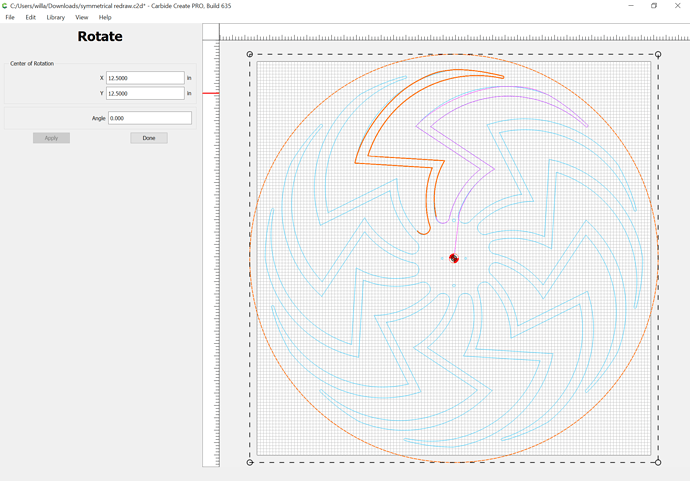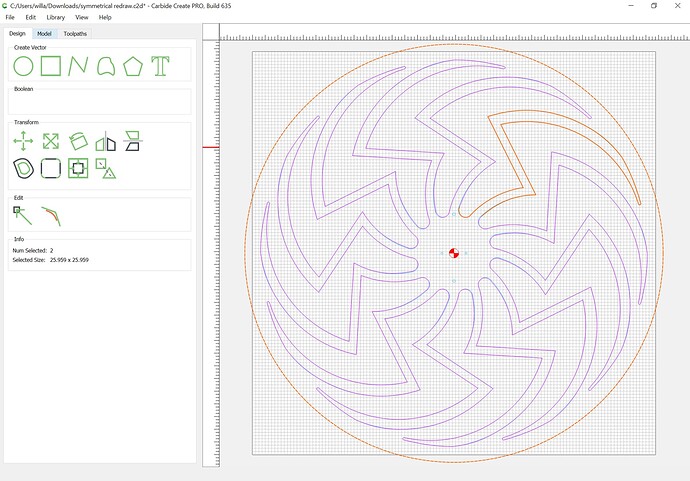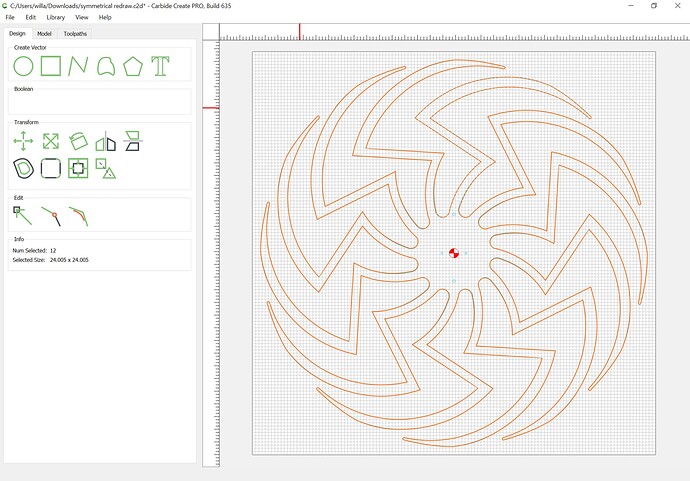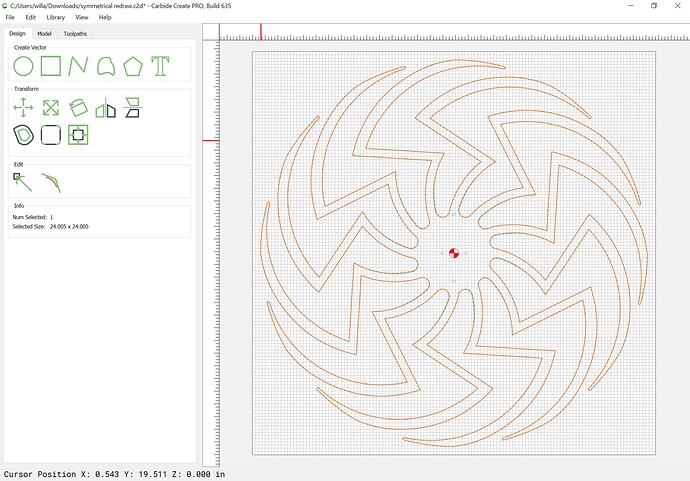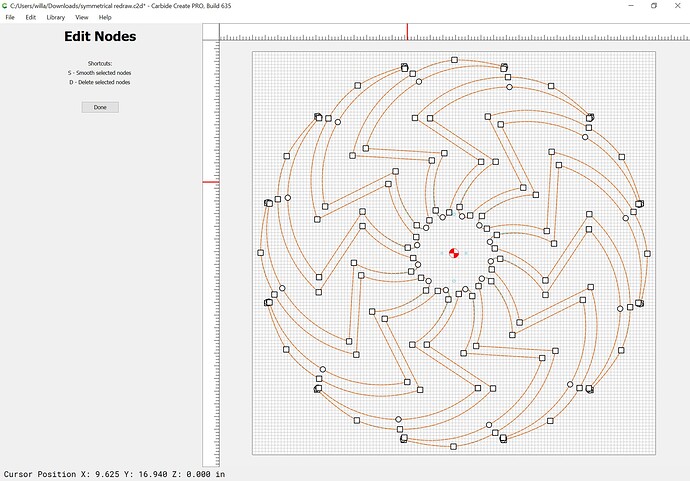Recent request on tech support was how to close the elements of an imported DXF:
The file in question came in as polylines:
while one would prefer it to be composed of curves which will be more elegant.
Select the design and put everything on a locked layer:
Then draw geometry as appropriate to define the arcs and other circle segments:
Go into Node Edit mode and add nodes and then cut the vectors as appropriate to allow re-using those portions of the circle which are coincident w/ the design:
Then draw in lines/curves to connect everything:
Join the curves/arcs/polylines:
and edit until one arrives at:
Draw a centered circle larger than all the geometry:
Draw a line from the center to the beginning point:
Count the number of elements — 12, rotate by that number divided into 360 == 30:
Edit as necessary to make things line up: