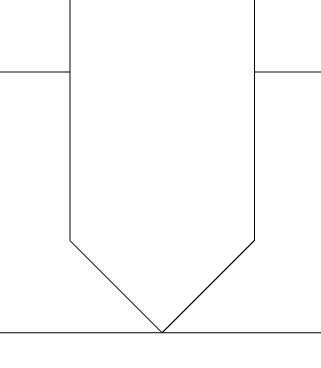I have a file which I just cut. 1/4 MDF in horizontal plates of different shapes that is then bolted together with furniture bolts.
The job is set up “from the bottom” for nice clear through cuts. the max depth is “t” on all the paths (contours and drills)
The cuts all turned out great but the drill paths only went about 80% of the way through. Too much material left for a quick hack job. I’ll have to take everything to the drill press and finish.
Just wondered if others have this problem and/or fix…
How are you setting Z zero for the drill? Even if programmed & set up correctly, a depth of “t” will only get the point to the bottom. Unless you are setting Z zero using the shoulder of the drill rather than the point.
I’m actually “drilling” with the 201 bit. Just a cleaner approach since the holes were exactly 1/4 diameter. Since the cuts worked with the zero setting for that bit, I assumed the drills would to… but maybe Carbide Create is too smart for there own good and limit the depth on “drills” to account for drill tips and you’ve shown…
When I’ve drilled with an endmill, it’s gone the full depth. You could be losing steps…?? Recheck your Z zero after drilling. Or the mill could be slipping in the collet?? Is it clearing chips well?
Whole job ran perfectly. All the holes (50 ish) were done together on the “second” path after the cuts. They all have the exact same shortened depth (so probably not slipping which would lead to inconsistency I would think.
Actually there were 4 separate drill paths but all ran sequentially after the through cuts (with tabs…)
It would have had to slip or skip on the first hole, then remained… (unlikely)
Take a look at the G-code. Are the Z values correct for the drilling path?
I’ll do that. I just wondered if this was “a thing” and the workaround(s).
If it’s consistent I guess I can specify a longer path (but I’d have to switch to “from the top” for that to work). I almost never do “from the bottom” and maybe it has something to do with that since I’ve done this same thing before with “top” zero and haven’t seen the problem
Top/Bottom zero is arbitrary. You can specify a depth deeper than the stock thickness either way.
But understanding why it’s not drilling the programmed depth would be prudent before proceeding.
You will find out that you made a very small silly mistake and this is the reason the drill cycles are not going deep enough. Most issues with machines not doing what they are programmed to do is due to operator error. Check your depth of cuts for that particular cycle.
Setting Z zero to the bottom of the material actual seems more feasible to me because all material isnt the same thickness. As long as the material isnt 1/8 or more deeper on my first pass, then setting Z zero to the bottom of the material will make sure that everything runs to the surface of your table. But 90% of most issues are because of an operator error in the programming stage. Recheck your setting for the material. Then check the toolpath for proper depth of cut.
depth of cut for all paths was set to “t”. Material thickness was .25 (1/4" MDF)
paths with contour cuts were all the way through or paper thin remains (probably due to variations in material thickness or slight inaccuracy of my bottom z setting.
paths with drill cuts left about 1/16 of material at the bottom of the hole.
All paths were cut with a 201 bit.
I’m confused. I would think if I do “from the bottom” then a deeper cut would simply start higher. Don’t all cuts have to terminate “at the bottom”.
I could pause the job and set a different bottom z height to fake out the machine I guess…
The depth is measured from the top of stock regardless of where the Z zero is.
If your material is 1/4" thick, and you set your drill depth to -.325" to cut completely through including the point of the drill, then that’s how deep it should cut.
If your zero is on Top, the Z value should be -0.325"
If your zero is on the bottom, the Z value should be -0.075"
As @Tod1d stated, you have to take into consideration the angle of the tip of a drill, but that is only if you are using a drill. If you are using an endmill to drill the program maybe having issues if there isn’t any operator error on the setup. A work around might be to reduce that setup material thickness by small amounts and see if that will help. If nothing changes then using the “t” depth setting might be what is messing you up.
The drill cycle and the “t” depth could have programming in Carbide Create that allows for the angle of the tip of the drill, even if you are not using a drill. Might be a safety thing, of a programming design that allows for the drill tip angle. This is why I like to program everything I do for direct movements. There is no chance of a vector being limited because of programming design. I’m not saying it is programming issues for you.
Hope you can figure this out and let us know what it was that was causing the issue. We all learn from each other’s issues and possible mistakes.
This topic was automatically closed 30 days after the last reply. New replies are no longer allowed.