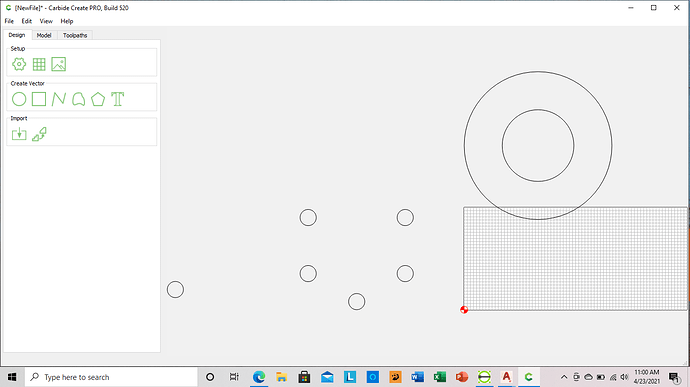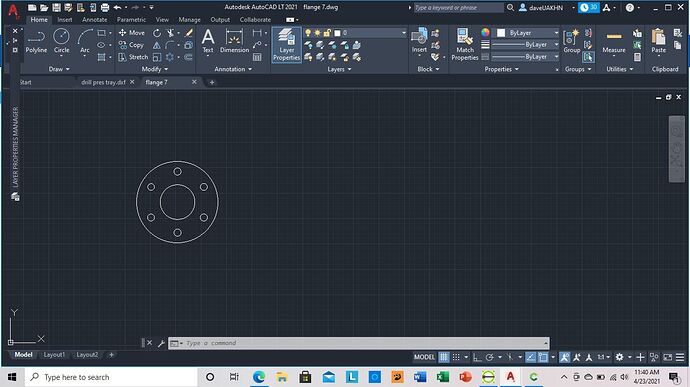Having trouble loading file in CC DXF and SVG. It loads but moves all the parts around. The drawing is a circular flange with an array of bolt holes. When it loads it looks like this.
Please send that file in to support@carbide3d.com
A work-around which usually addresses such issues is to open a DXF in LibreCAD, export as a makerCAM SVG, then import that into CC.
I created the file in auto cad opened and exported from libre cad. After reading your post from march. When I originally opened the dxf directly from acad the holes were missing all together. I will send file to support as requested.
This topic was automatically closed after 30 days. New replies are no longer allowed.