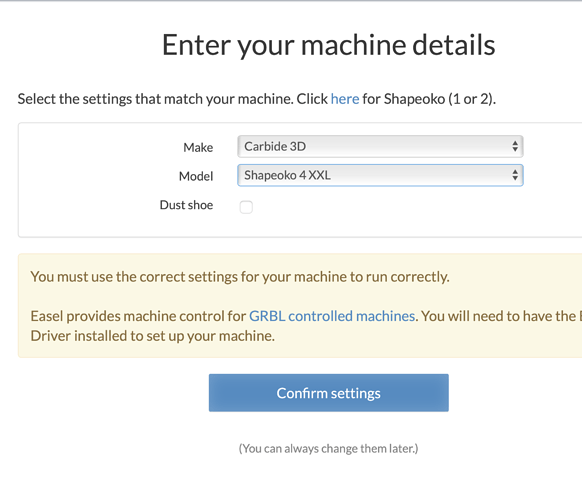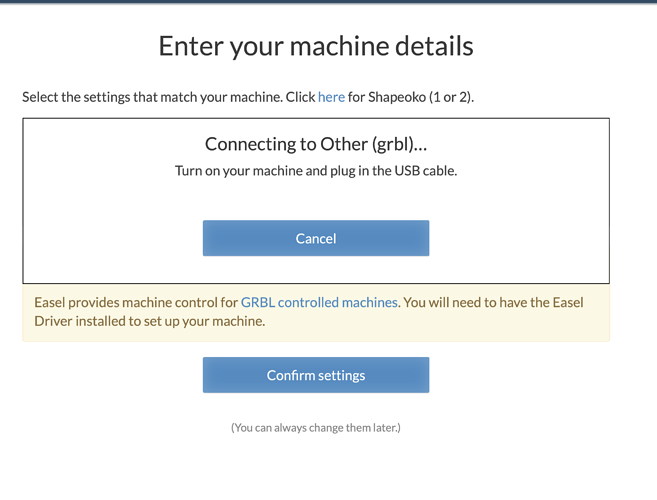I have some projects on easel and want to play around with some features Easel has but have questions regarding the setup.
I go to setup new machine and select Shapeoko 4 XXL, but on next screen it wants me to install driver and connect the machine.
I am VERY hesitant to do this and have questions for those that have done this. Does doing this, downloading and installing the driver, flash the machine or is just computer based? Will I be able to switch back to using CC and Carbide Motion or will I have done something bad by using this driver?
I DO NOT wish to run the Gcode from easel, I just want to be able to setup the machine parameter aka work size to setup a project and then export gcode and use Carbide Motion to run code.