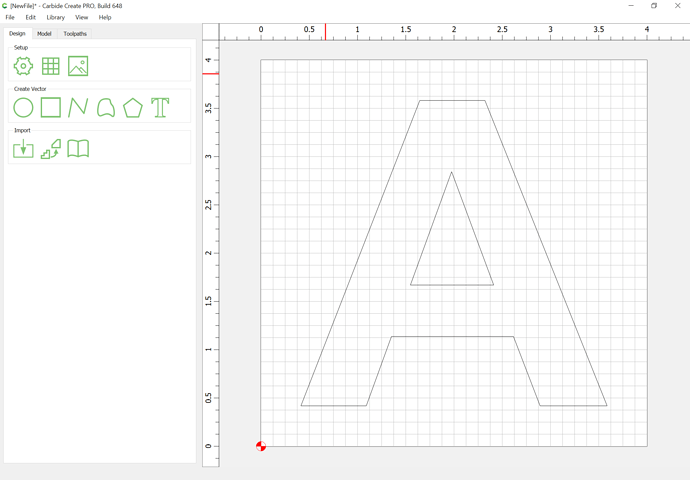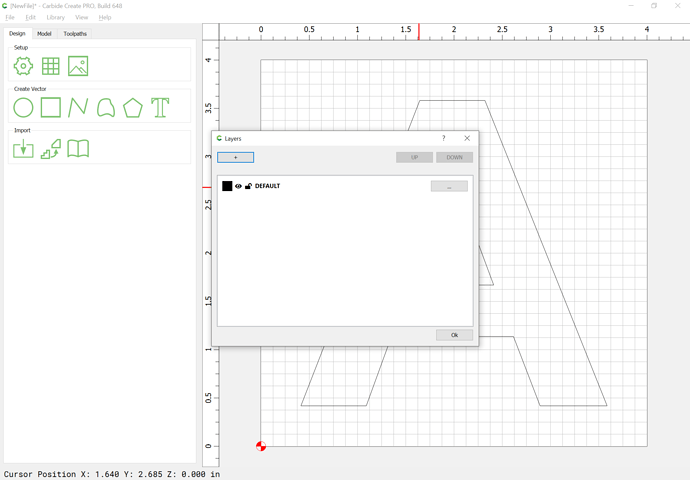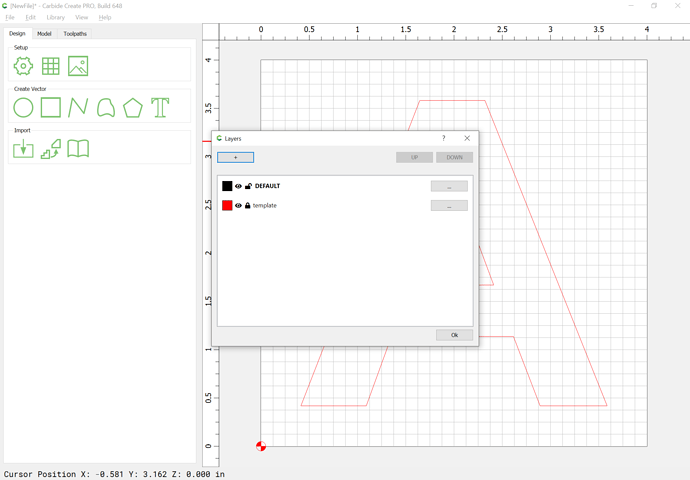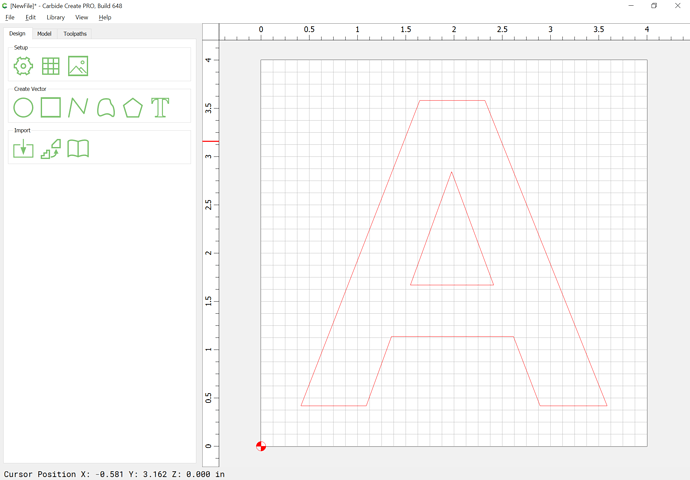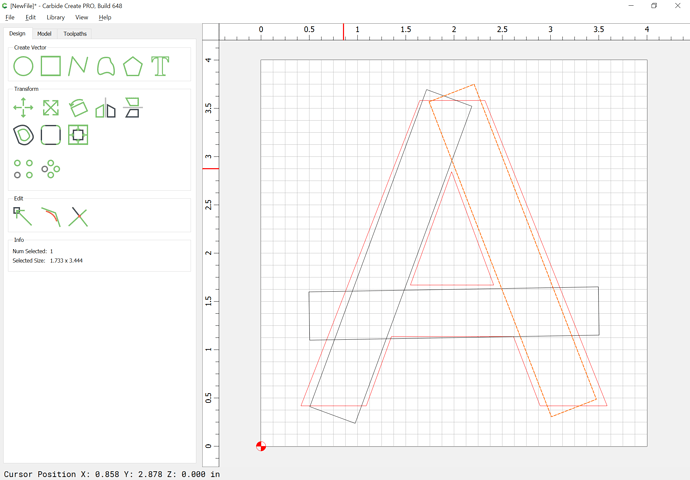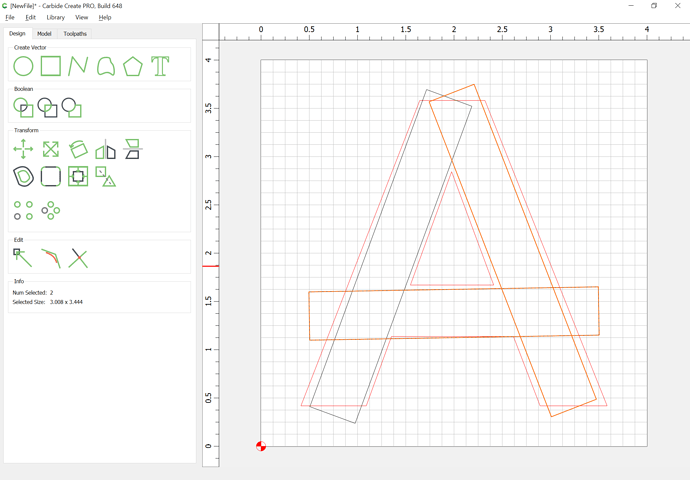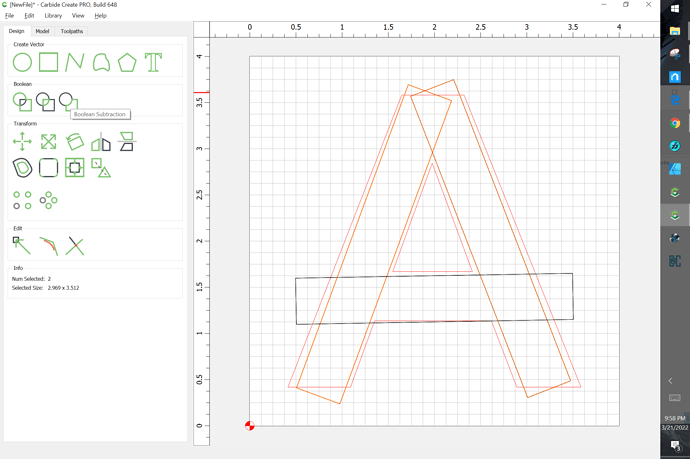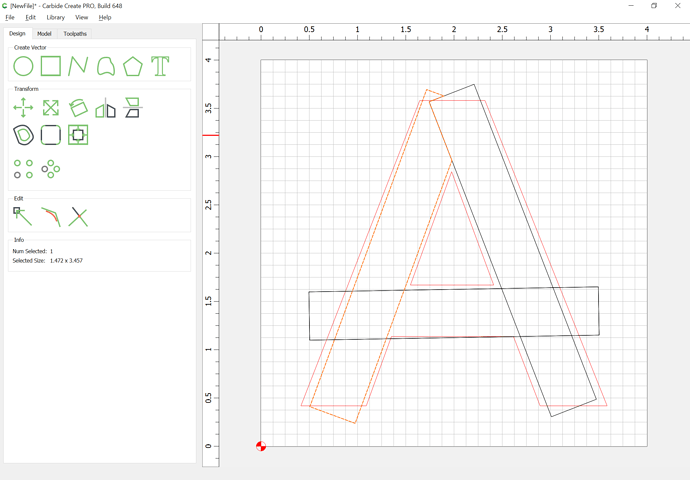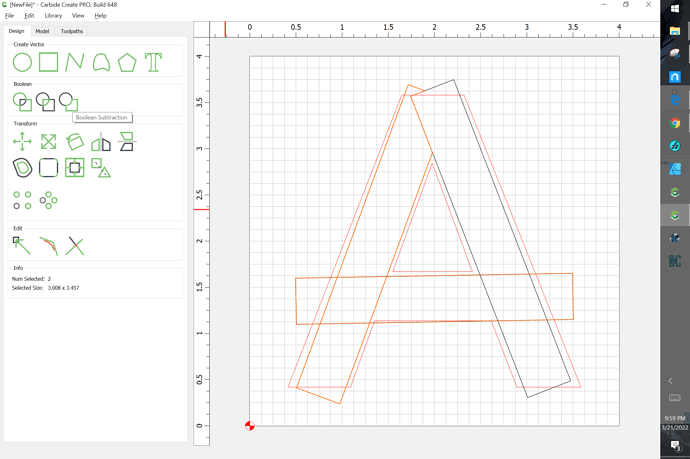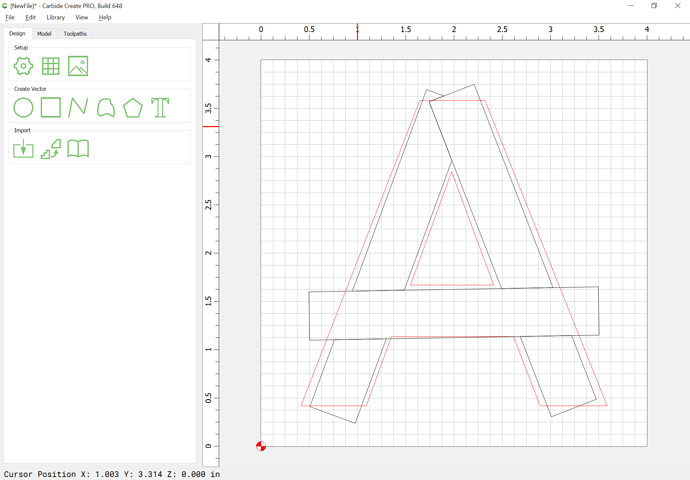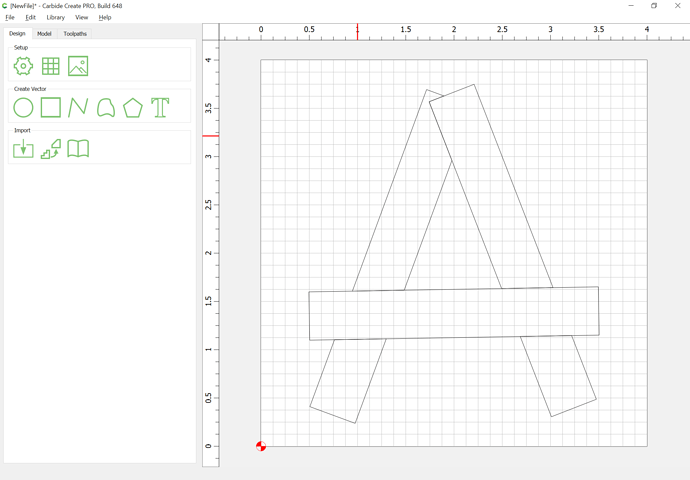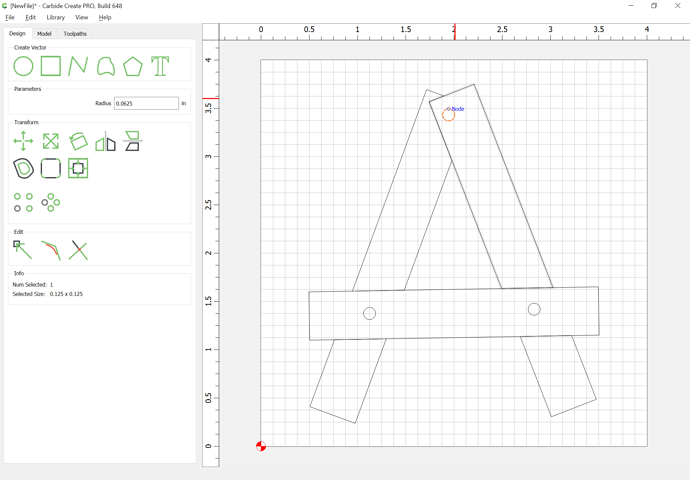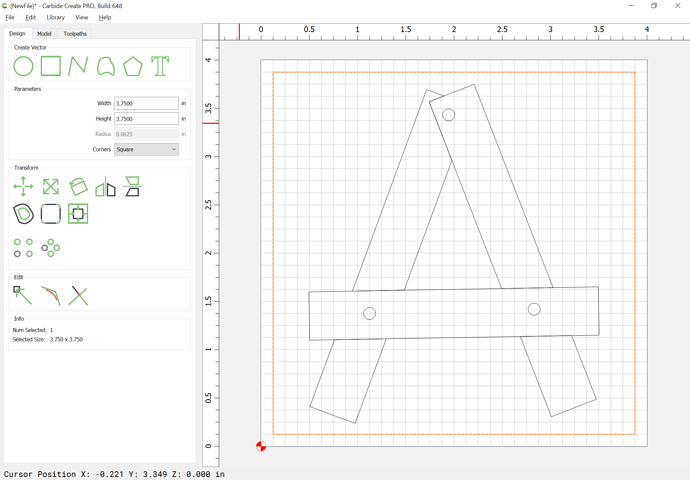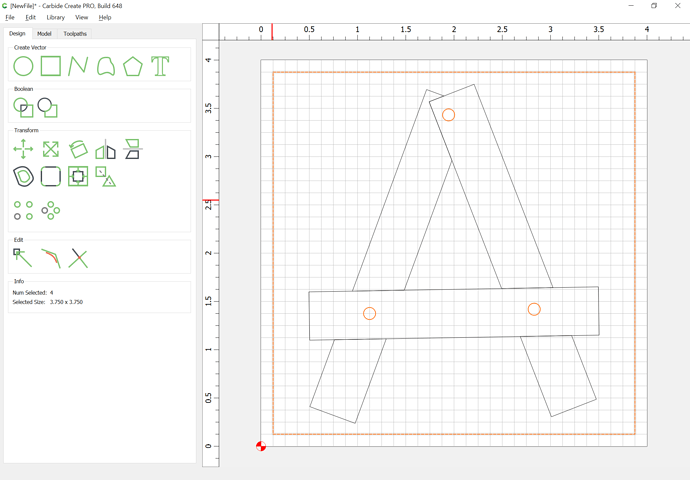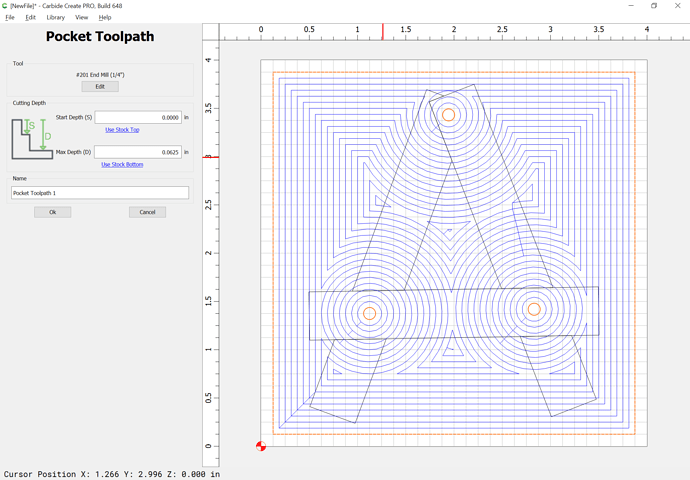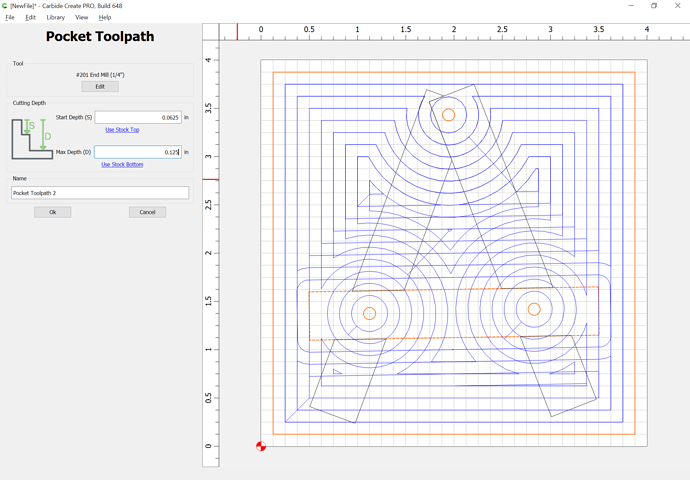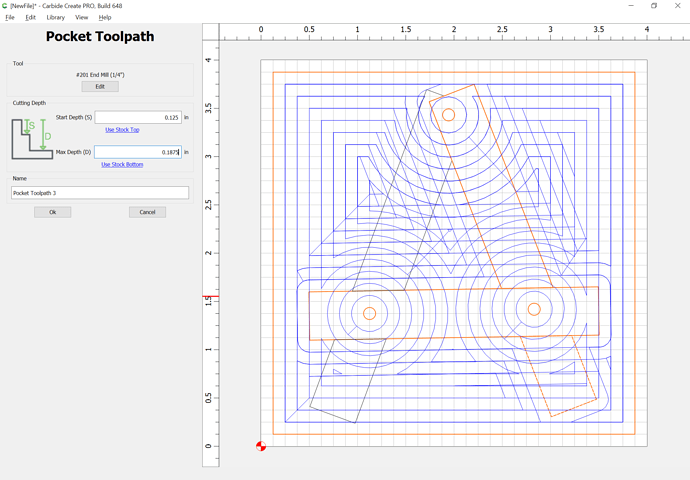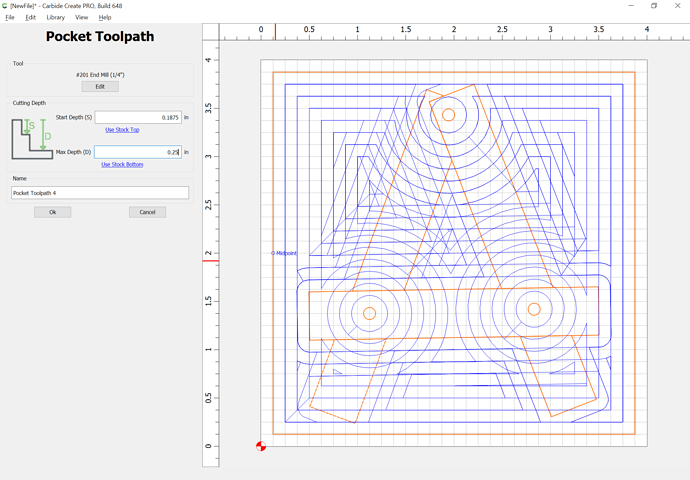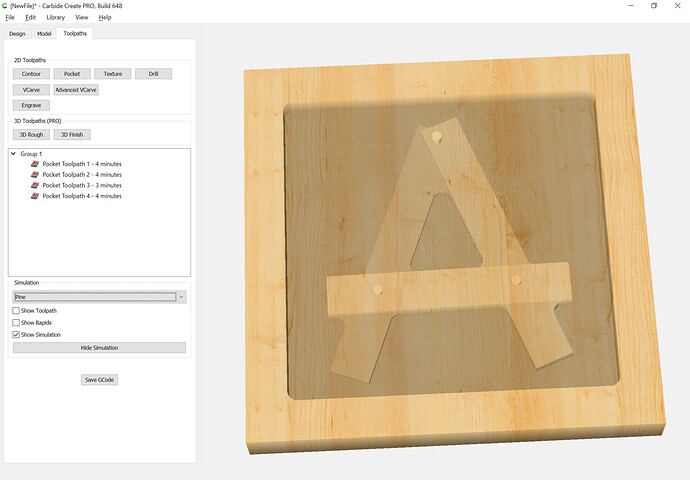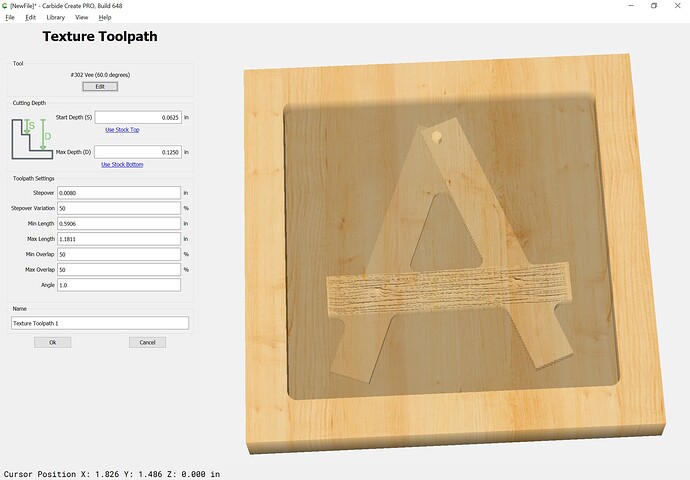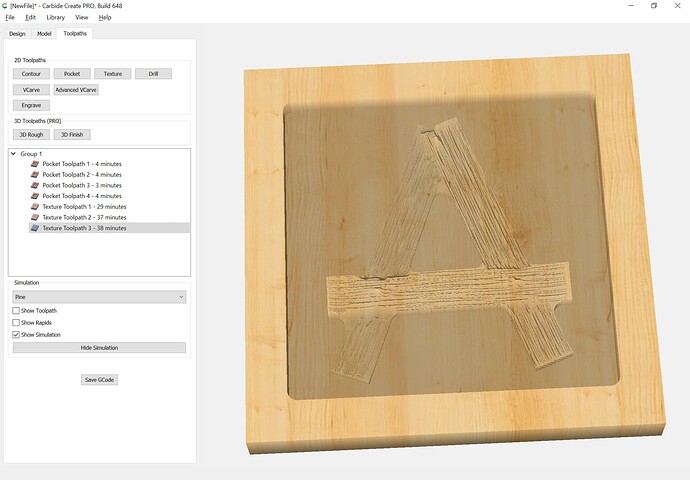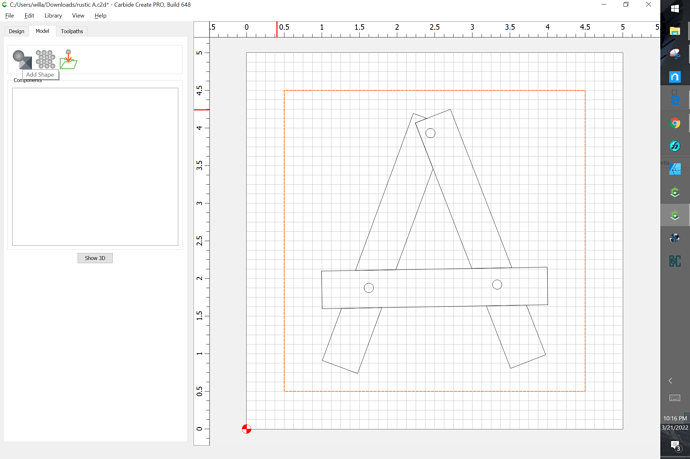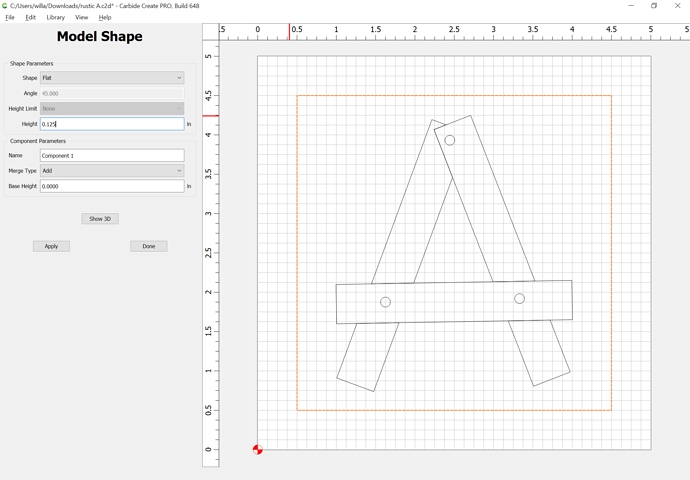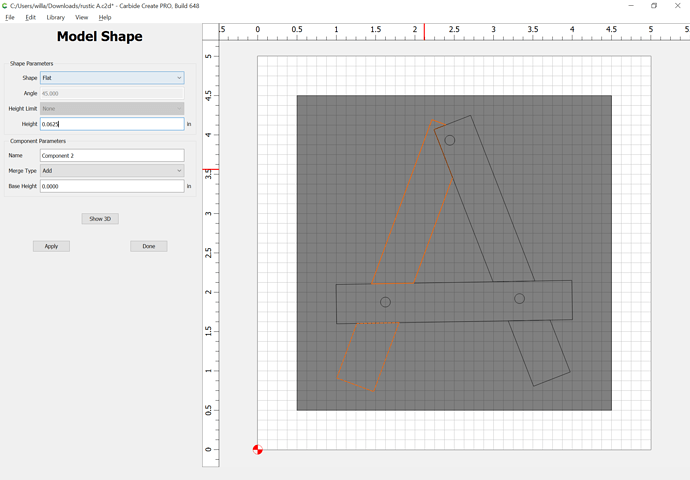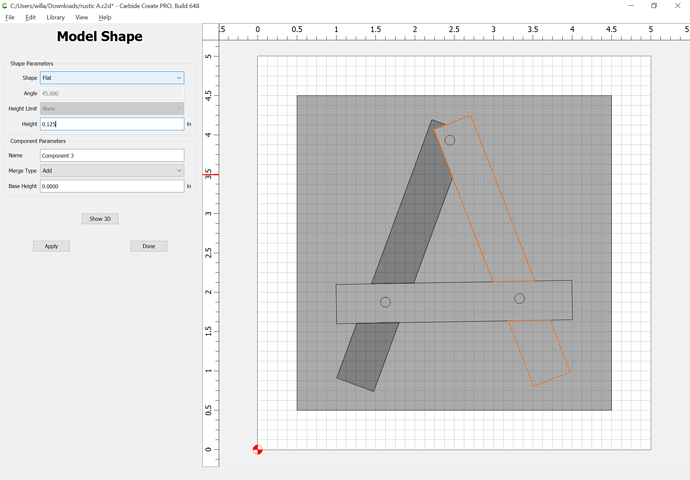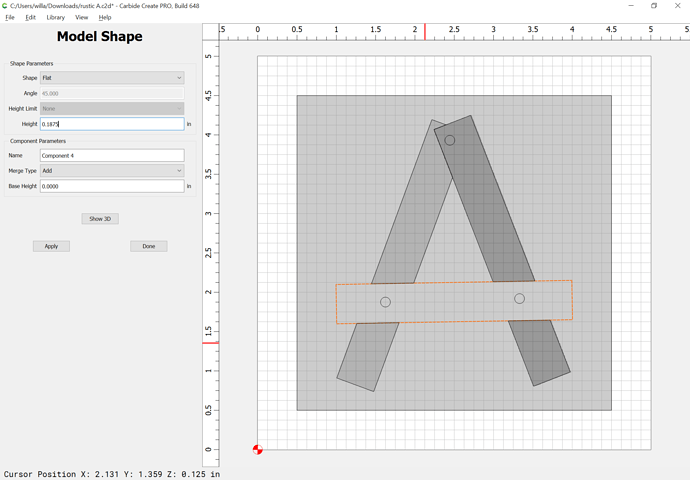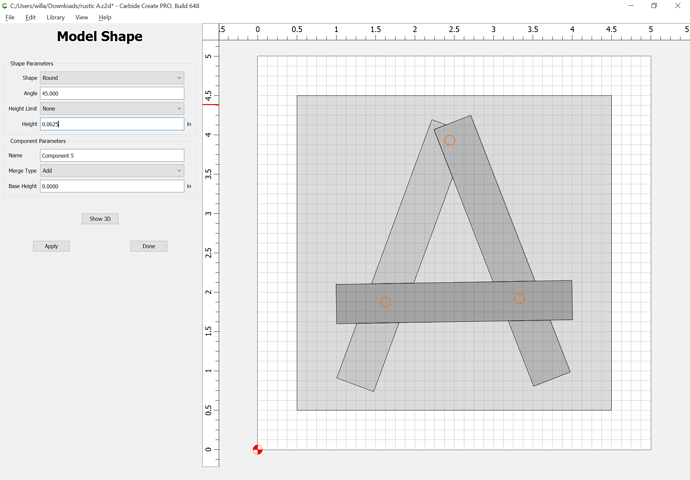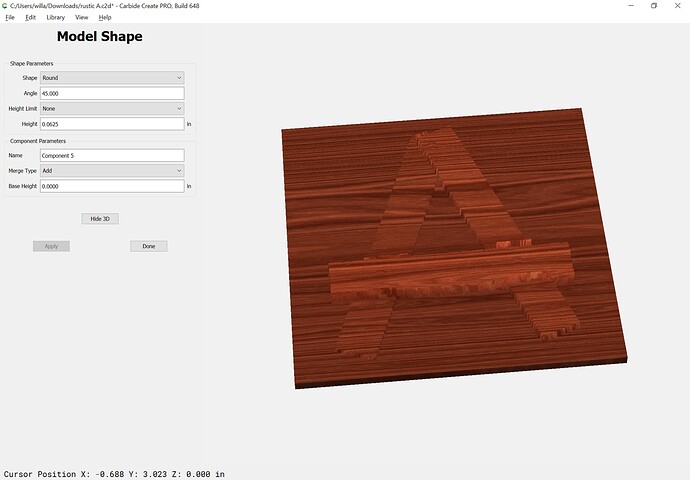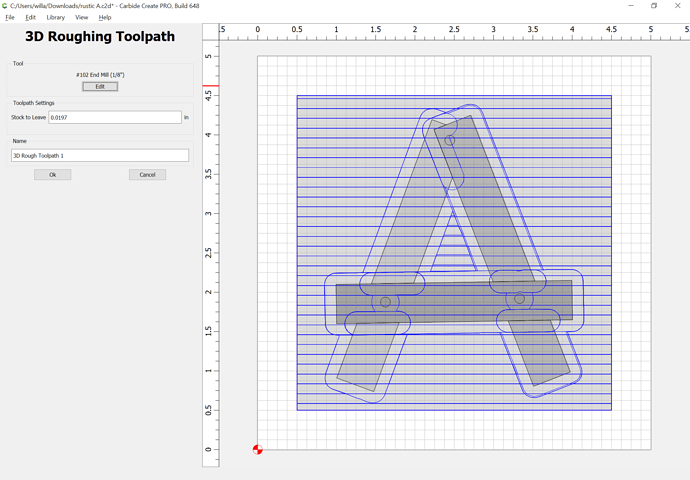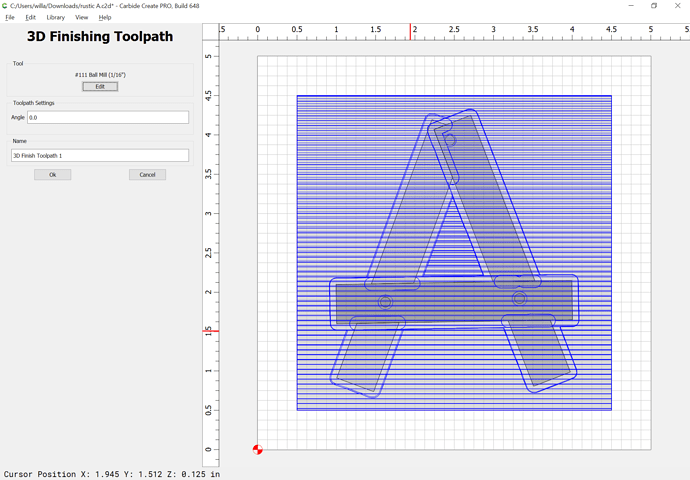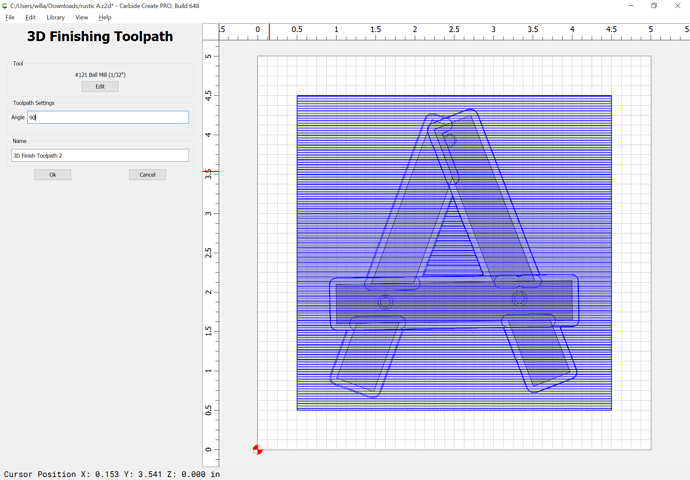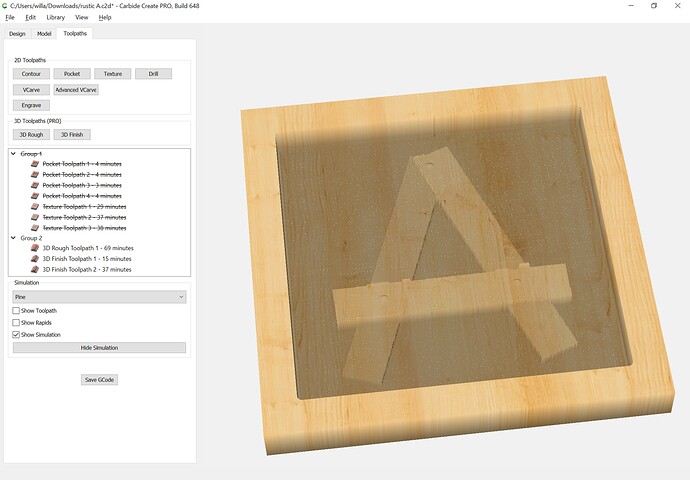Looking for an easy to learn 3D project for a relative newbie. Have done some 2d projects and understand the cnc basics but would like to move on to learn more about 3d carving.
What do you mean by 3D?
It’s pretty easy to combine several different sorts of geometry and cuts to create a 3D effect — for example, consider the classic rustic letter:
First, set a letter:
Put it on a layer — tap the letter l (L):
make a new layer, move the selection to it, and lock it:
Draw rectangles to represent boards and rotate and position them as desired:
Duplicate the upper boards by selecting them, copying them, then pasting while the cursor is not in the drawing area:
Remove the upper boards from the lower ones using Boolean operations:
Hide the template layer:
Draw in some circles to represent nails:
Draw in surrounding geometry to allow cutting down as pockets surrounding what we want to keep:
Select each layer of objects in turn:
and assign suitable toolpaths:
working down through each layer, and including the one above it:
which previews as:
One can then add texturing to each level of boards:
(might want to add offset geometry to the "nails)
Repeat until one arrives at:
attached.
rustic A.c2d (47.8 KB)
Alternately, if one has Carbide Create Pro, modeling this in 3D is pretty straight-forward — there are two ways to work:
- additive — add each element
- subtractive — model a large block and then remove from it
To do this in an additive fashion, select the surrounding geometry and add it to the lowest depth:
Select each set of objects for each layer in turn, and add a suitable thickness:
we then apply 3D toolpaths:
First, there has to be a roughing toolpath to clear out the bulk of material:
then a succession of finishing toolpaths using smaller endmills:
which previews as:
Attached.
rustic A 3D.c2d (69.2 KB)
The big thing to remember is that you can try out pretty much anything, and get an immediate preview — if you don’t like it, adjust and iterate, or try something different — if you get stuck post what you have here and we’ll do our best to assist.
Thanks so much for your assistance. Is there away by which I can designate the starting point of a particular cut?
Carbide Create doesn’t have a feature for this in current versions.