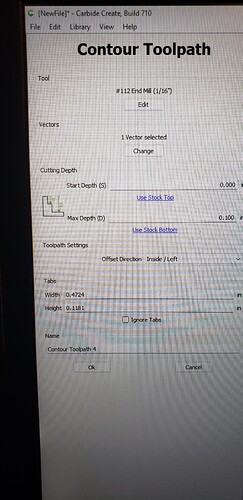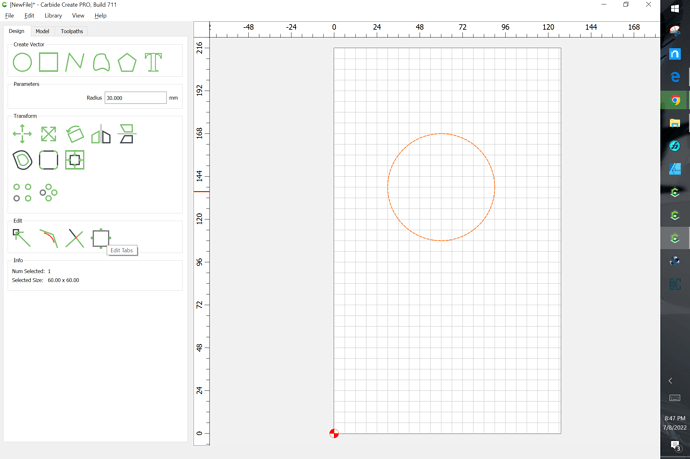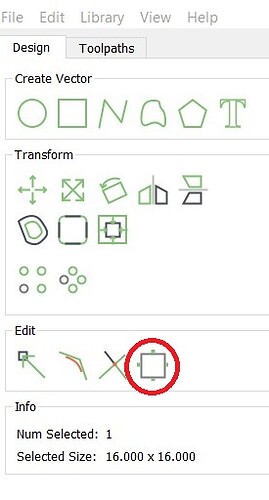I cannot add or edit tabs on Carbide Create in the last updated version. Help! What has changed?
So in the tool path you set your width and height of the tabs. Then you go back to design and there is an icon for tabs. You simply click on the design select the tab icon and place the tabs where you want them by clicking the + where you want them placed. When you save the file (v7) the tool paths are updated with the tabs. This applies to V7 of CC. In V6 you edit tabs in the tool path edit or during creation of the tool path.
Thank you for your help with the tab location changes.
This topic was automatically closed after 30 days. New replies are no longer allowed.