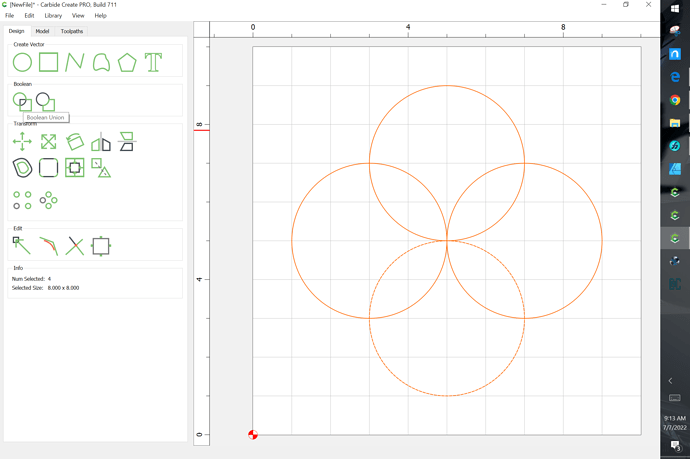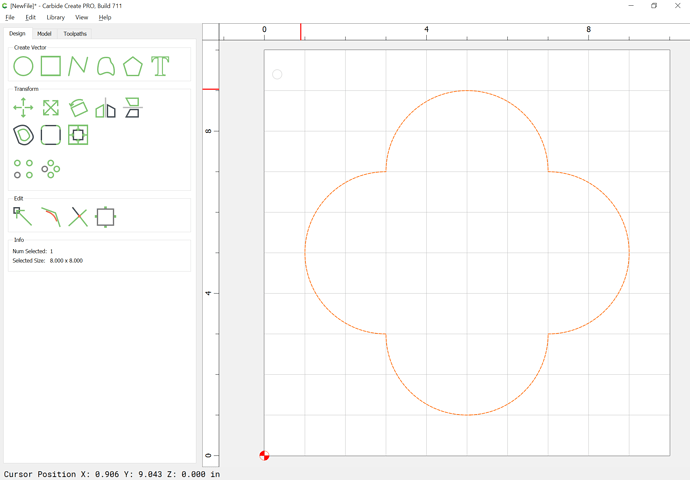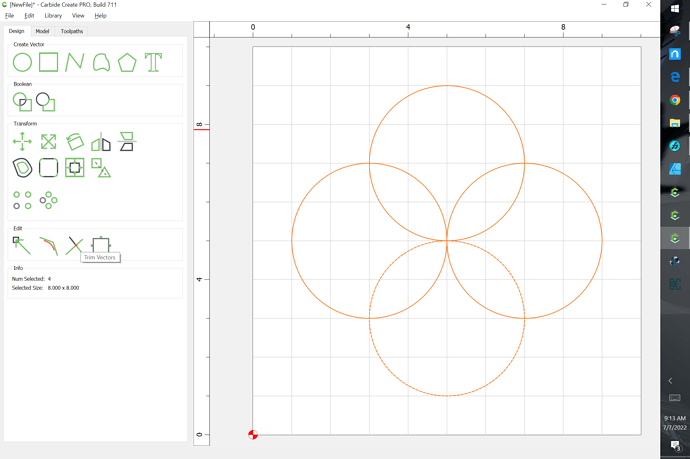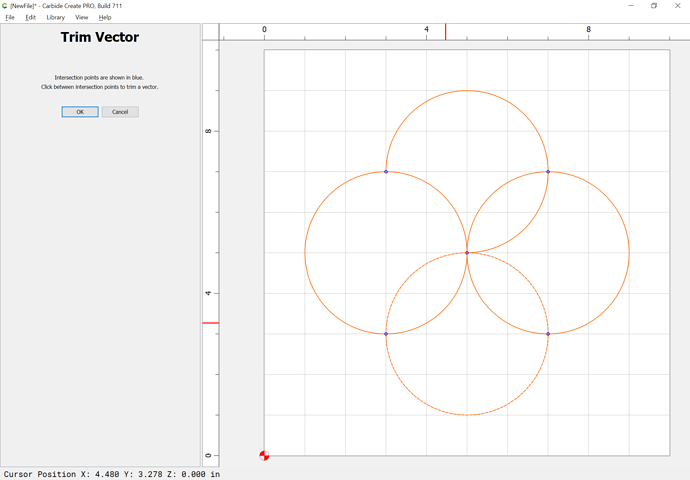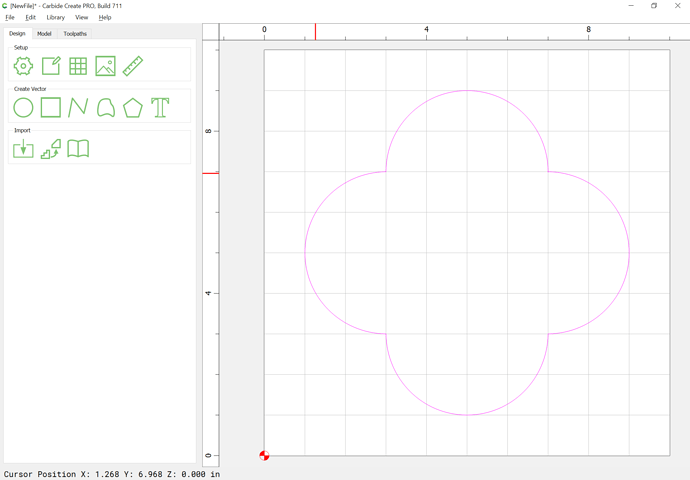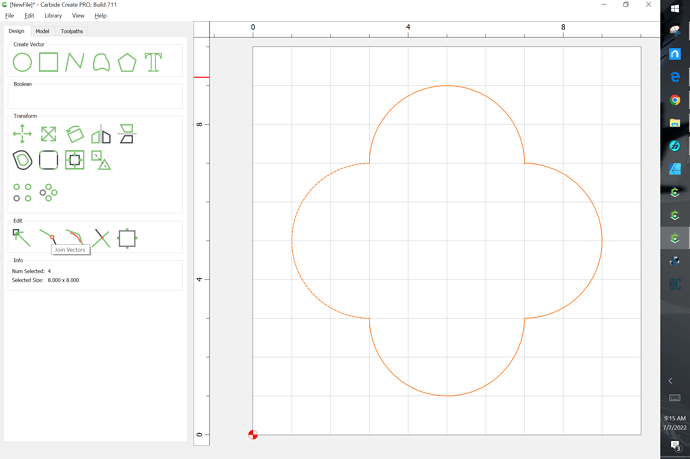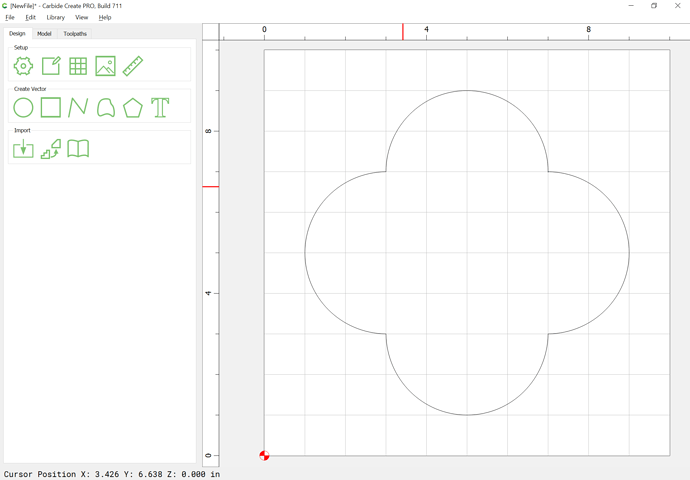I have 4 overlapping circles and I need to remove all the lines except the outline I have tried everything that is obvious Please Help.
Looks like a plus sign with rounded ends.
This can be done using Boolean operations:
or the Trim Vectors tool:
just click on the lines you don’t want:
until you arrive at:
where you may select:
and use the Join Vectors command to join into a closed object:
Boolean can be hard to master. I am not sure I understand all I know about Boolean operations. Sometimes I change the order the objects are picked . Sometimes I try the various Boolean Operations. Sometimes it just works magically and other times nothing works and suddenly after trying and trying it works. When it does the clouds part and the sunshine rays come down from the heavens to illuminate just how random my efforts are with Boolean. Just remember that CTRL Z is your friend.
The big thing for Boolean is that which object is the key object only matters for Boolean subtraction — as noted, when doing that, if one undoes the operation, which object is the key object will be changed and repeating will have a different result.
Just keep track of the dashed highlight and it should all make sense — if it doesn’t, post the file and we’ll go through it w/ you.
I did write a basic bit about this at:
Consider for the basic case of a circle and a square, there are only 4 possible outcomes:
- Boolean Union — one gets the entire area as an outline
- Boolean Intersection — one gets only the small area which comprises the the intersection of the two elements
- Boolean Subtraction — this has two possible outcomes, depending on which is the key element (indicated by a dashed highlight), either the circle is subtracted from a square, or the square is subtracted from the circle
A further consideration is that since in current versions Boolean operations yield polylines, it is arguably better to use the Trim Vectors tool, since it preserves curves — just click on all the lines one doesn’t want, then stitch back together what one is keeping.
Thanks guys I finally got it !!!
This topic was automatically closed after 30 days. New replies are no longer allowed.