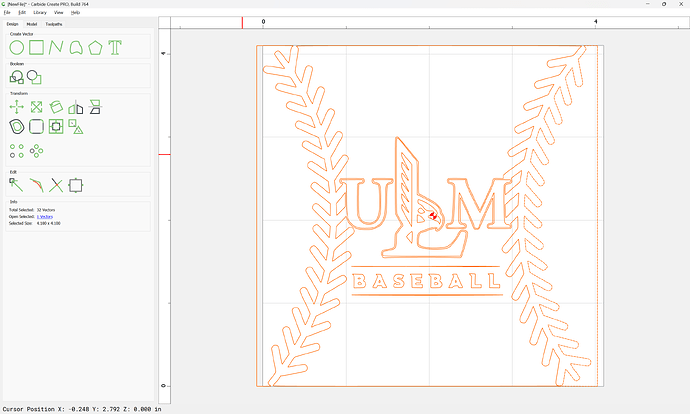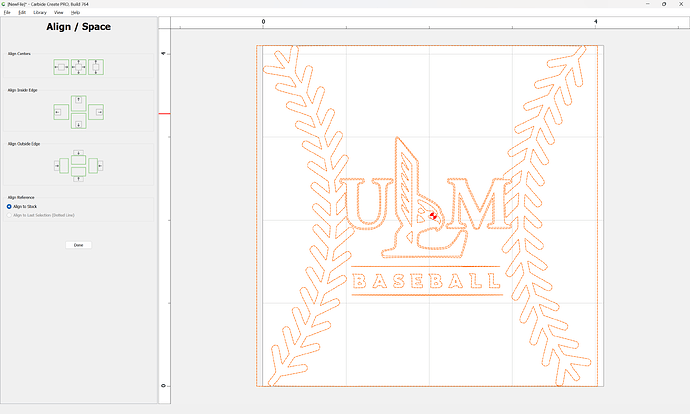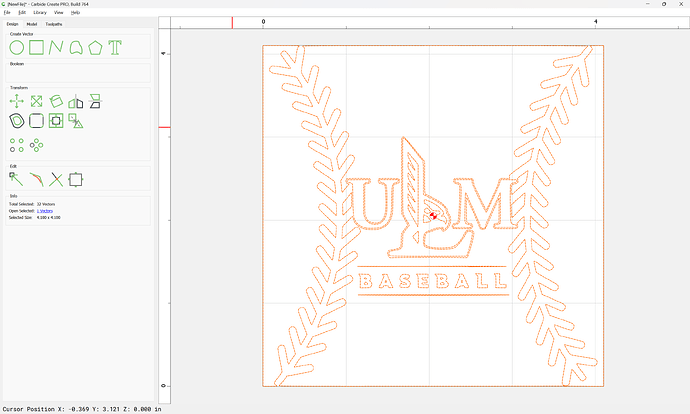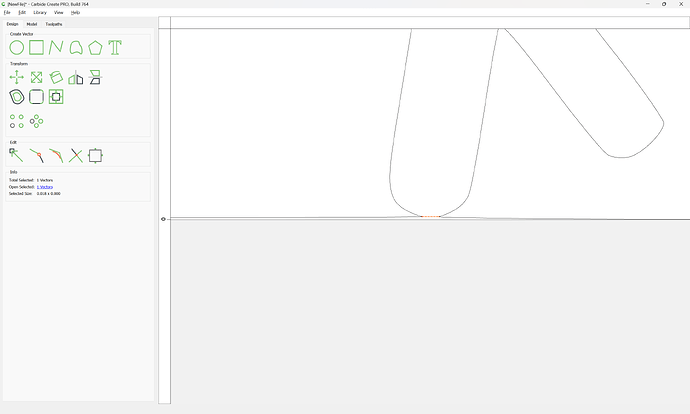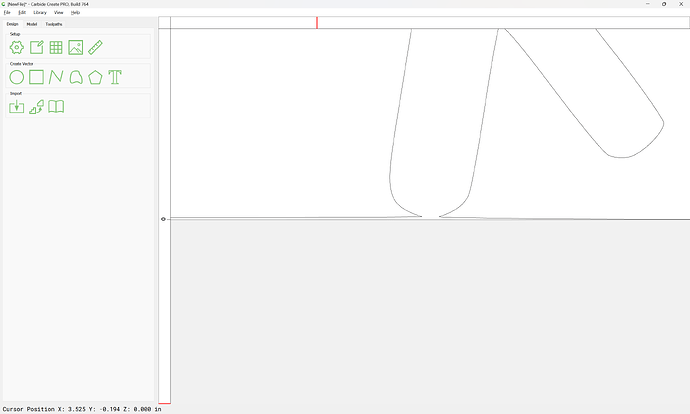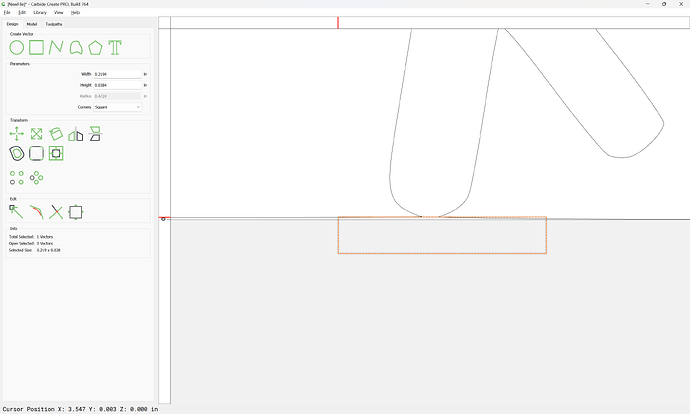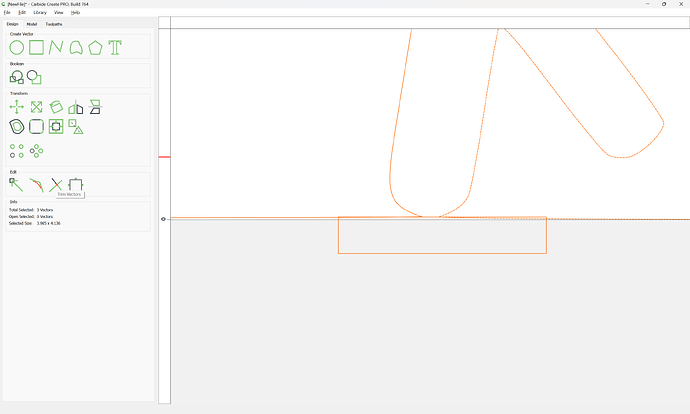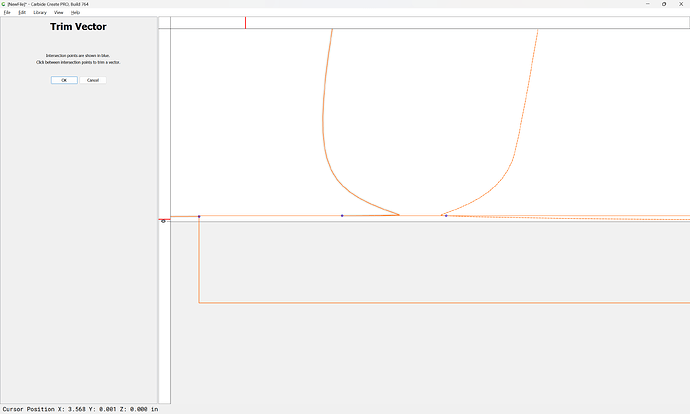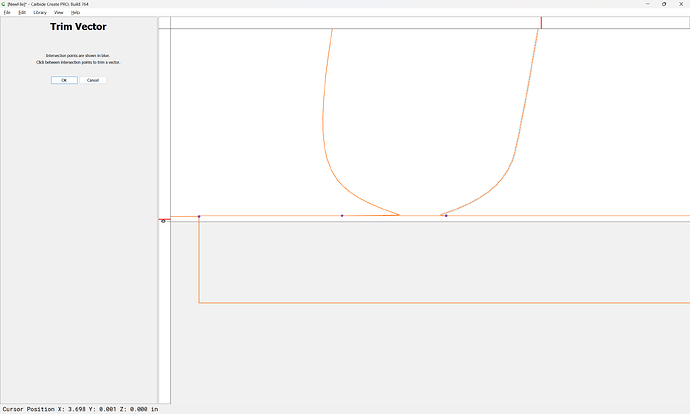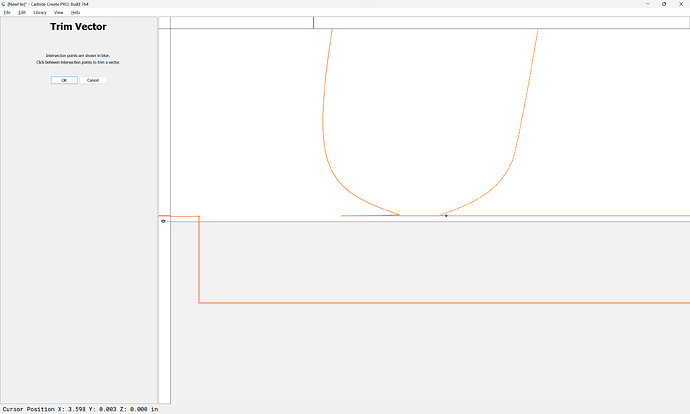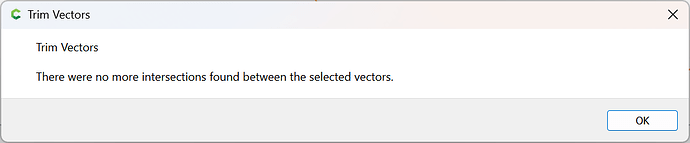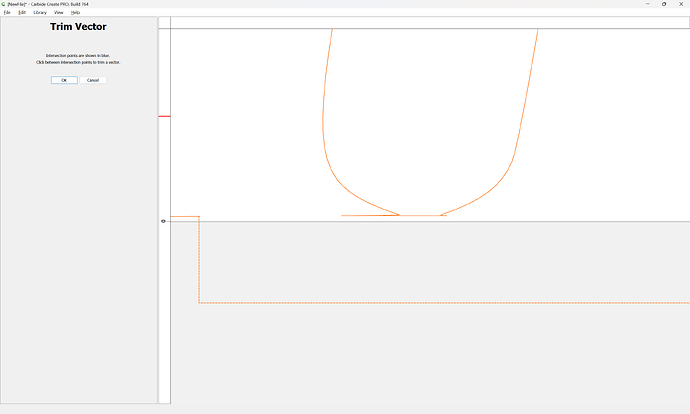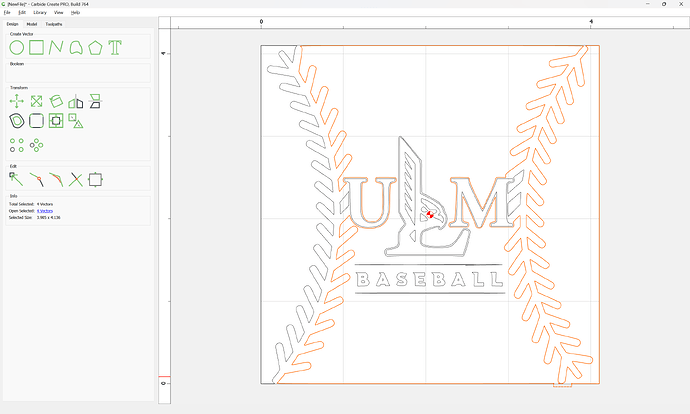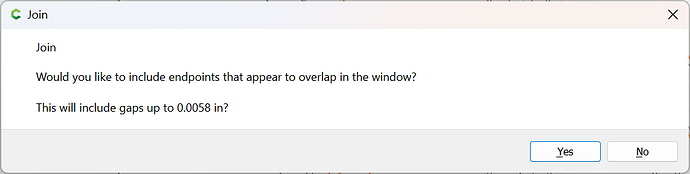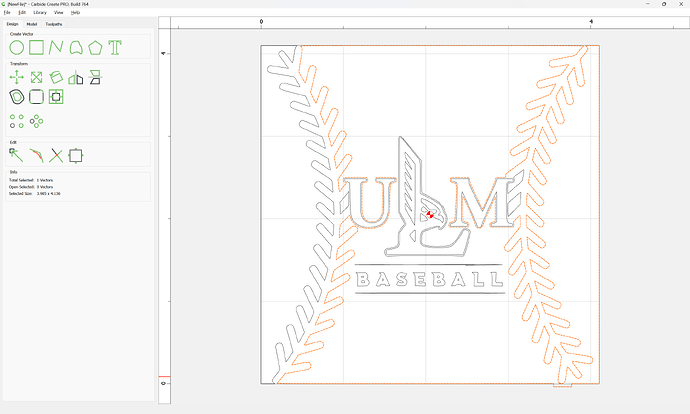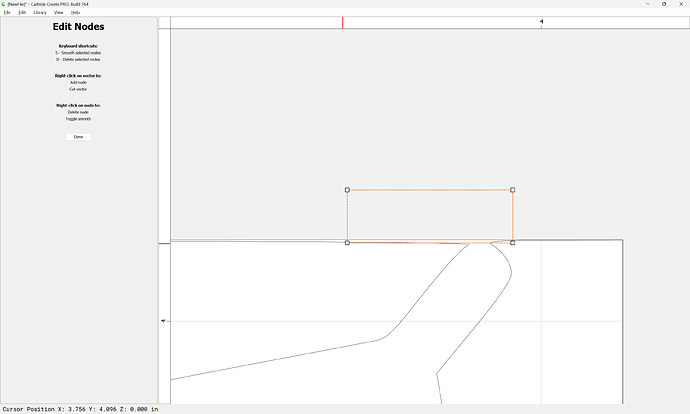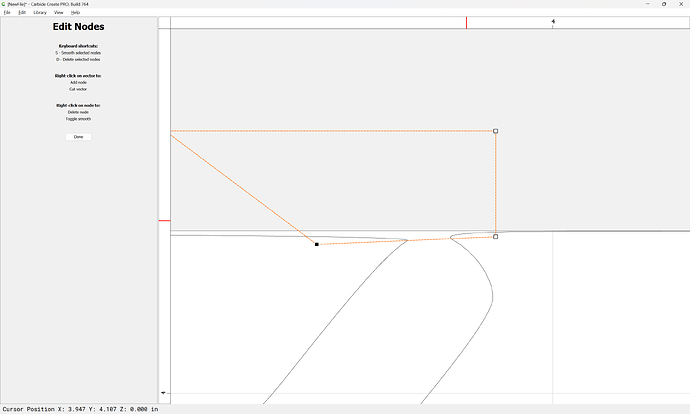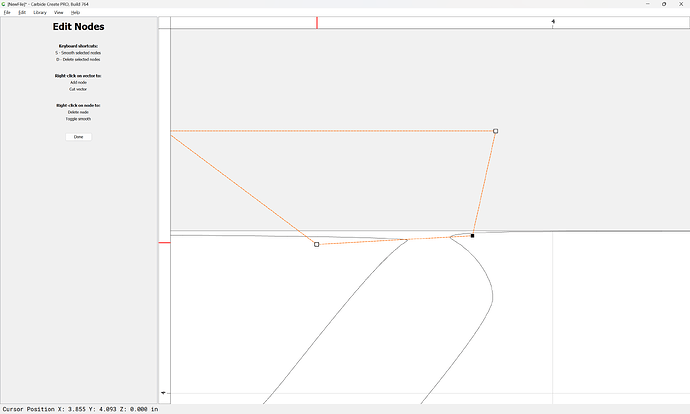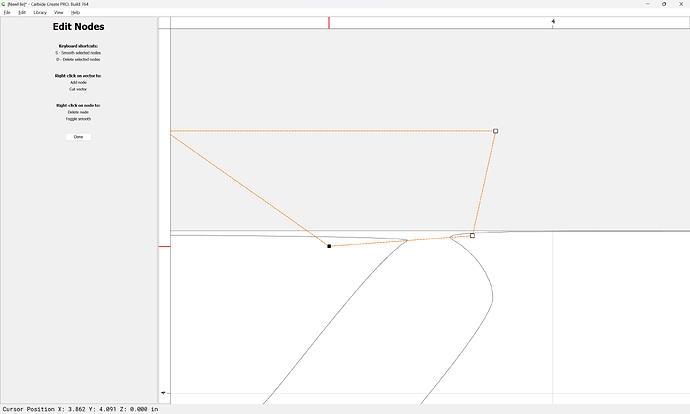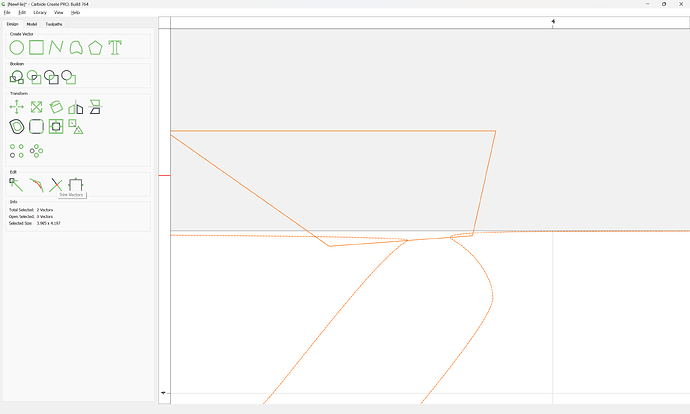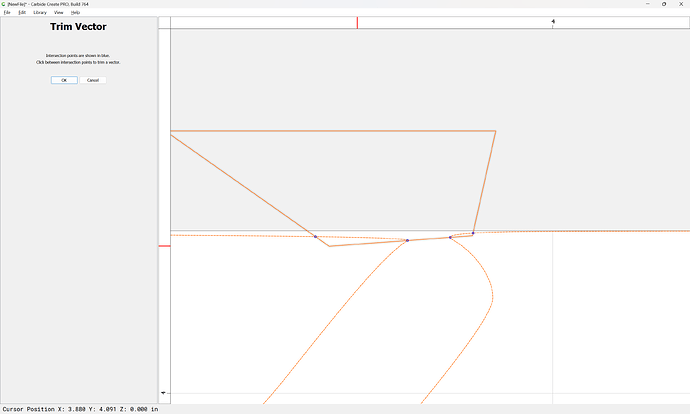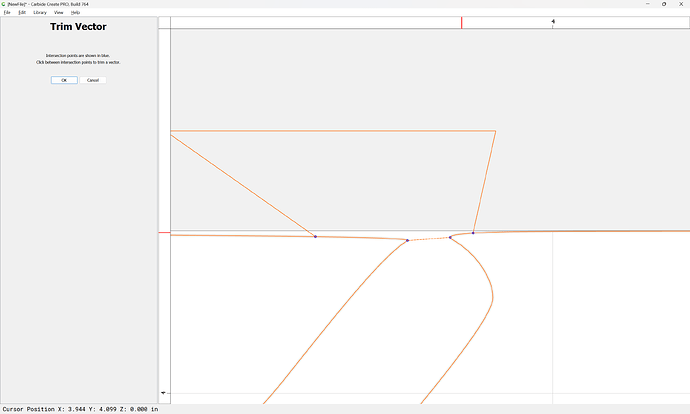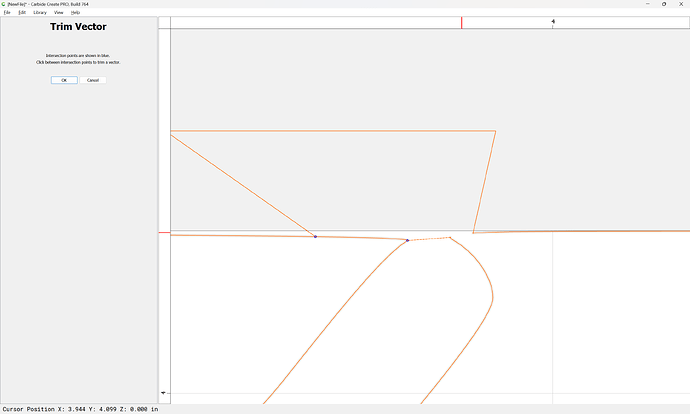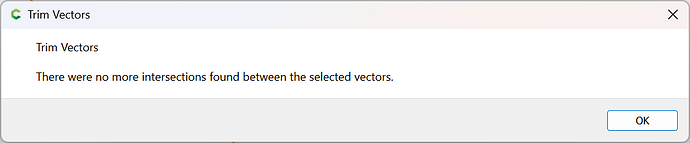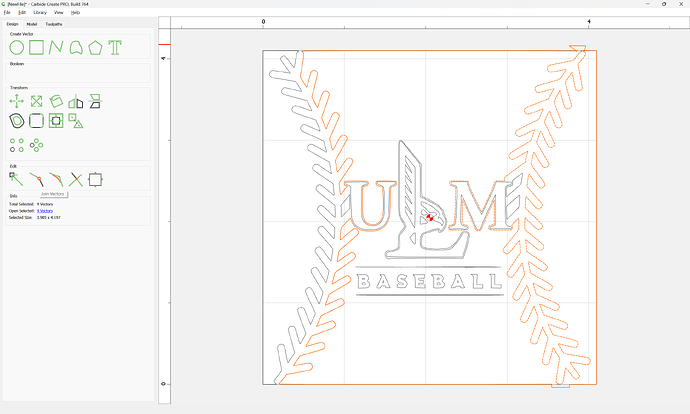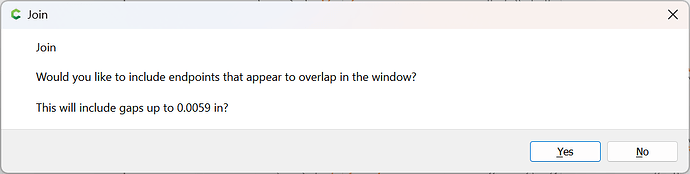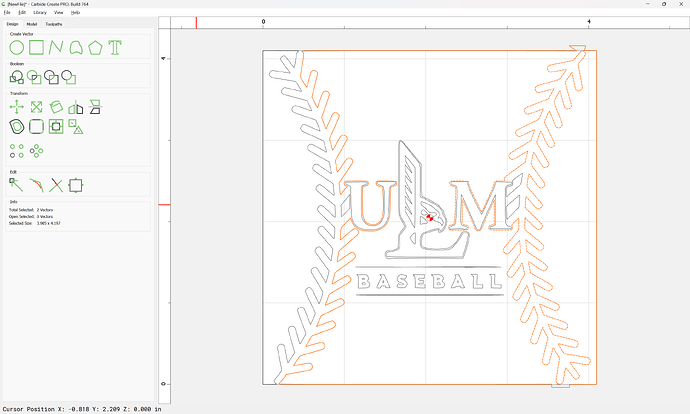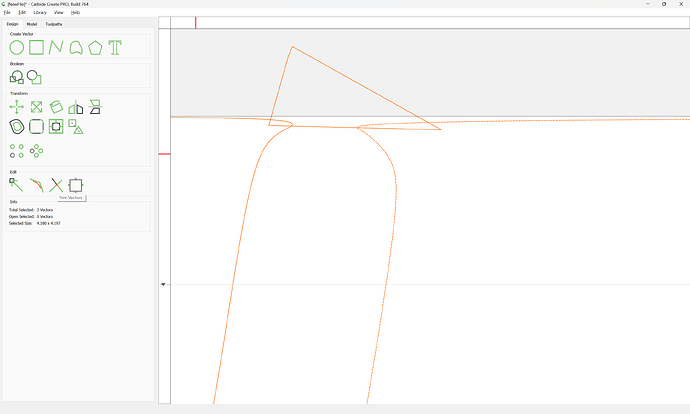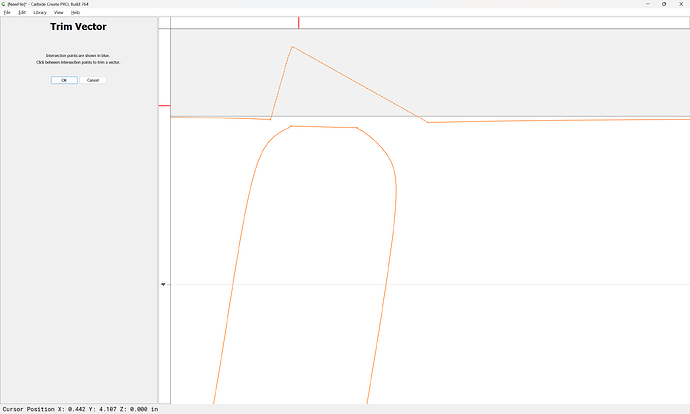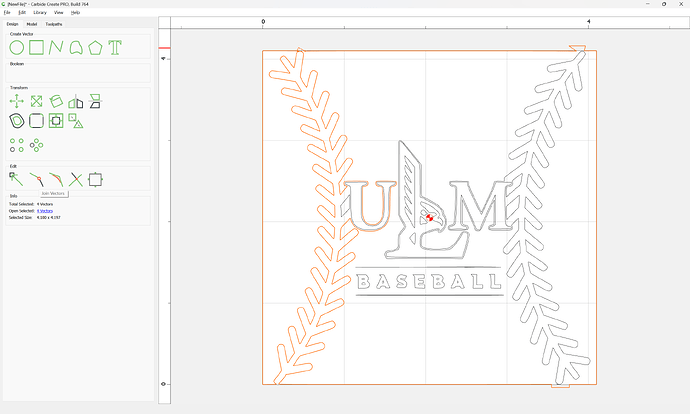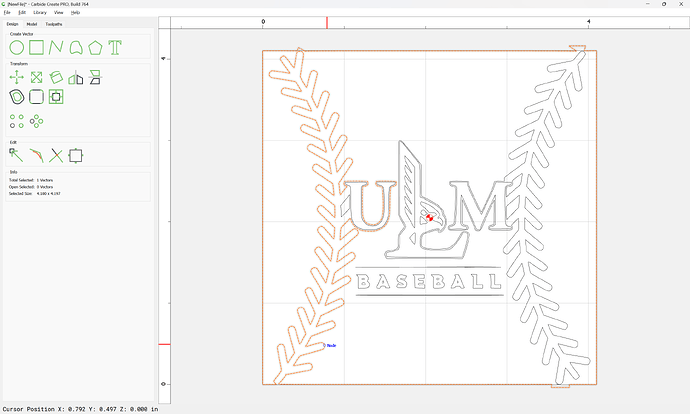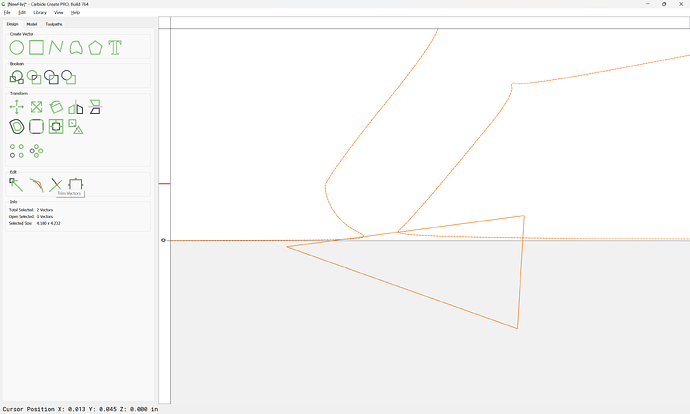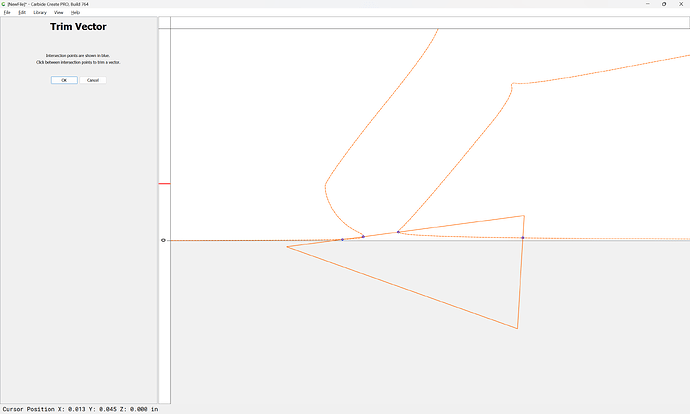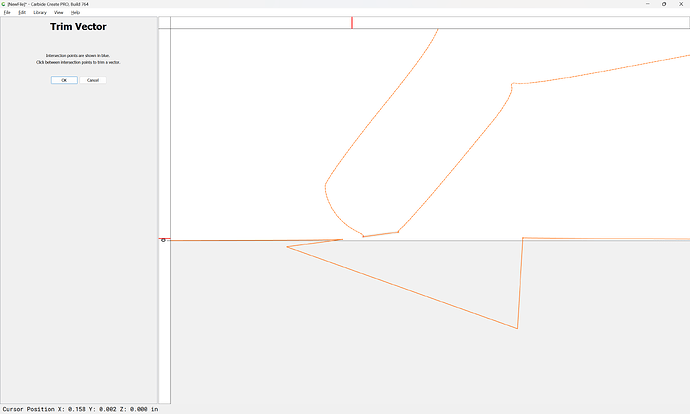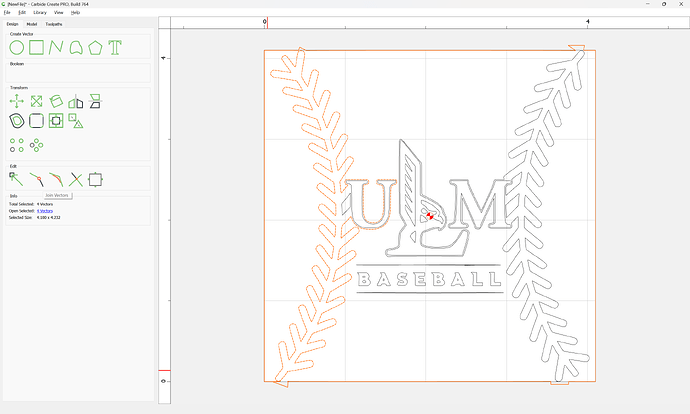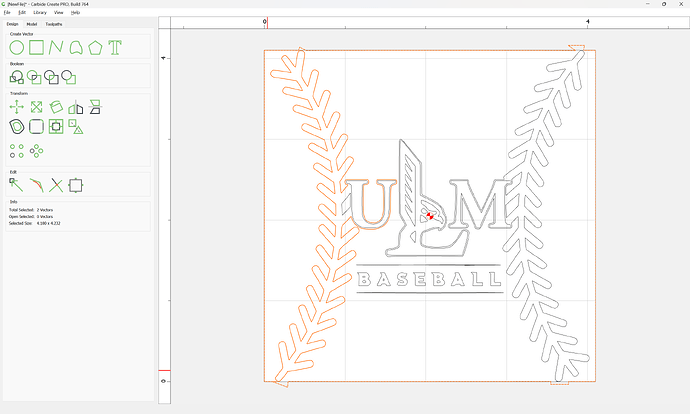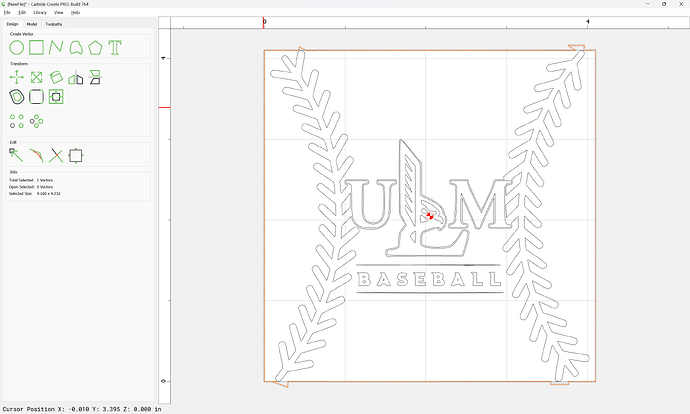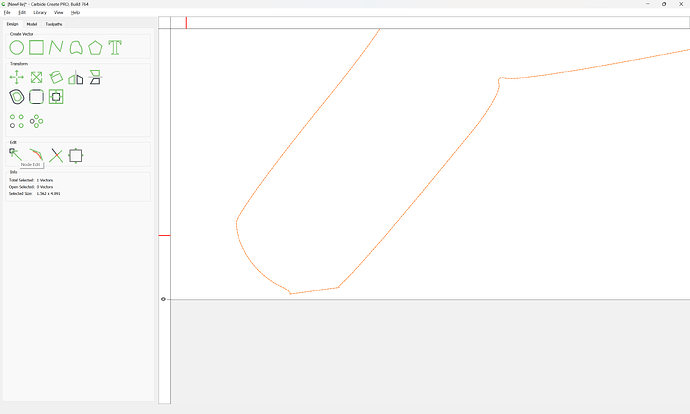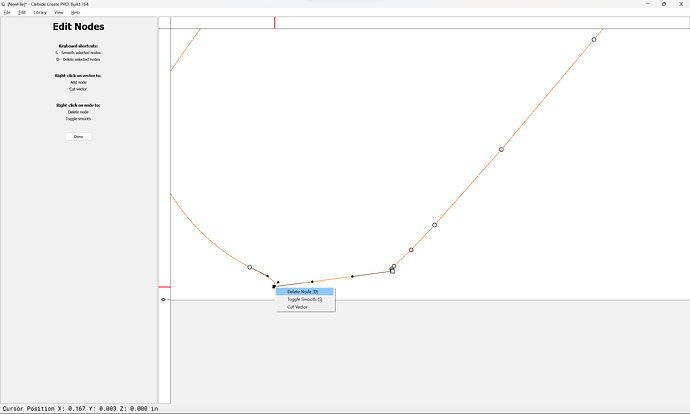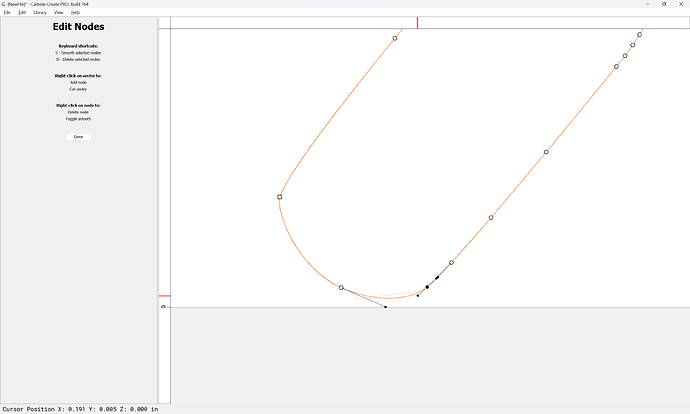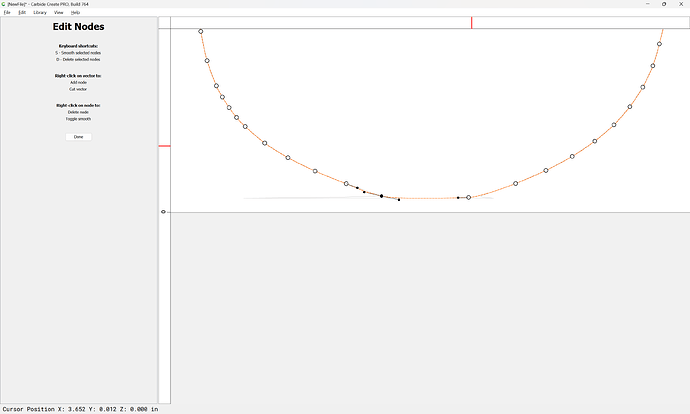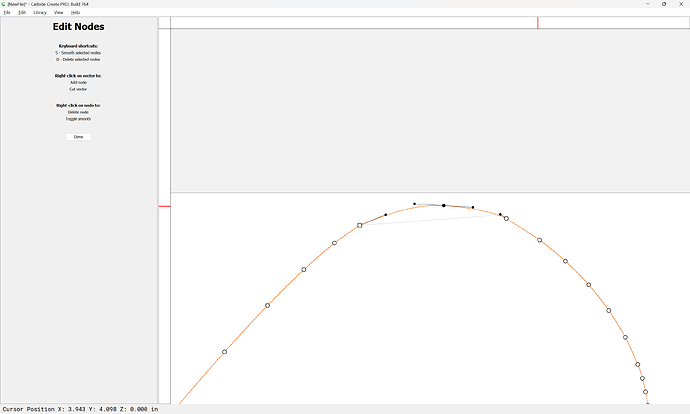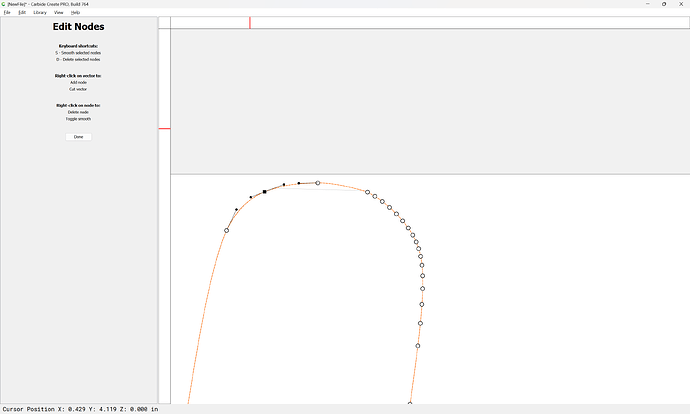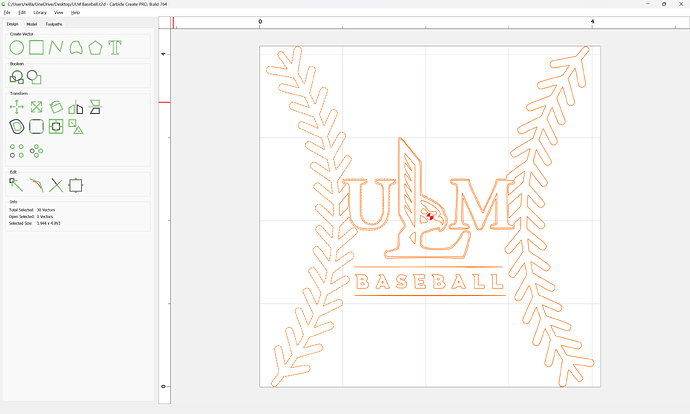Holubec37
February 20, 2024, 9:00pm
1
Is there someone willing to help me out with an issue I’m having. I’m trying to edit the box out of this svg so that the outline isn’t cut. Is there a way to close the seams and delete the straight lines that defines the border? Any help is appreciated. I’ve already cleaned up some lines that didn’t convert cleanly. Is this something that CC can do, or is another program needed?
I’m planning on etching this on a coaster or two and glass. I’m not sure how to upload the actual file, but the line creates a border around the whole picture.
WillAdams
February 20, 2024, 9:46pm
2
Okay, import/open the file:
Group and align to the center of the Stock:
Note that when you open it, there is an open vector:
which should be deleted, since that gap will be bridge presently.
Now you basically need to turn it inside out, there are a couple of ways to do this:
draw in geometry and use Boolean Operations — unfortunately, in the current version that will result in polylines
use Node Editing to make things open, then lined up, then fix using Join Vectors
draw in geometry and use Trim Vectors to fix things
Conceptually, the latter is the best option, and (with a bit of editing) yields a good result (curves, not polylines), so we:
delete the line:
Draw in geometry which bridges the gap:
Select the geometry involved in this area:
Use Trim Vectors to allow us to remove lines which we do not want:
arriving at:
OK
OK
Go ahead and use Join Vectors to close things:
Yes
Repeat this at the other corners:
If desired, use Node Editing to tighten things up so less editing will be required to clean things up:
Done
Trim Vectors
OK
Join Vectors again:
Yes
repeat for the other areas:
Join Vectors
The surrounding geometry may now be removed:
and the geometry at the openings cleaned up w/ a bit of Node Editing:
(note that we made a copy of the original geometry and put it on a layer for reference — once done, it may be deleted)
Eventually arriving at:
attached as a v7 file.
ULM Baseball.c2d (424 KB)
3 Likes
Holubec37
February 21, 2024, 8:16pm
3
Thanks for your help. I appreciate the step-by-step w/ pictures.
system
March 22, 2024, 8:16pm
4
This topic was automatically closed 30 days after the last reply. New replies are no longer allowed.