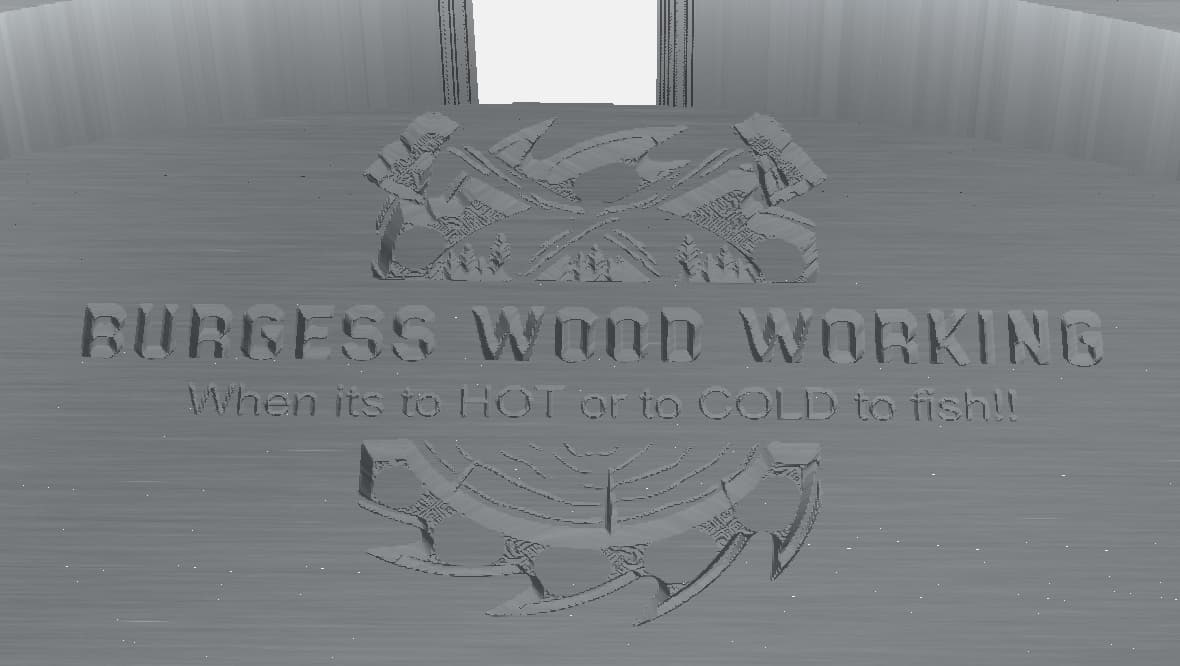I am getting an empty tool path when adding my logo to this board. What is the problem
corner cutting board with logo.c2d (1.0 MB)
maybe the way the endmill is defined in your tool database.
the .25 endmill will not fit in the vectors selected.
I used an Advanced V-Carve for this logo.
.33 Start and .38 for max depth
This one I used a 60 degree Vbit and did a Contour Cut No offset
What depth did you cut it at?
Contour Starts at .33 and finishes at .35
Adv VCarve starts at .33 and ends at .38
Anthony
first i grouped your logo and the blade vector.
Then put an offset vector around each one. (.0625)
took out all added vectors just left the outline.
then selected the logo, text and the blade
for an advanced v carve.
maybe this is look you want.
jim
corner cutting board with logo sdguy toolpaths 2.0.c2d (1.1 MB)
This topic was automatically closed 30 days after the last reply. New replies are no longer allowed.