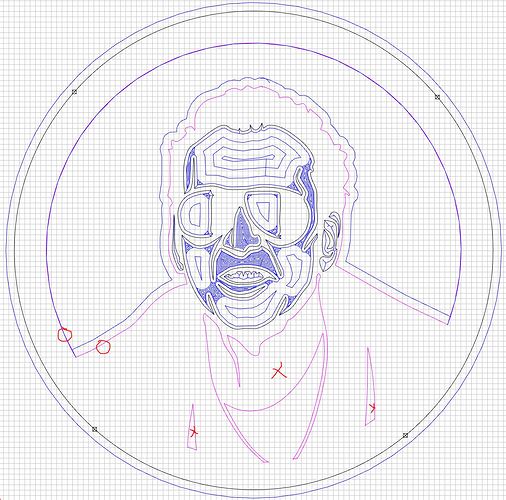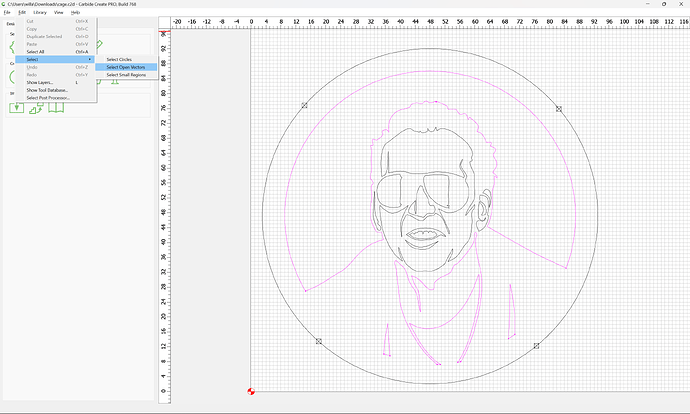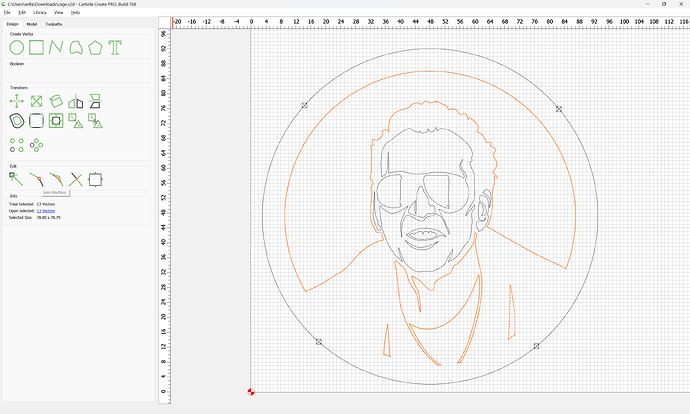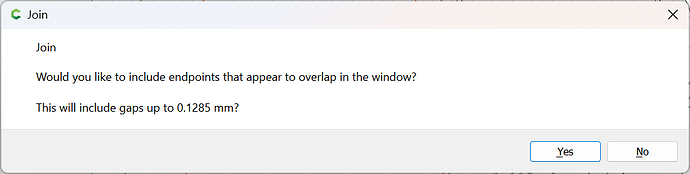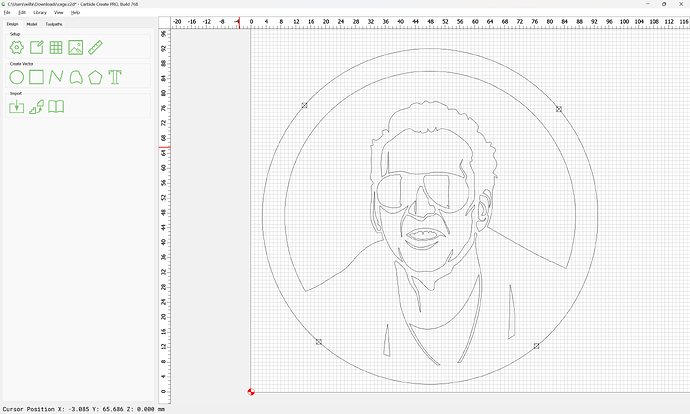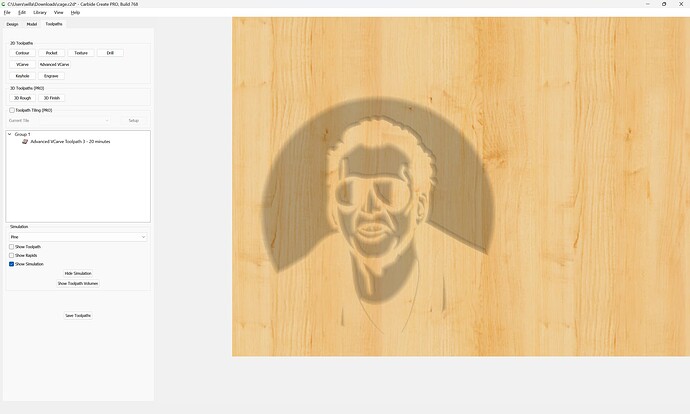cage.c2d (120 KB)
Hello, looking for some help on getting the software to do what I want…
Messing around with a cheap 20* v bit and was just doing designs on a coaster. For some reason the areas marked with “X” keep giving me empty toolpaths when I try to VCarve or advanced VCarve them. Other topics mention not having enough space for the detail but that shouldn’t be an issue here. They were created from two vector lines that were trimmed using the trim tool, but for some reason even grouping them the software doesn’t seem to recognize it as a continuous line. I even tried redrawing over it using the line and curve tool and it didn’t like it. Any help?
Also the two lines I’ve circled I’d like to join together and have a contour on the inside of the shape. Both were also trimmed from vector lines and are fine to carve on their own but they are defined differently where choosing inside/left or outside/right makes the lines on opposite sides of the two lines so there is no connection. It feels similar to the above issue where I’ve defined a shape from other shapes, but the software isn’t recognizing it as one, but rather two separate pieces, even if I group the vectors and they connect. Any help would be appreciated.