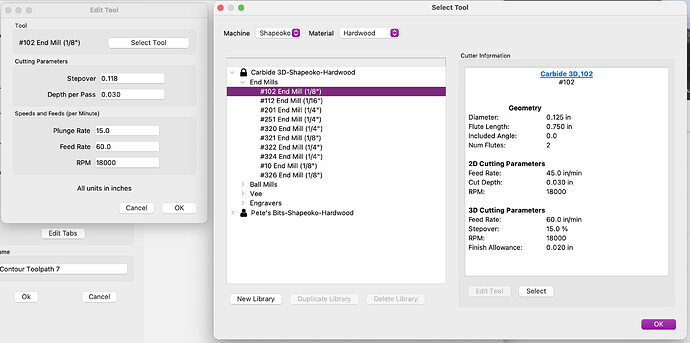I’m not sure if this actually is a Feature Request because it already exists in CC, but I would like the design to be improved somewhat.
On the Toolpaths sheet you are presented with 2D toolpaths (and 3D rough and finish options in Pro), and clicking on any of these will open the appropriate Toolpath setup sheet. So far so good.
The default tool is always the same (the #102 EndMill 1/8") and to edit (obvious) or change the tool (less obvious) you have to click on Edit. Again, so far so good.
The Edit Tool sheet then shows the settings for the default tool, but the parameters there don’t seem to match the settings for the same tool in the Select Tool sheet. For example, for a Contour Toolpath, the Edit Tool shows the Feed Rate at 60ipm, but this is a 3D cutting parameter, not 2D - which is 45ipm:
I think a little more information on the Edit Tool sheet relevant to the selected toolpath, with the correct settings, would be helpful. I haven’t gone as far as looking at the g-code to see what settings are exported to the file, though. Would it be 60ipm or 45ipm in this case?
As an aside, I wonder if it wouldn’t be better not to have a default tool (or make it the last tool used?), have the Edit Tool options on the Toolpath sheet and bypass the Edit Tool screen completely and go to the Select Tool sheet.