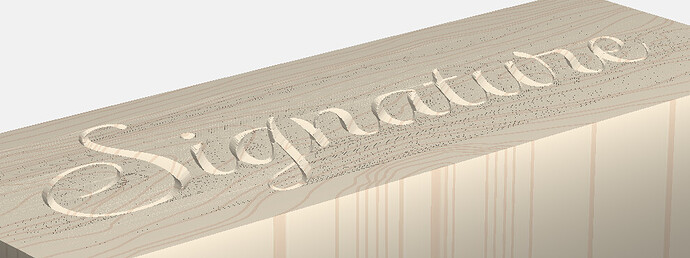What tools and or settings do I use when engraving a signature with a Monte Carlo Script Font?
I want it to look as close to a signature as possible. Would it be best to use a “single line font”?
I would probably use a simple V-Carve. If it’s pretty small, a 60° Vee cutter will show more detail. If it’s larger, a 90° Vee cutter will prevent it from being too deep.
Many many Thanks! I’m trying to make my logo that is 1x2 so its going to be very small. I want to engrave it on things I make instead of using the branding iron I have. THANKS AGAIN!
Can you scan/photograph the signature to bring into your favorite vector program to cleanup?
Just bring it into Create and trace it there.
You could also turn the signature into a bitmap image by scanning. Then open the opensource free Inkscape and highlight the signature and use the Path menu to trace bitmap. When the preview opens you can adjust your levels to make sure light areas are more dark. Then save as simple svg. In CC import the svg and size it as appropriate and vcarve it. Using a font you will not replicate a signature but get the font. Also as @robgrz suggested trace it. You can save it as an svg for future projects or uses.
This topic was automatically closed 30 days after the last reply. New replies are no longer allowed.