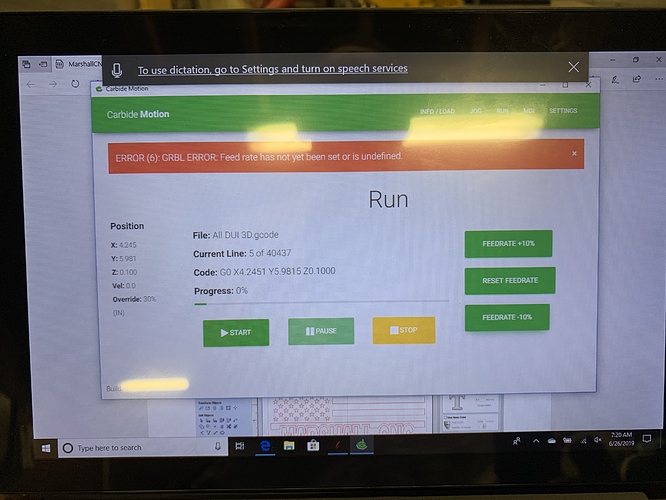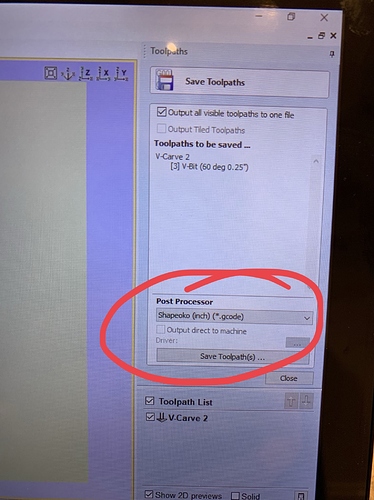Suggestions? 
What post processor are you using?
As @neilferreri implied, this is a function of how the G-Code is formatted.
Carbide Motion doesn’t like feed rate settings on lines of their own — which CAM tool are you using and what options does it afford for post-processors or controlling how the G-Code is formatted?
Would you please send the generated G-Code which is causing this problem in to support@carbide3d.com or post it here?
1 Like
This topic was automatically closed 30 days after the last reply. New replies are no longer allowed.