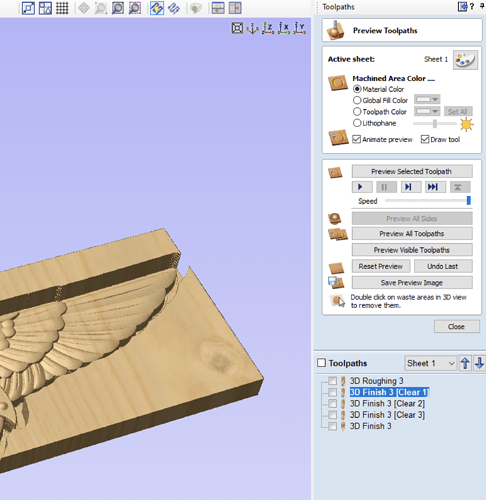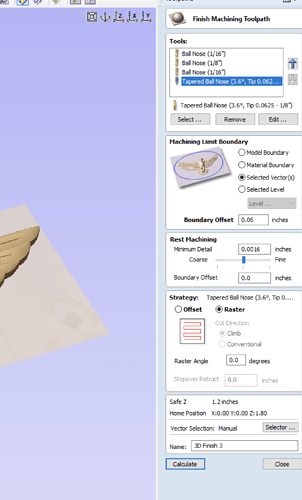So I am playing around with Vetric V-Carve “trial” software and trying to learn and play around with 3D tool paths. When I created a 3D finishing tool path using a tapered ball bit, Vetric created 4 finishing tool paths. Any idea what they are and why they are created? How do I get rid of them? They add almost 3 hrs to job…not that the time estimate is any accurate LOL.
If you’ll post your V-Carve design file, I’ll try and take a look at it. I have an older version of Aspire, so the file might not be compatible, but I’ll give it a shot.
VCarve is calculating tool paths for each one of the tools you have selected;
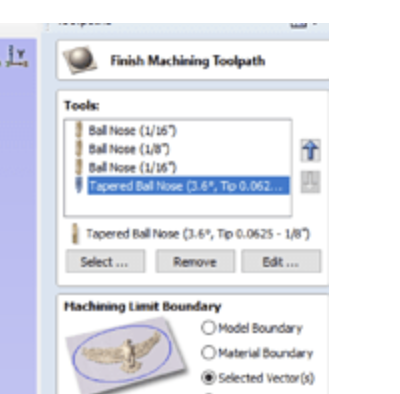
If you don’t want these, remove the tools you don’t want from the tools section of the dialog, and the unwanted tool paths will disappear.
However, the ability to do this ‘multi-tool’ work can be really useful. The larger tools do the ‘hogging out’ and the finer tools put the finesse in place. It can be quicker too, but it depends on many factors.
well don’t I feel sheepish. Learning new software and work flow 101. Didn’t realize that it had all those tools…thought just had 1 when selecting/highlighting the TBN. DOH. thank you.
To be fair, that part of the dialog is not particularly intuitive, especially when also considering tool/step-over/speeds and feeds for each tool. Something Vectrics could do with looking at IMO.
I think your question has been answered. FWIW I have had V-carve pro for 2 years and it was only this week that I got around to doing my first 3D carve! I was so sure that it was going to be a mess that I just sliced through some wood waiting to go on the log burner. (About 9" tall).
The frog was first with an indicated run time of some 3+ hours. 1/4" roughing out tool followed by a 1/8" ball nose, 50 mins total. I then put the eagle on the back, same tools as above but also added a 1/32" ball nose for greater detail, just shy of 2 hours. Very happy with the results. I just had to lightly sand some small scuffed up pieces of grain.
@Quantock - Perhaps you’ve answered this in another part of the forum but, what is the notch on the eagle side for?
No reason at all Mike, it just happened to be in the oak log. As you can see it goes all the way through.
I was fully expecting this piece of firewood to resume its journey to the fire after the frog cut, now it will just collect dust in my workshop!
I thought it might be a chainsaw cut, but it was much too smooth in appearance. I’ve rescued plenty of “firewood” from the doom of the wood stove myself, so trust me when I suggest, give it away. The lucky recipient will show it off with pride ![]()