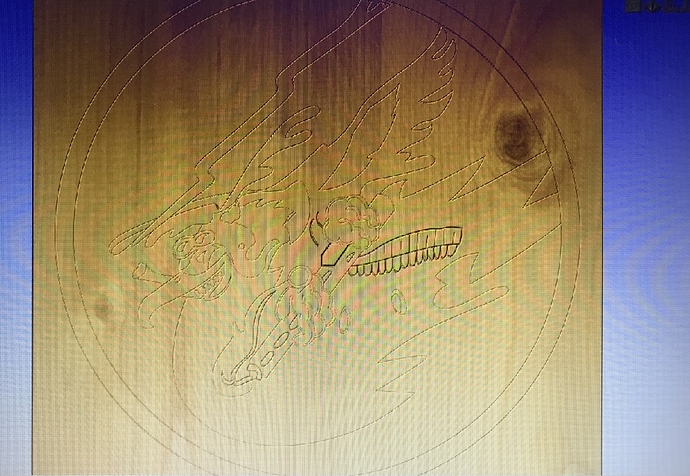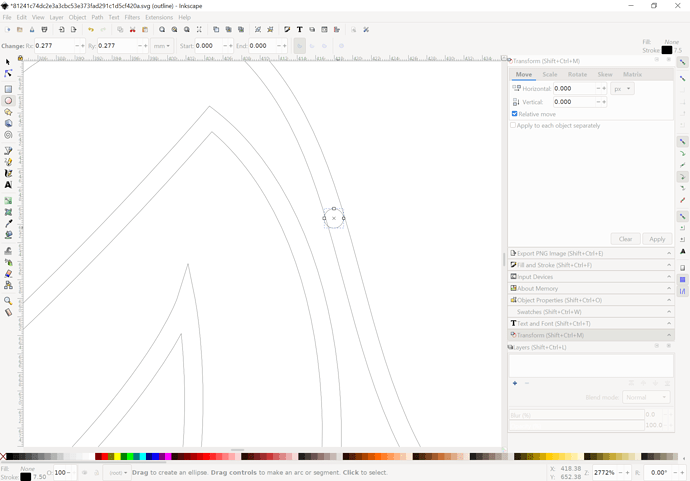So I’m trying to carve an SVG and my preview is very faint it almost looks like an engraving as opposed to a Vcarve. I’ve attached a picture of the preview I was wondering if anyone has had this issue.
Post the SVG and we’ll do our best to work through this with you.
hi make sure you have chosen V Carve - not Quick engrave, this tricked me out first time i used this software as an example first is quick engrave second is correct V Carve
so make sure you are using (1) not (2)
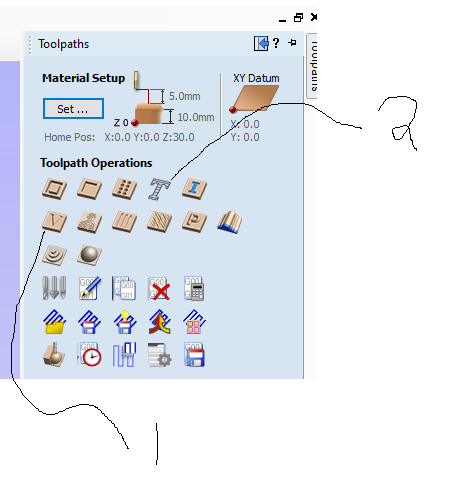
let me know if that was it, otherwise as @WillAdams has said SVG would be good
Jon
If using the V-carve you might also want to check Flat Depth on your tool path settings.
I’m new but not that new lol! It does that on the Vcarve. I attached the SVG so you can check it out yourself. Someone on FB mentioned that the vectors might be too close for the bit to fit. The more I look at it the more I tend to agree. The parts that carve deep have a larger space between vectors. An interesting observation is that If I select pocket with a 1/16 bit only the deep parts of the photo get carved and the rest of the image is ignored. I have also checked the flat depth on the vCarve to no avail. It doesn’t matter how deep I tell it to cut.
It’s made up of lines which are roughly 1mm wide, so for example w/ a 60 degree endmill you’ll cut 1mm deep:
You’ll need to re-work the drawing to get heavier/darker lines. V0carving gets into figure-ground reversal, so you may want to consider that.
Not sure if this is the version I re-drew or no — I might still have the unexpanded version of it. Can you remind me of the unit name or filename which was used?
Ahah no offence meant  . Will potch later too, what dimensions is you material please?
. Will potch later too, what dimensions is you material please?
This is for the 314th AMU. I vectorized this from a dxf file that I created a while back. But obviously not coming out as intended. What would be a good fix? Retrace it?
The dimensions for the test are like 12x12x.5
Has anyone tried the file and found a fix? If not I’m just going to trace the whole thing myself. I have not found a solution still…
You need to either expand the lines or redraw based on figure-ground reversal.
The V-Carve function requires a set of lines a certain distance apart (eg. a set of parallel lines &/or a closed shape such as a narrow teardrop. The depth is a function of the distance the lines are apart and the angle of the V-bit. If you have a set of lines fairly close together, you could use a steeper angled bit such as a 45, 30 or even a 15 degree. Be careful though because you might end up going thru the material.
Thank you all for the help! Managed to get it working! Here’s a small test. Got to do a bit of work on the gun it’s inverted at the moment. Again thank you for the help!
image|690x410
Fantastic, looks very
close well done
This topic was automatically closed after 30 days. New replies are no longer allowed.