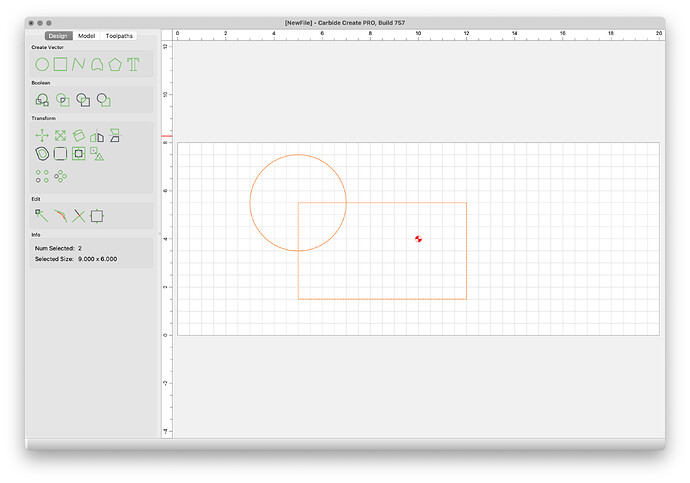Is boolean tools available in the free version is so how do you access it. I am totally new and trying to learn before spending the money for the pro version
The pro version is for 3d modeling and a few other features like rest machining. The free version has full capability for boolean. Boolean has vastly improved over time. Now there is a preview of what you will get before you commit. Even if you execute the boolean a Control Z (Windows) will reverse what you did. Successive Control Z will keep going back in time.
The thing about boolean the objects have to intersect to get boolean to come up. My advise is to try it out in the free version. Only get the pro version if you have a real need for it. There is no substitute for simply using Carbide Create. Sometimes to achieve the boolean you want for multiple objects you have to start with 2 and then keep expanding. Trying to boolean 3 or 4 objects at once can be confusing.
Yes, all Boolean functions are available in the free version. Here’s a YT video that explains how to access them.
The only features which are limited to the Pro license are:
- 3D modeling
- 3D toolpaths
- certain specialty toolpaths/options (Engraving, REST machining, Tiling)
Everything else is in the bundled version.
As noted, Booleans require the selection of two overlapping pieces of geometry:
I would suggest looking into “Trim Vectors” as an option with a bit more control (though it requires cleaning up after w/ the use of the “Join Vectors” command). See:
and the following section on Node Editing.
This topic was automatically closed after 30 days. New replies are no longer allowed.