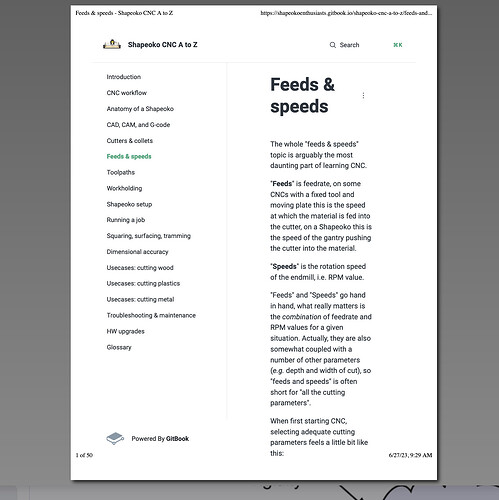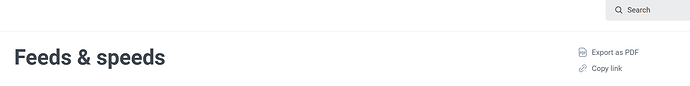The default tools sold by carbide are programmed into motion but I’m having issues with setting feeds and speeds for other brands and types like 20 and 15 degree v. I used the manufacturer settings but it’s going in too deeply. I’ve tried reducing the plunge and reducing the total depth and no effect. Suggestions? Is there a master feeds and speeds list for common tools including tray bits? Thanks jen
See:
Hey Will,
I’ve been meaning to ask. Is there a pdf or printable version for just this section?
There doesn’t seem to be a “print” option. If I try to print from the site, the sidebar contents is included taking up a lot of space making it 50 pages long.
I like to have hard copies rather than read from the computer so I can make notes, etc.
Thanks!
That is @Julien 's bailiwick.
At one point in time I was supposed to work up a LaTeX documentclass to make a PDF a bit more workable, but that fell through the cracks — but, he signed up for a tier which allows PDF generation and there’s a button for this:
I’ve been working on making a PDF for:
so maybe these can be combined?
When doing a simple vcarve small bits will go as deeply as is needed to touch both sides of a line. If doing a simple vcarve and limiting depth can cause weird problems.
Use advanced vcarving instead. The difference is a simple vcarve the vee bit plunges to whatever depth is required to touch both sides of the line. The simple vcarve the vee bit simply goes down the center of the line and then plunges as deep as necessary which can cause you to punch through on thin material. The 15 and 20 degree bits are best used on fine lines. If the line is quite thick a 60 or 90 degree vee bit might be better. The other thing about advanced vcarve is the vee bit simply goes around the outside of the line and not down the middle like in a simple vcarve.
In a simple vcarve limiting the depth can cause strange results. Since t he vee bit cannot plunge full depth to form the vee letters and numbers can look deformed.
So for fine lines use the small angle vee bits but use the bottom of material for full depth carving. If the lines are quite wide or bold then use a larger angle vee bit but still use the bottom of material for max depth.
If you want to limit the depth of a vcarve then use advanced vcarve and limit the depth. You do not have to use the clearing bit if the lines are thin enough so you dont need area clearing. The advanced vcarve the bit goes around the outside of the lines.
@Yeslek: I tried to use gitbook’s export as PDF function on just the feeds and speeds chapter, but for some reason it keeps failing with “unexpected error”.
I had generated the PDF for the full ebook and uploaded it here:
hopefully you can print select pages from that
I CAN!!! Thank you so so much!!! I’m old. I need paper. LOL!
I appreciate you, for sure!
You guys are all so helpful! The information provided was very helpful but Guy’s insight as to the way the v-carve functions helped me understand where to use advanced V Carve. I’m going to try that out but also try it using a 60 degree and see which one gives the desired result. I really appreciate everyone’s helpfulness. Jen
This topic was automatically closed after 30 days. New replies are no longer allowed.