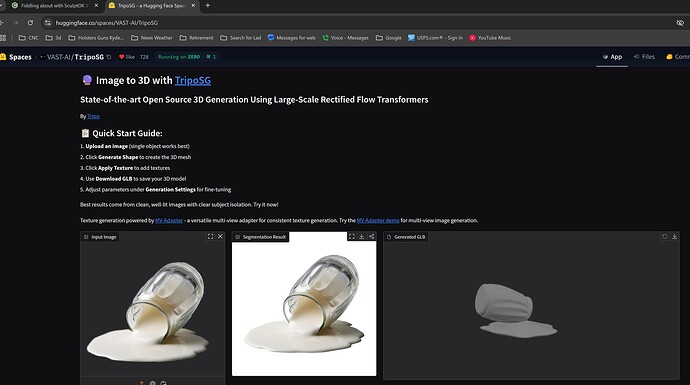First the test result:
Which came from this:
What I used: I have been wanting to do more with 3D recently and I came across a mention of SculptOK, an online tool for generating depth maps from images.
It’s a pretty simple process, upload an image, select a couple of options and click draw. You get four versions of the depth map and you can download them to use in Carbide Create Pro.
Mine looked like this:
For this first test I didn’t adjust anything. I just loaded it in as an image in the Model section of Pro and mapped it to my stock. I am pretty pleased with the result for a quick test.
Overall, it’s a pretty easy process to use and you can also convert the height map to STL in SculptOK. It might be nice to A/B test between the Carbide import of an image and the STL from SculptOK.
There is a limited trial available and there is an option for a $16 per month subscription. They use a credits system where the main cost is downloading the file. This way tweaking drawings is not prohibitive. If you want to do a lot of 3D it seems like a pretty good bet.