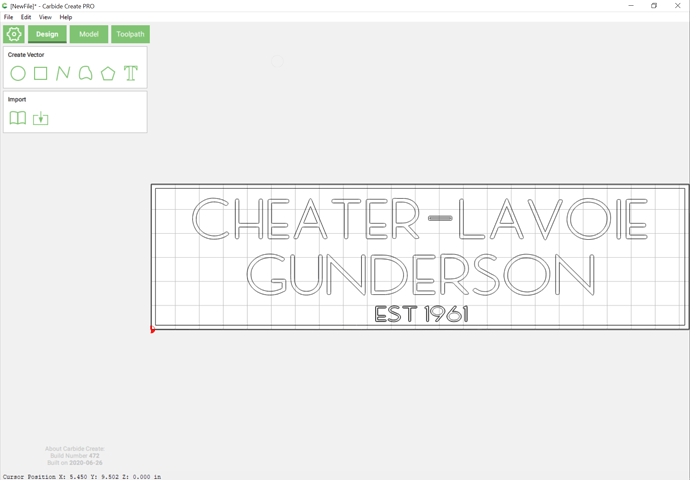megg
June 30, 2020, 8:56pm
1
I provided a screenshare of my issue. I load the file and then it goes to a blank white screen. I can not do anything with the design screen, no zooming in or out. I need to edit this due to a change in wood size and can not complete until this issue is fixed.
WillAdams
June 30, 2020, 9:55pm
2
Please either post the file here or send it in to support@carbide3d.com and we’ll do our best to work through this with you.
megg
June 30, 2020, 10:05pm
3
Ben Cheater.c2d (435.9 KB)
It is any file that I have created that does this.
WillAdams
June 30, 2020, 11:00pm
4
At a guess you’re using Adobe Illustrator and including infinitely long guidelines when saving as SVG?
Don’t save as SVG from AI, instead save as a .ai file and export to an SVG, and when you export, only export the desired geometry.
Please see the attached files:
ben cheater.c2d (913.3 KB)
megg
July 1, 2020, 2:36am
5
I’m pretty sure I created this right in Carbide Create. I did others as .svg upload.
WillAdams
July 1, 2020, 11:43am
6
In that case, please provide step-by step instructions for creating the impossibly long lines which match up with guidelines from Adobe Illustrator.
system
July 30, 2020, 8:56pm
7
This topic was automatically closed after 30 days. New replies are no longer allowed.