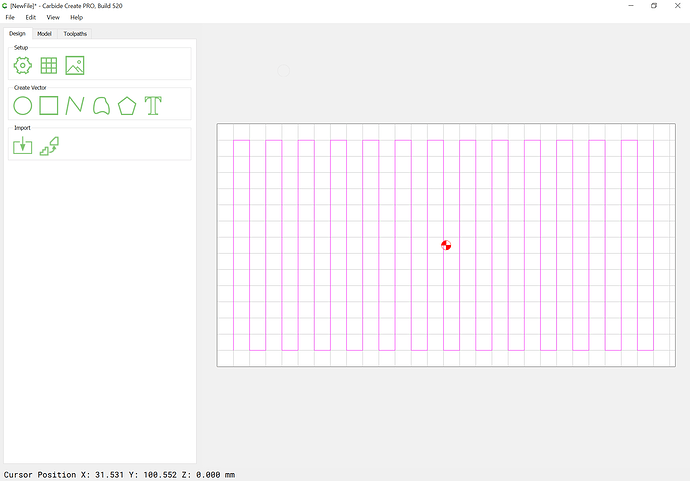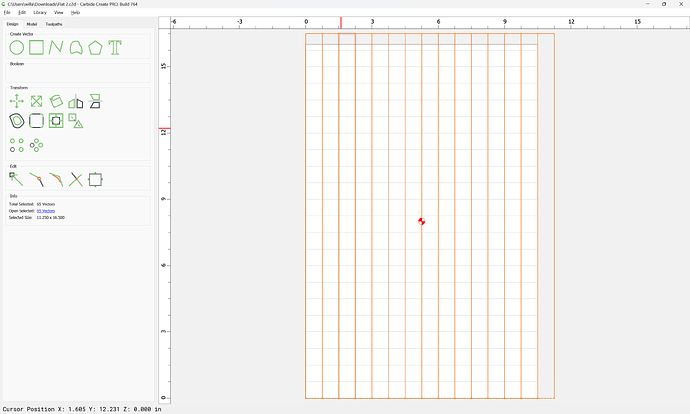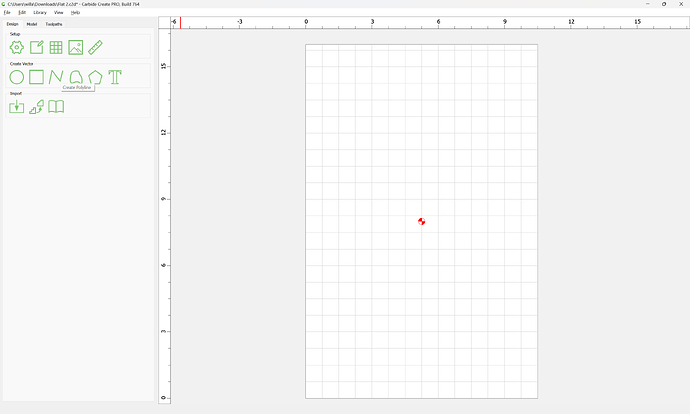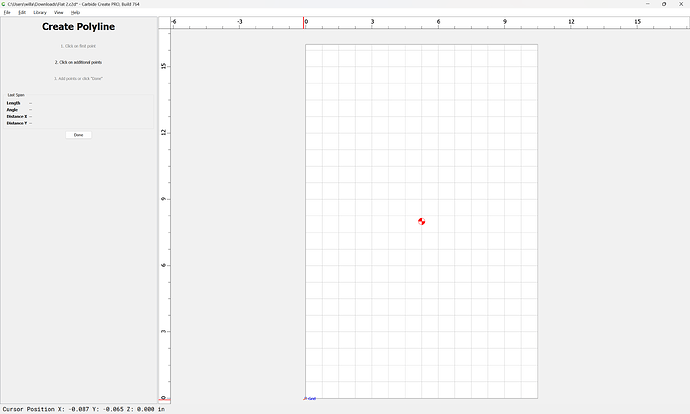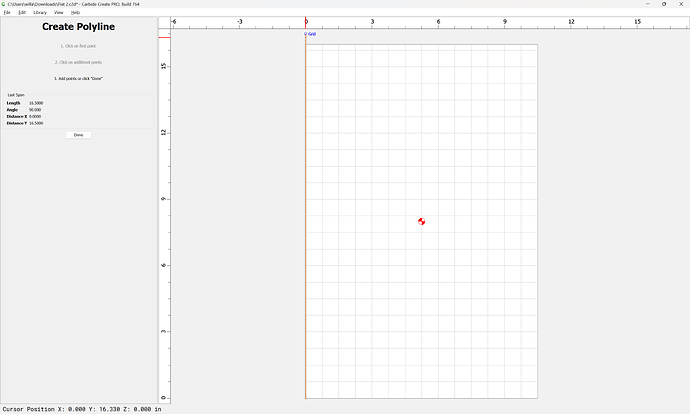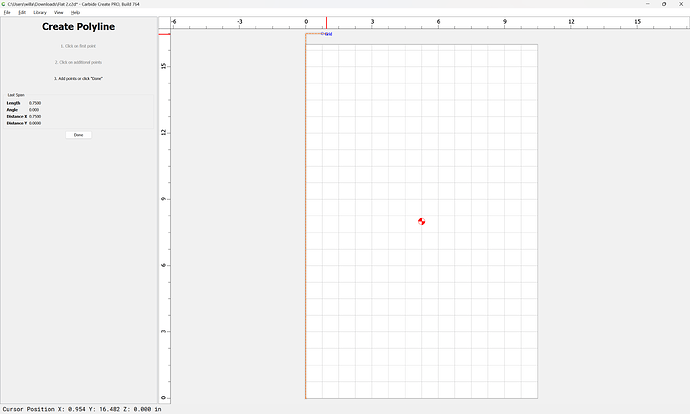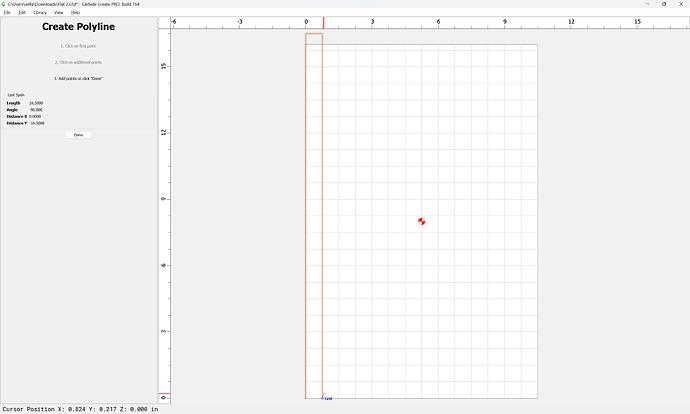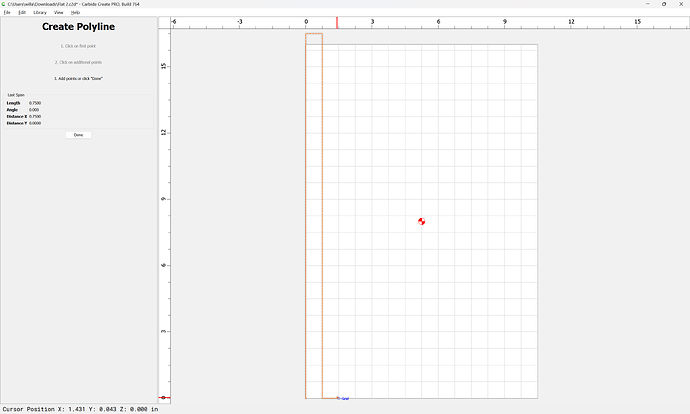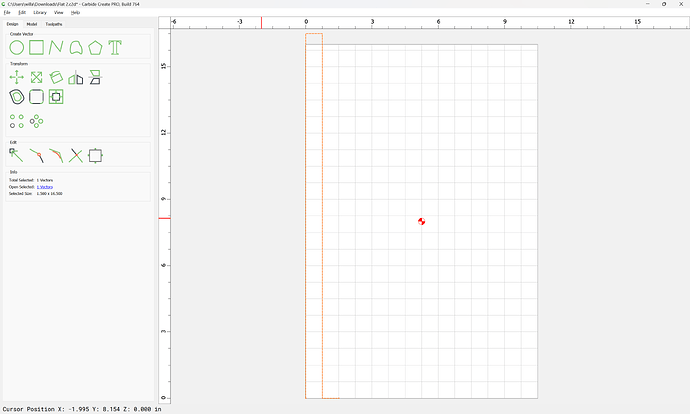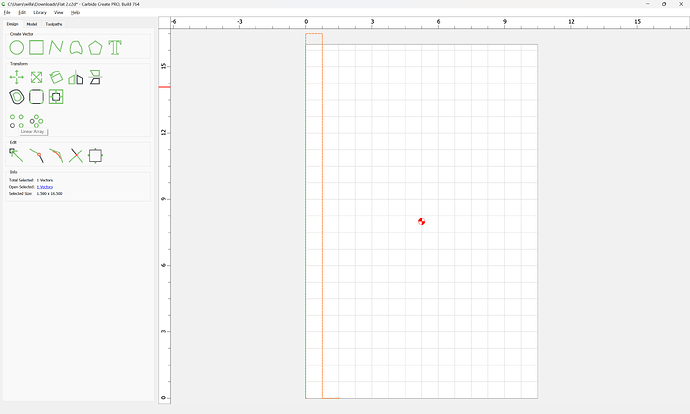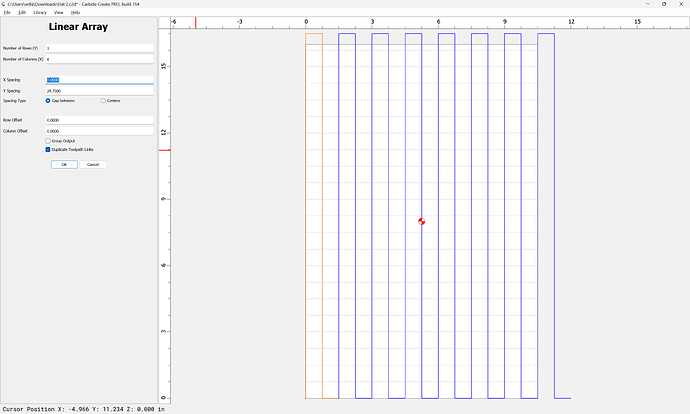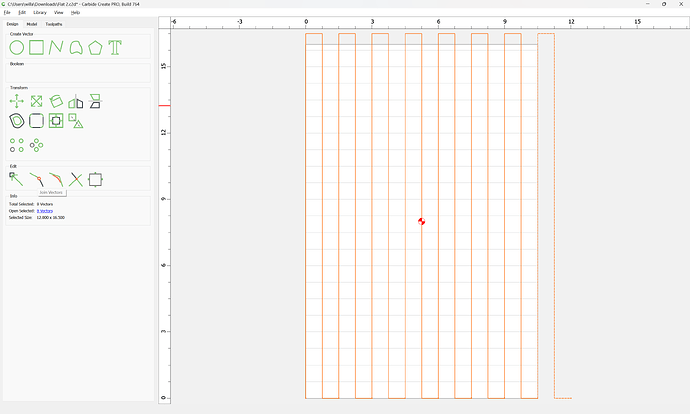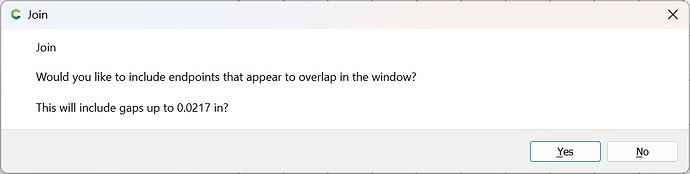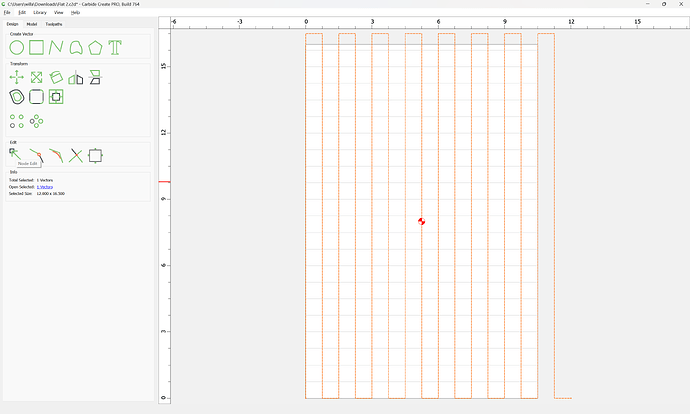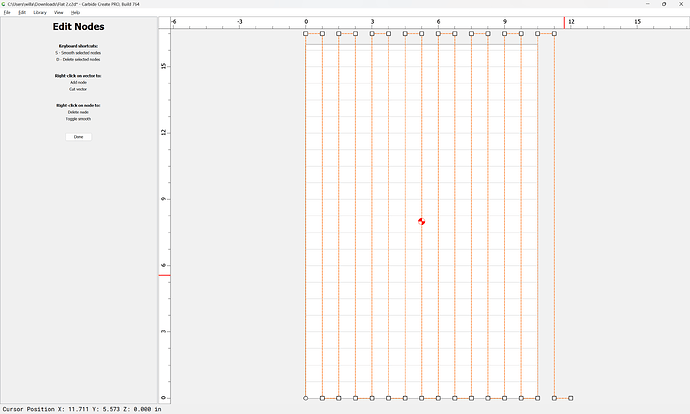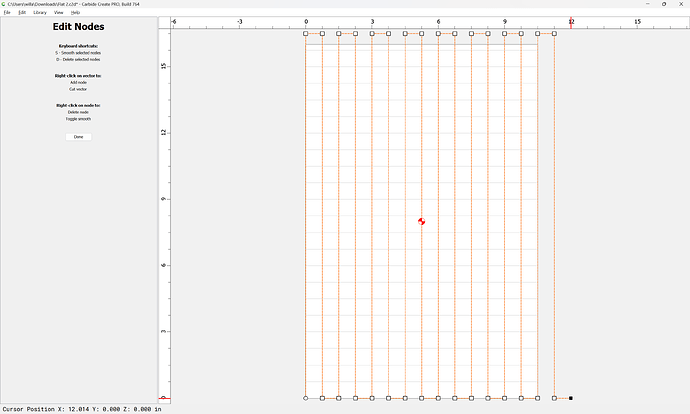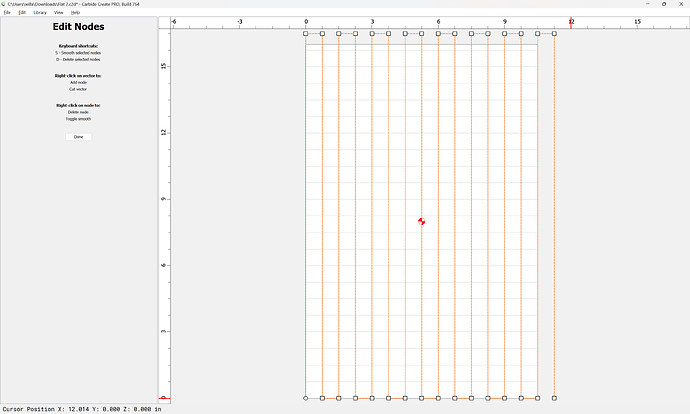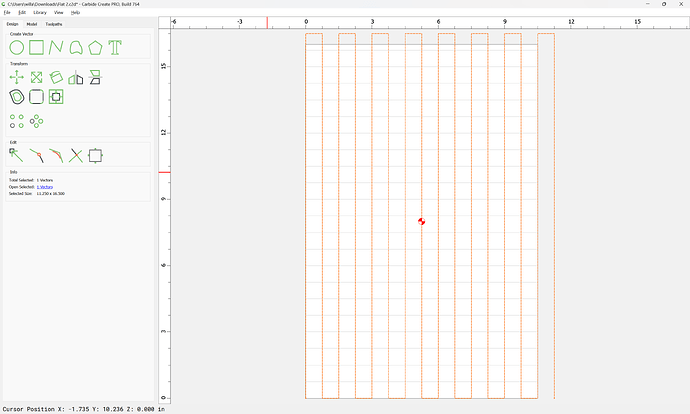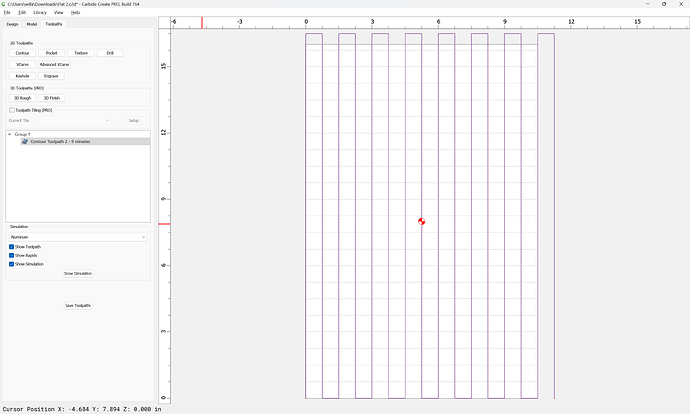here is my grid for flattening my stock…not taking off much. But why is the number of vectors 65 and why should it take over an hour?
Flat 2.c2d (76 KB)
Looking at your design file, you have many, many copies of the rectangles stacked on top of each other, so there are many duplicate, unnecesary toolpaths. When I deleted the duplicates, the runtime came down to 19 minutes.
You’re also cutting along the perimeter of many rectangles, resulting in repetitive cuts on the same paths. It would be faster to create a serpentine toolpath. I’ve seen examples on this forum recently.
how did you delete the duplicates?
Go to the design tab, select a rectangle and hit “delete” on the keyboard. Keep repeating for each rectangle until you’ve deleted all the extras that are stacked on top of one another.
It’s 65 vectors because you have that many rectangles:
Instead, draw a polyline:
Done
Note the dimensions, 1.5 x 16.5:
Use Linear Array to make as many as are needed:
OK
Join Vectors
Yes
Go into Node Edit mode:
Select the excess node:
press D to delete
Associate the new geometry with the toolpath:
Again, thanks. I am good now…for now.
This topic was automatically closed 30 days after the last reply. New replies are no longer allowed.