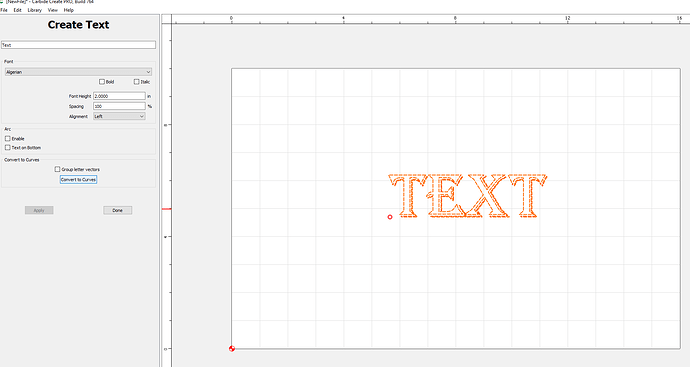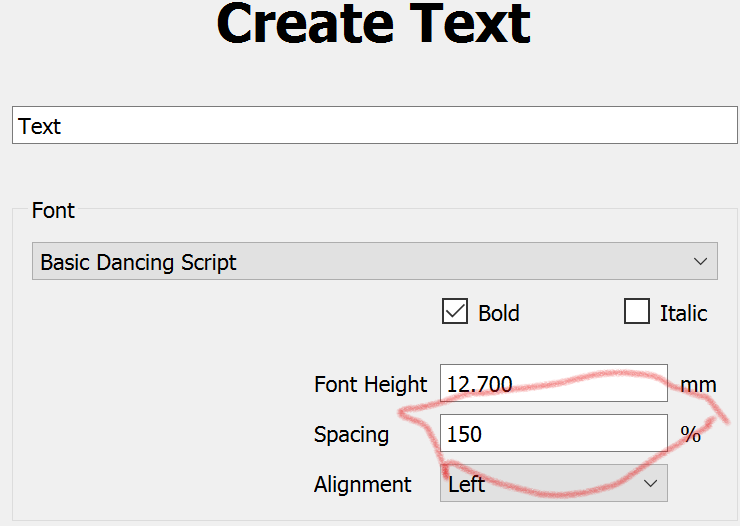Hi, new to all of this so forgive me if I’m doing it all wrong. I was wondering if there was a way to edit words once they have been loaded onto a project. Sometimes it would be nice just to tweak the spacing of letters so they are not touching or to make them a bit more even looking? From what I can tell you can’t ungroup a word. I imagine there’s a reason for it but just curious.
When text is text it may be edited by selecting it and clicking on the Text object.
If it has been converted to paths either using the button for that or by a Boolean operation it will need to be re-set/re-created.
In the create text window click on the convert to curves button.
I think that’s what your looking for. ![]()
That’s actually exactly what you DON’T want to do. Once you ‘Convert to Curves’ you no longer have Text, you have a bunch of shapes that just happen to look like text.
When it is still a Text object, there are options to adjust the spacing.
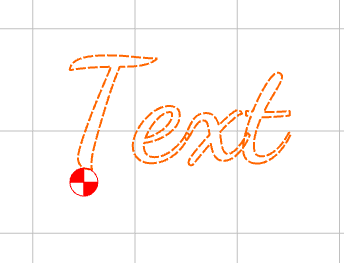
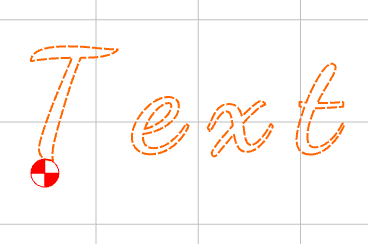
Thanks ya I get you can change the space of letters, but what I’m getting at is can you change the space of just one letter in the word. I’ve had a number of times where you type a bunch of words and three or four of them are touching when you run a tool path simulation.
Maybe it’s simpler to just ask, is there a way you can ungroup a word into individual letters. Also can you edit nodes in letters, it doesn’t seem to be an option for me?
Love the quick replies ![]()
I think the word “text” In the last response is case and point, it would be nice to move the capital “T” to the right a little to make the word a little more pleasant to the eye
.
[quote=“Woodhead, post:5, topic:75416”]
Maybe it’s simpler to just ask, is there a way you can ungroup a word into individual letters. [/quote]
Yes, that would be the “Convert to curves” button.
Once it has been converted to curves it will be possible to edit the nodes.
Ok I’ll try it out thanks
This topic was automatically closed after 30 days. New replies are no longer allowed.