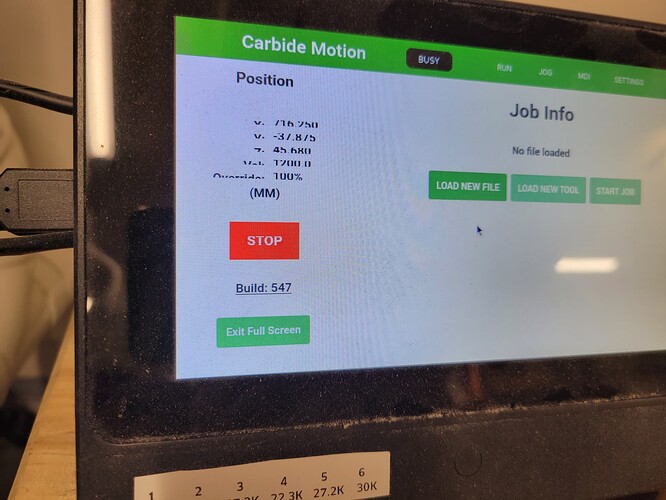Decided to take the plunge and upgrade. This is on the 7" official pi screen. Is there a workaround?
Based on the requirements on the carbide motion download page:
Windows:
- Windows 8, 10, or 11 (Intel or AMD)
- 4GB RAM
- Screen Display: 1280 x 1024
Mac:
- OS/X 10.14 or higher
- 4GB RAM
- Screen Display: 1280 x 1024
That display is not supported. The 7" Raspberry Pi screen is only 800x480 resolution.
I am curious what computer you are using to run CM with this screen though, and how you consider that screen an upgrade. Was it just for the touchscreen control option?
As noted on the specification page for
https://carbide3d.com/carbidemotion/pi
the min. sys. requirement here is:
Screen Display: 1280 x 1024 minimum
It might be that you can change your text display settings in Raspbian to allow this to work, but I’d worry that would make the balance of the UI unusable.
I put in a request to remove some of the whitespace — it’s pretty close to fitting, hopefully we can get it back to that.
Okay I’m back on build 537 as it fits fine there and doesn’t have the jogging nag popup.
I didn’t even know this version existed. Excellent. I was actually looking for a use for a Raspberry Pi that I have sitting around.
This topic was automatically closed 30 days after the last reply. New replies are no longer allowed.