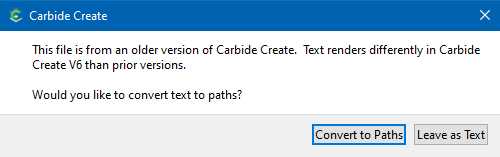I was trying to duplicate a project with different text. When I opened the original file I was unable to get the font used to create the text. I always displayed the last font I used rather than the font I used on the project. So I found out that the font is stored in the c2d file. Which got me to thinking it might be useful to display the information stored in the c2d file. The current way to see the information stored i the c2d file is open it. I don’t know if there already is a utility to do this or not. Here is the output that I thought would be helpful. If it is let me know.
PS not sure why it created the scroll window
My projects\doorstop1.c2d
REQUIRES_Pro: False
BACKGROUND_IMAGE = AAAAAYlQTkcNChoKAAAADUlIRFIAAAABAAAAAQgAAAAAOn6bVQAAAAlwSFlzAAAOxAAADsQBlSsOGwAAAApJREFUCJljYAAAAAIAAfRxZKYAAAAASUVORK5CYII=
BACKGROUND_OPACITY = 0.5
BACKGROUND_POSITION_X = 0
BACKGROUND_POSITION_Y = 0
BACKGROUND_ROTATION = 0
BACKGROUND_SCALE = 1
BACKGROUND_VISIBLE = False
DISPLAYMM = False
HEIGHT = 36.4998 mm 1.437 inch
MACHINE = Shapeoko 3
MACHINE_TYPE = Shapeoko
MATERIAL = Soft
RETRACT = 10.0076 mm 0.394 inch
THICKNESS = 24.993599999999997 mm 0.984 inch
WIDTH = 161.798 mm 6.370 inch
ZERO_X = 0
ZERO_Y = 0
ZERO_Z = 0
build_num = 648
grid_enabled = True
grid_spacing = 1.5875 mm 0.063 inch
minimum_build_num = 524
version = 1
font Waltograph UI-Regular
font_height 33.019999999999996 mm 1.3000 inch
geometryType text
id {4b68ada1-1e09-456b-9bf6-71129b68140f}
text " Christie "
angle = 0
automatic_parameters = True
uuid: {
enabled = True
end_depth = 2.54 mm 0.100 inch
name = Pocket Toolpath 2
speeds: {
feedrate = 1143 mm 45.000 inch
plungerate = 381 mm 15.000 inch
rpm = 18000
}
start_depth = 0
stepdown = 0.635 mm 0.025 inch
stepover = 0.7874 mm 0.031 inch
stock_to_leave = 0.5
tolerance = 0.01 mm 0.000 inch
tool: {
angle = 0
corner_radius = 0
diameter = 1.5875 mm 0.063 inch
display_mm = False
finish_allowance = 0.2032 mm 0.008 inch
flutes = 2
length = 6.35 mm 0.250 inch
model = 112
name =
number = 112
overall_length = 3.175 mm 0.125 inch
plungerate = 381 mm 15.000 inch
read_only = True
slot_depth = 0.635 mm 0.025 inch
slot_feedrate = 1143 mm 45.000 inch
slot_rpm = 18000
surfacing_feedrate = 1143 mm 45.000 inch
surfacing_rpm = 18000
surfacing_stepover = 10 mm 0.394 inch
type = 0
url = https://shop.carbide3d.com/products/112-0625-flat-cutter-qty-3
uuid = {00000000-0000-0000-0000-000000000000}
vendor = Carbide 3D
}
type = pocket_toolpath
uuid = {4d0d6854-6862-4608-a663-bec2fb357430}