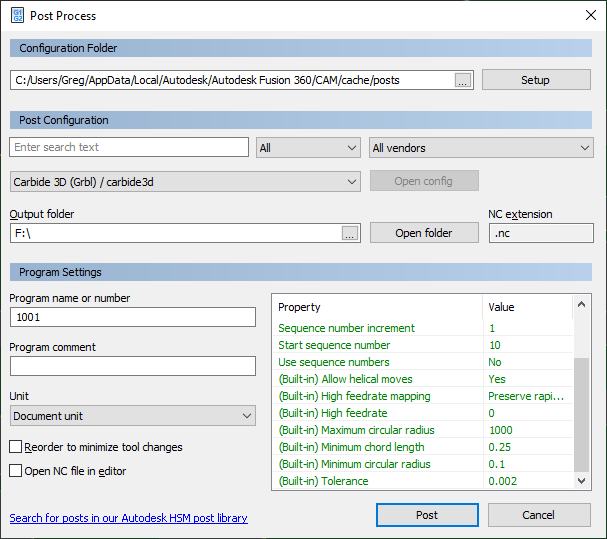-
Option - Connect on startup. My pi boots up and launches carbide motion using
autostart. Would be great if CM had an option to attempt to connect automatically upon open. -
Option - Shutdown on finish after X minutes. Would be cool when a job is done to get a popup with a countdown that would let you abort, but otherwise cm runs a
sudo shutdown now. Pi’s love to corrupt SD cards from hard power offs. If I don’t cancel that auto shutdown in 5 minutes, I’m probably monitoring remotely. -
Enhancement to prompts. I’ve barely scratched the surface, I’m still new, but right now it’s very daunting hitting “RESUME”. What’s it gonna do? Would be great if RESUME was contextual. eg. “Please insert tool 3” → MEASURE. (for bitsetter). “Please set spindle to 30,000 RPM” → CUT. Heck, I have a small divet in my bitsetter now
-
Bug/ish or maybe option to add? - when the job finishes, it goes to home. It would be great to get the turn off spindle popup before moving all the way to home. Seems a bit scary. This might be a post processor issue (F360) or option to avoid homing on job completion, or, to prompt to turn of spindle before homing on job completion. I realize it’s at the max Z before moving, but nonetheless.
- is a post-processor issue — just set the post to put the spindle off command before M2/M30
1- Because the machine can begin moving on connect if some GRBL features are enabled, auto connect is not something we’d do from a safety point-of-view.
2- We have considered adding the option to call an “onComplete.sh” file where you could put any commands you want to run after completion. (Text, email, or, I guess, shutdown). I’ll put you down as a vote for this.
3- Interesting idea, I like it. We’ll have to think about this the next time we dig into Motion to see if this is something we can make happen.
4- I’ll leave this to others, I’m not much of an F360 guy.
Regarding 4), not quite what you need but you could use @neilferreri’s F360 post, it has an option to return (or not) to X0/Y0 upon completion, rather than go home. It also has a “awesomeProject” option that you can set to true for boosting your confidence that the project will turn out awesome 
Awesome, thanks! Or even if RESUME remains, a section in the popup “Next action : cut”
Probably also nice for those who walk away (remote monitoring, of course), and come back after some time and need to get their brain back into what’s going on for the next op.
@robgrz Another one for the backlog… a clock? 
Full screen on the Pi, can’t see the system clock. Perhaps sneak one in the top left? 
This topic was automatically closed 30 days after the last reply. New replies are no longer allowed.