Here is a Noob question.
I am learning to use Fusion with my Shapeoko Pro and it is cutting past the bottom of my workpiece. I have checked my stock thickness in Fusion and the zero on my z. I have even offset my z higher than the stock height and had the machine cut deeper on the second part. Not sure if there is something I am missing in the program or the machine? I would hate to have to use a spoiler board for every setup.
One thing to note Carbide warrantied my entire z axis assembly due to wiring issues. So this is not the machine losing its z setting during operation.
Anyhow any advice would be helpful.
Do you have extra stock set in your Fusion setup?
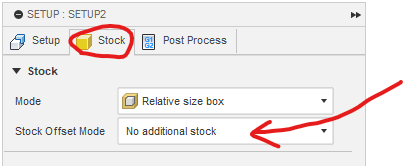
Where is your WCS origin in Fusion?
1 Like
Found that menu and it looks like it maybe adding 1mm extra stock as the preset!
I will try to change this on my next round of machining,
This topic was automatically closed after 30 days. New replies are no longer allowed.