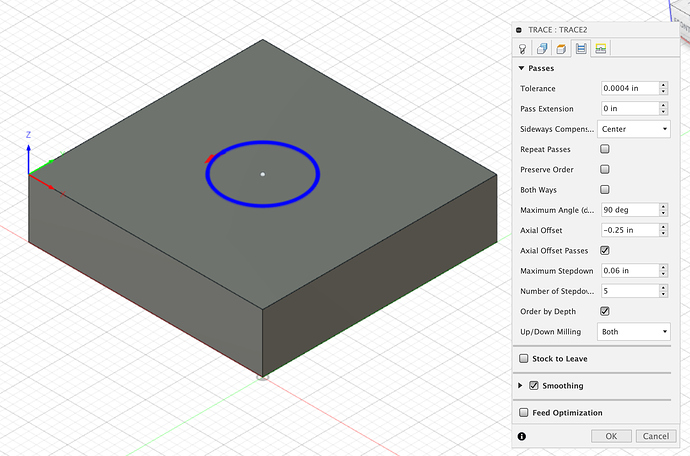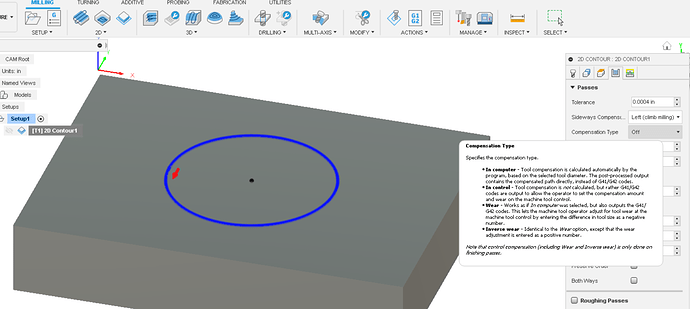I’m rather new to working with Fusion 360 and have just been trying to replicate some of the simple things that can be done in Carbide Create. I was able to make what I’m describing below work in Fusion 360, but I’m trying to determine if it is the best (least convoluted) way.
One of the things I have done in Carbide Create is create a shape and then create a Contour toolpath with a direction of “No Offset” that goes only partway through the stock.
(Was going to try to show images, but you’ll have to use your imagination as I’m a new user and the community apparently only lets me have one image in a post  .)
.)
I tried to do the same thing in Fusion 360 by creating a piece of stock (0.75") by using an extruded square. Then I sketched a circle on top of it–similar to what I showed with Carbide Create above. Using the sketched circle, I started experimenting with the various 2D toolpaths in Fusion 360–obviously many more choices. The “Contour” toolpath didn’t seem right as it cuts either inside or outside of the sketched circle. I eventually tried a “Trace” toolpath, setting the depth of the cut (0.25") with the somewhat cryptic Axial Offset parameter.
My Shapeoko carved it successfully–it just seemed like a lot of work to set up the toolpath.
Is this the most logical way to approach this situation? I realize that Fusion 360 is more about creating 3D designs than tracing lines, so this may not be the best tool for the given job (hey, Carbide Create works great for this). I’m really trying to learn the tool and started with something that, at least on the surface, seemed easy.