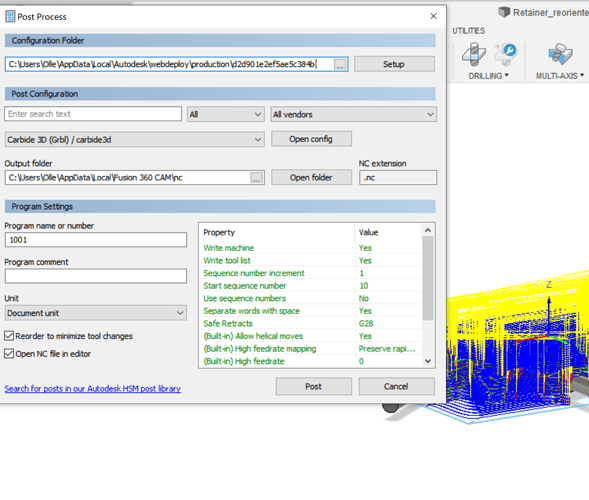Hi Wayne,
Welcome to team Nomad! I realize that I do not specify the machine at all (seems like 3 axis is default), but I believe I have set it as a generic 3-axis machine previously. When you specify the post-processor to post your Gcode you want to choose the Carbide 3D (grbl) post processor, see below: